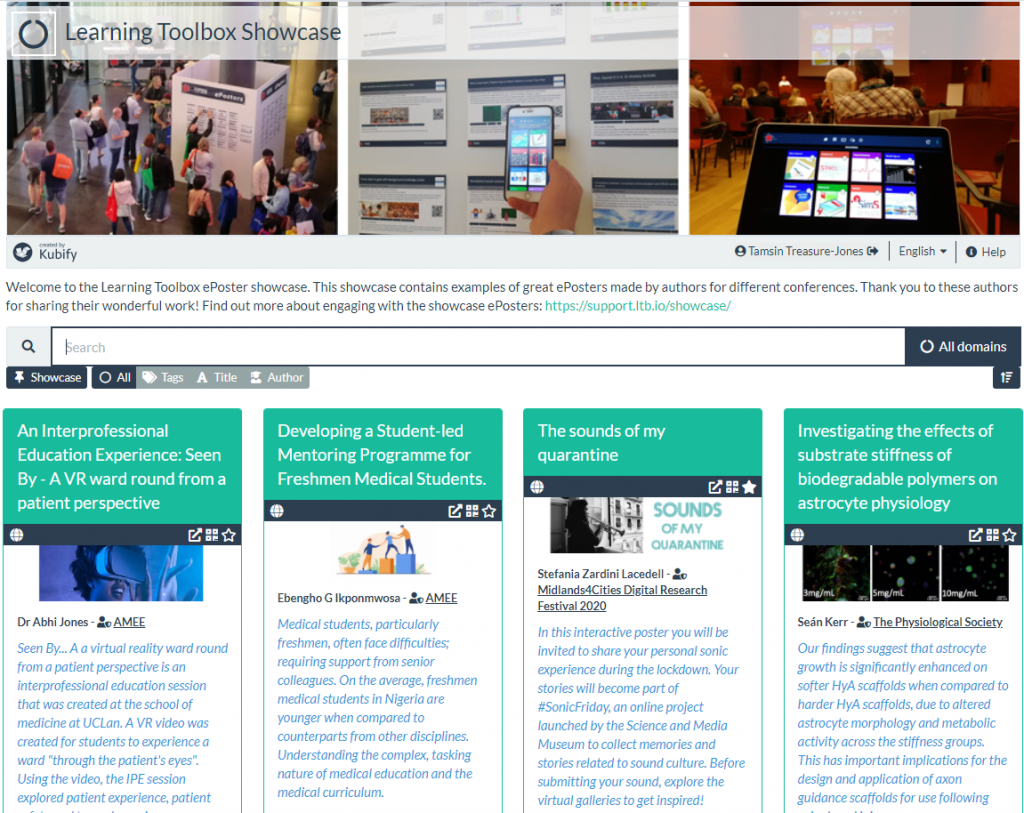If you can’t find the answer to your question below or in the FAQs then please contact us at support@stack.services
Key information
GHGT-17 are using Kubify’s Learning Toolbox for the conference ePosters.
Your GHGT-17 ePoster can contain much more than just a presentation file.
Learning Toolbox allows you to create a collection of material (we call it a stack) that can be used to present and share your work during and after the conference. At the simplest level you can just add a presentation or poster file to your ePoster stack, but the platform allows you to do much more. Learning Toolbox stacks can also contain additional materials such as videos, weblinks, papers and more. So you can include whatever material you have that helps people to understand and apply your work.
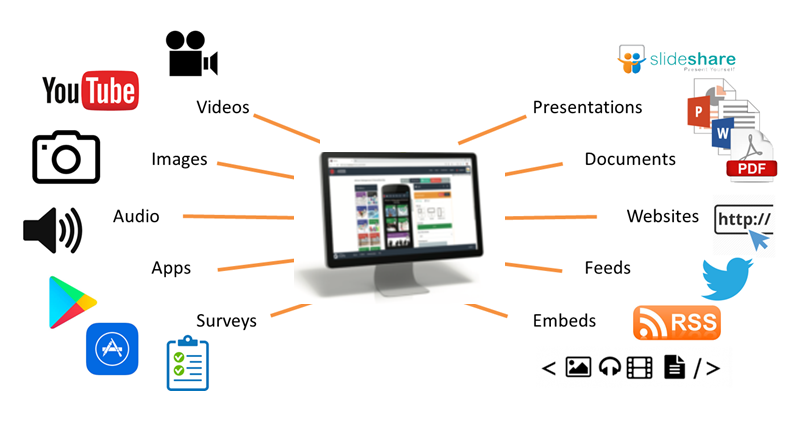
How will delegates engage with the ePosters onsite?
Delegates will be able to browse, search, view and interact with the ePosters stacks on their own devices (smartphones, tablets or laptops) and at the onsite ePoster screens.
There will be four key ways that delegates can access the ePoster stacks:
- through the showcase website
- at the summary poster walls
- on the onsite ePoster screens
- you will be able to share a link direct to your ePoster
The ePoster showcase website
All of the ePosters will be published to the ePoster showcase website. The conference team will let all delegates know how to access the showcase website. On the showcase website, delegates can browse, search, open and explore all of the GHGT-17 ePosters.

The summary poster walls
Learning Toolbox will make a summary poster for each ePoster (you choose the summary text and key image when you make your ePoster stack in Learning Toolbox).
By scanning the QR code on the summary poster delegates will be able to view and interact with your ePoster stack on their own phone.
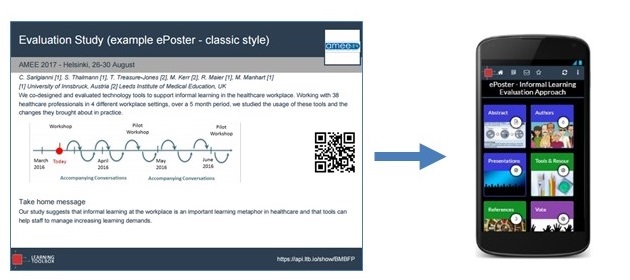
The conference team will print and display the summary posters onsite . You do not need to print or bring anything yourself.
The summary posters will help to promote your ePosters as well as providing an easy way to access and view them.
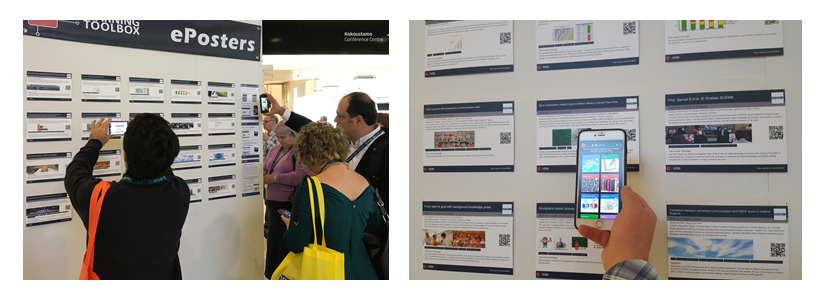
Onsite ePoster screens
There will also be ePoster screens (internet connected screens) onsite from where delegates can browse the ePoster showcase and open and explore your ePosters. These screens will be in standard landscape orientation. These screens will also be used for the ePoster presentations.
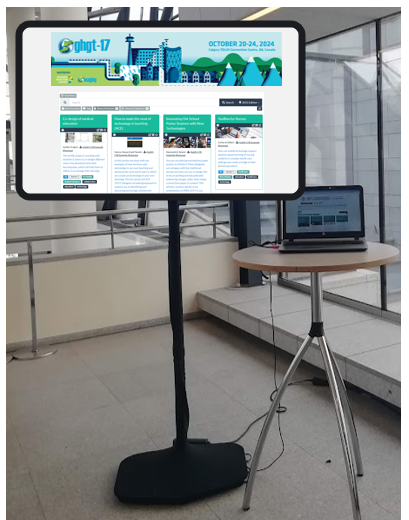
Directing people to your ePoster
It will be easy to direct people to your ePoster. Each ePoster has its own web link and QR code. You can send people the web link or show them the QR code. If they click on the link or scan the QR code then they will be taken directly to your ePoster. The aim is to make it easy for you to share your ePoster with others wherever you are.

You will also be able to continue to use your ePoster to present and share your work after the conference. The ePosters will remain hosted and available for at least the year of the conference.
Engaging with the ePosters – viewing, discussing, favouriting
When delegates open your ePoster stack they can click on the tiles to view and interact with all the content you have added. They can also post questions or comments to your ePoster, to which you can respond. This text chat discussion will be attached to your ePoster and can continue after the event. You can opt to get email notifications of new chat on any ePoster including your own. Delegates can also favourite your ePoster so that they can return to it more easily.
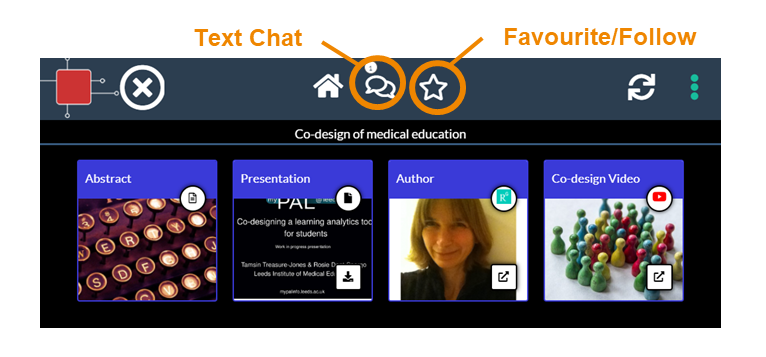
Presenting your ePoster onsite
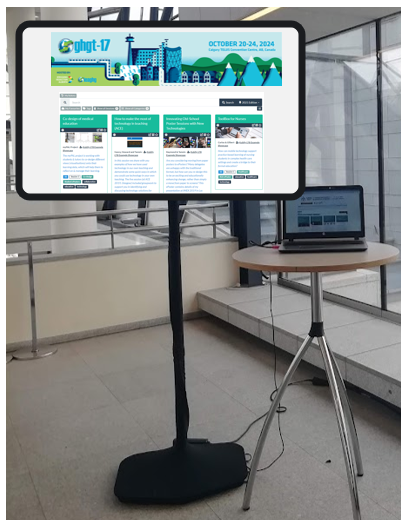
Poster presentation sessions will be held on Tuesday and Wednesday at the ePoster screens. Each author will have a scheduled presentation time. Closer to the conference we will let presenters know which day they are presenting on and at which screen.
The screen will show the ePoster showcase and you will be able to open your ePoster stack and show any of the material that you have included in it.
The ePoster presentations will be short (10 minutes), so aim to present only the key points of your work so that delegates can then discuss the details with you further at the end of the session. Delegates will also be able to explore and post questions on your ePoster throughout the conference, so there will be plenty of opportunity for engagement and discussion.
Before the conference, you will already be able to check your ePoster on your own computer and practice your presentation using the preview button in Learning Toolbox.
What support will be available?
You will have plenty of support to use Learning Toolbox before and during the conference. There will be a webinar for authors on 17th June, an email helpdesk (support@stack.services) will be available to answer your ePoster questions in the run-up to the conference and there will be an onsite ePoster helpdesk at the conference if you have any last minute questions.
We will also send important reminders to you by email. Those emails will come from support@stack.services or mail@ltb.io Please add these addresses to your email contact list to help avoid the emails going to your Spam folder
The following dates are important:
- 3rd June Invitation emails sent to ePoster authors from Learning Toolbox (mail@ltb.io)
- 17th June at 4:30pm (London, UK Time) – Webinar for authors.
- 24th June at 2pm (London, UK Time) – Alternative webinar date for those unable to attend on the 17th.
- 2nd September Conference registration deadline for speakers. It is important that you or your nominated presenter for your e-poster complete your conference registration by September 2nd to ensure inclusion in the programme.
- 1st October ePoster DEADLINE – Finalise your ePoster stack in Learning Toolbox and mark it as ready to print and publish
AFTER the conference – the IEAGHG team will ask all authors to upload a full paper of their work for publication in the proceedings. Find more information about this process here.
We will be holding a webinar for authors. You can choose to join either on Monday 17th June at 4:30pm (London, UK time) or on Monday 24th June at 2pm (London, UK time). The same presentation will be given in both webinars, so just choose the date that suits you best.
During the webinar we will give a demo of an ePoster stack being made using Learning Toolbox and answer any questions you have about the ePosters at GHGT-17.
Here are the links to join the webinars:
Monday 17th June Webinar
https://us06web.zoom.us/j/83663164729?pwd=aJye6uqvvnej7FCQWcDgG2oY4yH9Km.1
Monday 24th June Webinar
https://us06web.zoom.us/j/84759005922?pwd=c8bRzmnPIMHnbGr1ZGjfPm1VeOARJ5.1
The 17th June webinar will be recorded and the recording added to this Support Page. However, if possible, it is best to attend one of the webinars live, so that you can ask questions as well.
A live webinar was held on 17th June. You can watch the recording of that webinar below. To see it in full-screen just click on the full screen icon at the end of the play bar.
Recording of the webinar
Presentation used in the webinar
The full paper submission is something that is managed by IEAGHG. It is done outside Learning Toolbox and is done after the conference.
You can find instructions from IEAGHG regarding the full paper requirements and a link to download the full paper template on the GHGT-17 Essential Presenter Information Page.
IEAGHG also emailed instructions to authors on the 12th April. Below is the text from that email.
All authors offered either an oral or E-poster presentation are required to prepare a full paper of the work to be presented, which will then be published in the GHGT-17 conference proceedings subject to confirmation the work was presented. You will need to use the full paper template found on the GHGT website (in preparation, link will be added soon) and follow the guidelines detailed. A full paper is recognised as a minimum of 4 pages and maximum of 12 including references and diagrams.
Deadlines – we do NOT need you to submit the full paper before the conference, only that you have the paper must be complete so that it can be uploaded after the conference has taken place and confirmation received the work was presented by you or a co-author. Please note we will not publish work that has not been presented in the conference proceedings.
Changes to title or authors – must be advised by email no later than 30th August 2024 to suzanne.killick@ieaghg.org to ensure the correct information is printed in the conference programme and app.
Creating your ePoster/Stack
This video gives you a very quick introduction to the Learning Toolbox editor. We recommend that you play this video in full screen.
Press the full-screen icon ![]() at the end of the play bar to play in full-screen.
at the end of the play bar to play in full-screen.
If your country does not allow access to the Vimeo video streaming service then you can access this video here instead.
This video is a longer introduction to Learning Toolbox which shows a fuller ePoster being created.
Press the full-screen icon ![]() at the end of the play bar to play in full-screen.
at the end of the play bar to play in full-screen.
If your country does not allow access to the Vimeo video streaming service then you can also access the video here.
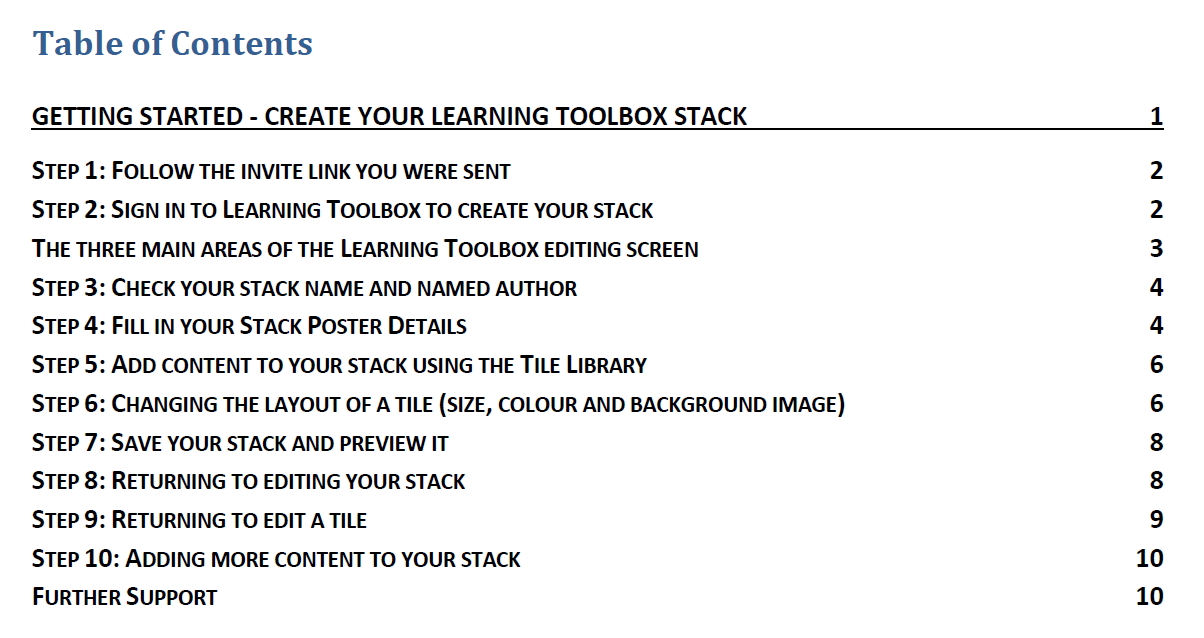 We know that some people prefer to follow a written guide, so we have produced this short guide that takes you through the key steps involved in making a simple ePoster/stack for a conference.
We know that some people prefer to follow a written guide, so we have produced this short guide that takes you through the key steps involved in making a simple ePoster/stack for a conference.
Getting started – Create an LTB stack for a conference v2.0 (updated 23rd May 2020)
Explore some inspiring ePosters from a range of conferences and events
Many conferences are now using Learning Toolbox to present, share and discuss research. We have seen some great examples of ePosters/stacks created by authors attending these conferences. The 3 minute video below explores some of the great ePosters made by authors using Learning Toolbox.
If your country does not allow access to the Vimeo video streaming service then you can access this video here instead.
You can see and interact with these great ePosters (and more) on the Learning Toolbox Showcase. These ePosters are live and still being used by authors to present and share their work. You will see that they vary in terms of what content they include and how they are structured, but they have all made great use of the platform to present their work.
Of course your own ePoster/stack does not need to be as sophisticated as these examples – a simple and effective ePoster/stack may just contain the abstract, a presentation and a link to a website for example. But we hope these examples may give you an idea of what is possible and some ideas of the type of material you could include to give people a richer view of your work.
We would like to thank the authors of these ePosters/stacks for agreeing to their excellent work being showcased here. If you have come across any brilliant Learning Toolbox ePosters that you would like to see added to this showcase then please let us know so that we can contact the author and ask for their permission to add them.
Thousands of ePoster authors are using Learning Toolbox to share and present their work at conferences and events. The ePosters can be as simple as an uploaded PDF file, but can also include more interactive and engaging material, as well as background information.
Below are short videos with 4 of our authors in which they talk about what they chose to include in their ePosters. Thank you very much to Amy, Komal, Nathan and Sytske for making these videos. We hope they inspire and help new authors.
Quick overview of what Amy, Komal, Nathan and Sytkse found useful about using Learning Toolbox
This 5 minute video highlights what Amy, Komal, Nathan and Sytske found most useful about using Learning Toolbox. It helps to show the different ways in which authors and conferences are using Learning Toolbox to help present and share research work effectively.
If your country does not allow access to the Vimeo video streaming service then you can access this video here instead.
Amy Creaser’s ePoster for Future Physiology
Amy gives a short introduction to her work (on wearable activity trackers use by children and adolescents) and shows us her ePoster. In the ePoster tour Amy explains what she chose to include in her ePoster and why. The ePoster tour starts at 2:10
If your country does not allow access to the Vimeo video streaming service then you can access this video here instead.
Komal Atta’s ePoster for AMEE
Komal gives a short introduction to her work (on the impact of social media on professional identity) and shows us her ePoster. In the ePoster tour Komal explains what she chose to include in the ePoster and why. The ePoster tour starts at 2:20
If your country does not allow access to the Vimeo video streaming service then you can access this video here instead.
Nathan Kucko’s ePoster for NASS
Nathan gives a short introduction to his work (on developing a bone graft for spinal fusion surgery) and shows us his ePoster. In the ePoster tour Nathan explains what he chose to include in the ePoster and why. The ePoster tour starts at 2:03
If your country does not allow access to the Vimeo video streaming service then you can access this video here instead.
Sytske Lub’s ePoster for AMEE
Sytske gives a short introduction to her work (on science communication when talking about genetics) and shows us her ePoster. In the ePoster tour Sytske explains what she chose to include in the ePoster and why. The ePoster tour starts at 4:06
If your country does not allow access to the Vimeo video streaming service then you can access this video here instead.
Frequently Asked Questions (FAQs)
You can find answers to more detailed questions on the FAQ page or by pressing the in-line help button (?) in the interface next to the item that you want to know more about.