If you can’t find the answer to your question below or in the FAQs then please contact us at support@kubify.co
Key Information
ICRP 2021+1, ePosters and Learning Toolbox
ICRP are using Learning Toolbox for the ePosters and Task Group ePosters at their 2021+1 conference.
Learning Toolbox allows you to create a bundle of information (we call it a Stack) that can be used to present and share your work online and onsite. At the simplest level you can just add a presentation or poster file to your Stack, but the platform allows you to do much more. Learning Toolbox Stacks can also contain additional materials such as videos, weblinks, papers and more.
Your ePoster stack can contain much more than just a PDF file
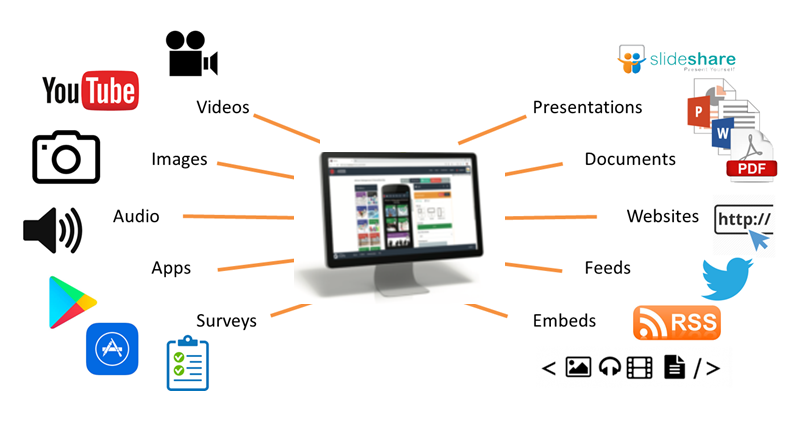
How will delegates engage with the ePosters?
Delegates will be able to browse, search, view and interact with the ePosters stacks on their own devices (smartphones, tablets or laptops). There will be two key ways that delegates can access the ePoster stacks (1) Through the showcase website (2) At the mini-poster wall.
The ePoster Showcase website
Delegates will be able to access the ePoster showcase through the conference app. Here they can browse, search, open and explore any of the ICRP ePosters.

The Mini-Poster Wall
Learning Toolbox will make a mini-poster for each ePoster (you choose the summary text and key image). By scanning the QR code on the mini-poster delegates will be able to view and interact with your ePoster stack on their own phone.
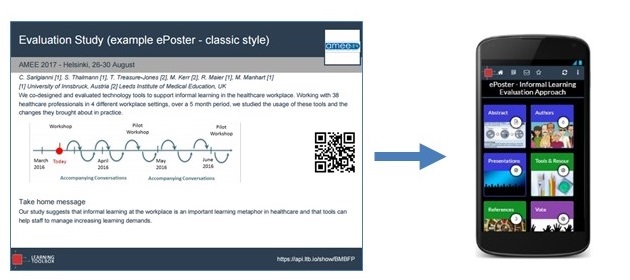
ICRP will print and display these mini-posters onsite, providing delegates with an easy way to browse, access and explore your work.
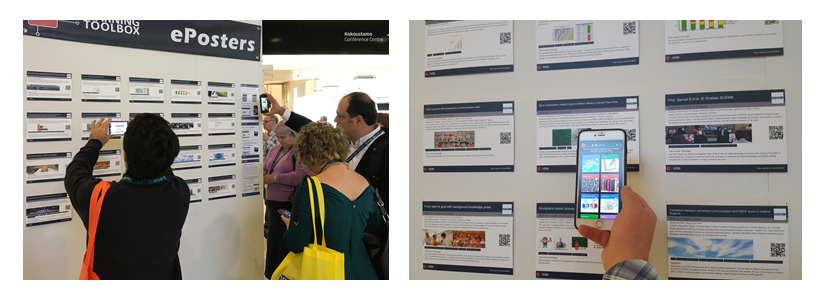
Exploring and interacting with the ePosters
From either the showcase website or the mini-poster wall, delegates can open your ePoster stack and click on the tiles to explore all the rich content you have added. They can also post questions or comments to your ePoster, to which you can respond. This text chat discussion will be attached to your ePoster and can continue after the event. Delegates can also favourite your ePoster so that they can return to it more easily.
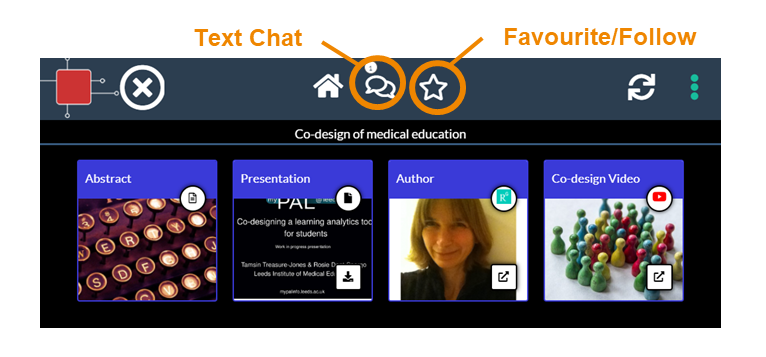
What support will be available to authors?
You will have plenty of support to use Learning Toolbox. We will be running a webinar for authors and an email helpdesk (support@stack.services) will be available to answer any ePoster questions you have. The Support Page itself also includes a 3 minute introduction to the Learning Toolbox editor, a demo video and answers to frequently asked questions.
These extra instructions ONLY APPLY TO TASK GROUP ePOSTER AUTHORS.
ICRP’s specific instructions for Task Group ePoster authors have been sent by email in July and are also included below:
There are two key actions you must complete by FRIDAY 9 SEPTEMBER
- You should create your ePoster stack in Kubify’s Learning Toolbox and add your abstract to it.
- You should upload your video and/or poster file to this Dropbox folder: https://www.dropbox.com/request/7Yqdw7pg7VrH0DHaELdq
ICRP will then review and add branding to your video and/or poster file. They will then add the video and/or poster file to your ePoster stack in Learning Toolbox. The requirements for the Video and Poster file are given further below.
After 9 September 2022, you can continue to edit your ePoster stack in Learning Toolbox until 21 October 2022. You may want to add extra information such as:
• articles or papers written/published by your group
• links to relevant websites and information
• presentation slides
Requirements for Video and/or Poster file to be uploaded to Dropbox
VIDEO:
• Minimum: 5min, maximum: 20min
• MP4 format, or you can send a PPT with your embedded audio
• If you present a slideshow in your video, please also upload your slides. ICRP may use these to fix video errors or enlarge graphics (these will NOT be uploaded for viewers to see outside of the video unless you explicitly express that you want to make them available)
• Please use the latest ICRP PowerPoint template when making your slides
• Please do not record the video using your phone in portrait mode – ICRP will ask you to re-record it if you do
POSTER FILE:
• One A4 page
• If you are uploading a digital poster in any form, please also upload any graphics or photos you used
• Finalised posters will be presented in PDF form, but it is not necessary to provide a PDF at this stage
• If you would like help with formatting, you are more than welcome to submit a word document with text and images in the order you would like it to be read. ICRP will then work with you to finalise the look of the poster
If you need any help with producing the video or poster or uploading them to Dropbox, please contact Charlotte White at ICRP charlotte.white@icrp.org
If you need any help with using Learning Toolbox then please contact the support team at support@stack.services
We will be holding separate webinars for the different author groups. Authors should attend the webinar that is aimed at their group. During the webinar we will give a demo of an ePoster stack being made using Learning Toolbox and answer any questions you have about the ePosters at ICRP.
Task Group Authors’ Webinar – 15th August 5pm Central European Summer Time (CEST)
This webinar was for Task Group ePoster authors and covered the special instructions for this group as well as the general introduction to the ePosters at ICRP and the demo of making an ePoster stack in Learning Toolbox. Here is the link to the webinar recording.
ePoster Authors’ Webinar – 18th August 5pm Central European Summer Time (CEST)
This webinar was for ePoster authors starting in August. It provided a general introductions to the ePosters at ICRP and gave a demo of making an ePoster in Learning Toolbox. Here is the link to the webinar recording.
ePoster Authors’ Webinar – 28th September 5pm Central European Summer Time (CEST)
This webinar was for ePoster authors starting in September. It provided a general introductions to the ePosters at ICRP and gave a demo of making an ePoster in Learning Toolbox. Here is the link to the webinar recording.
Creating an ePoster/Stack
ICRP are using Learning Toolbox for the ePosters and Task Group ePosters at their 2021+1 conference.
Learning Toolbox allows you to create a bundle of information (we call it a Stack) that can be used to present and share your work online and onsite. At the simplest level you can just add a presentation or poster file to your Stack, but the platform allows you to do much more. Learning Toolbox Stacks can also contain additional materials such as videos, weblinks, papers and more.
Your ePoster stack can contain much more than just a PDF file
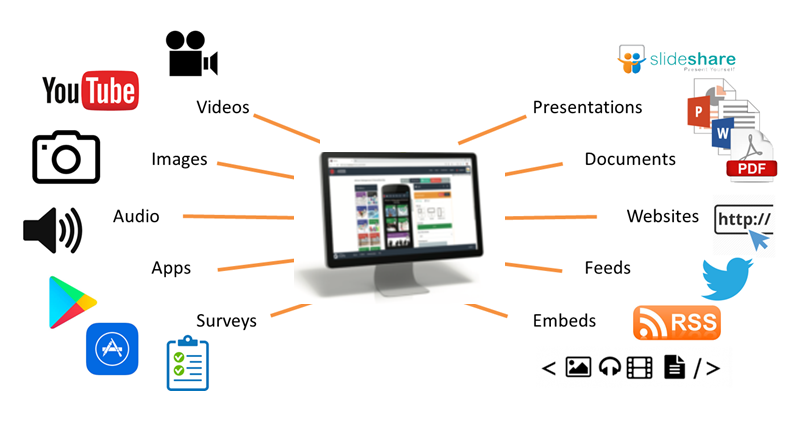
How will delegates engage with the ePosters?
Delegates will be able to browse, search, view and interact with the ePosters stacks on their own devices (smartphones, tablets or laptops). There will be two key ways that delegates can access the ePoster stacks (1) Through the showcase website (2) At the mini-poster wall.
The ePoster Showcase website
Delegates will be able to access the ePoster showcase through the conference app. Here they can browse, search, open and explore any of the ICRP ePosters.

The Mini-Poster Wall
Learning Toolbox will make a mini-poster for each ePoster (you choose the summary text and key image). By scanning the QR code on the mini-poster delegates will be able to view and interact with your ePoster stack on their own phone.
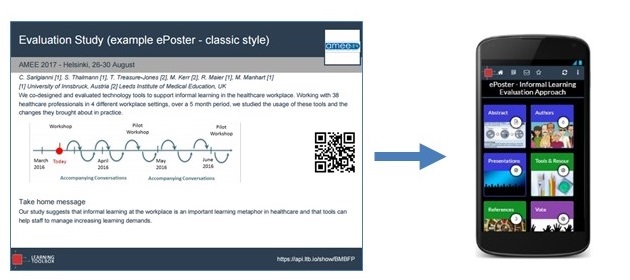
ICRP will print and display these mini-posters onsite, providing delegates with an easy way to browse, access and explore your work.
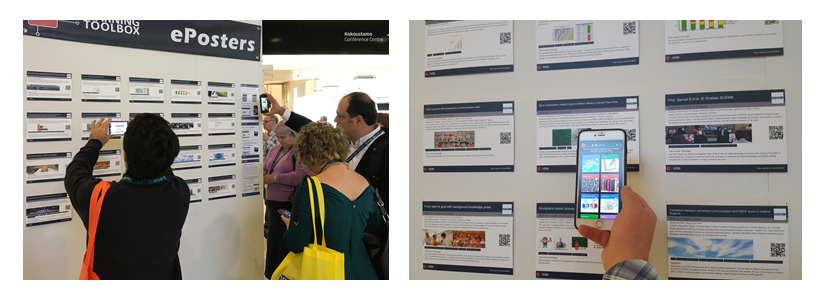
Exploring and interacting with the ePosters
From either the showcase website or the mini-poster wall, delegates can open your ePoster stack and click on the tiles to explore all the rich content you have added. They can also post questions or comments to your ePoster, to which you can respond. This text chat discussion will be attached to your ePoster and can continue after the event. Delegates can also favourite your ePoster so that they can return to it more easily.
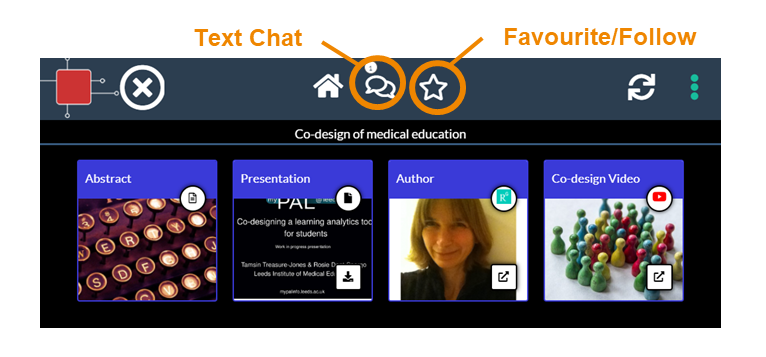
What support will be available to authors?
You will have plenty of support to use Learning Toolbox. We will be running a webinar for authors and an email helpdesk (support@stack.services) will be available to answer any ePoster questions you have. The Support Page itself also includes a 3 minute introduction to the Learning Toolbox editor, a demo video and answers to frequently asked questions.
These extra instructions ONLY APPLY TO TASK GROUP ePOSTER AUTHORS.
ICRP’s specific instructions for Task Group ePoster authors have been sent by email in July and are also included below:
There are two key actions you must complete by FRIDAY 9 SEPTEMBER
- You should create your ePoster stack in Kubify’s Learning Toolbox and add your abstract to it.
- You should upload your video and/or poster file to this Dropbox folder: https://www.dropbox.com/request/7Yqdw7pg7VrH0DHaELdq
ICRP will then review and add branding to your video and/or poster file. They will then add the video and/or poster file to your ePoster stack in Learning Toolbox. The requirements for the Video and Poster file are given further below.
After 9 September 2022, you can continue to edit your ePoster stack in Learning Toolbox until 21 October 2022. You may want to add extra information such as:
• articles or papers written/published by your group
• links to relevant websites and information
• presentation slides
Requirements for Video and/or Poster file to be uploaded to Dropbox
VIDEO:
• Minimum: 5min, maximum: 20min
• MP4 format, or you can send a PPT with your embedded audio
• If you present a slideshow in your video, please also upload your slides. ICRP may use these to fix video errors or enlarge graphics (these will NOT be uploaded for viewers to see outside of the video unless you explicitly express that you want to make them available)
• Please use the latest ICRP PowerPoint template when making your slides
• Please do not record the video using your phone in portrait mode – ICRP will ask you to re-record it if you do
POSTER FILE:
• One A4 page
• If you are uploading a digital poster in any form, please also upload any graphics or photos you used
• Finalised posters will be presented in PDF form, but it is not necessary to provide a PDF at this stage
• If you would like help with formatting, you are more than welcome to submit a word document with text and images in the order you would like it to be read. ICRP will then work with you to finalise the look of the poster
If you need any help with producing the video or poster or uploading them to Dropbox, please contact Charlotte White at ICRP charlotte.white@icrp.org
If you need any help with using Learning Toolbox then please contact the support team at support@stack.services
We will be holding separate webinars for the different author groups. Authors should attend the webinar that is aimed at their group. During the webinar we will give a demo of an ePoster stack being made using Learning Toolbox and answer any questions you have about the ePosters at ICRP.
Task Group Authors’ Webinar – 15th August 5pm Central European Summer Time (CEST)
This webinar was for Task Group ePoster authors and covered the special instructions for this group as well as the general introduction to the ePosters at ICRP and the demo of making an ePoster stack in Learning Toolbox. Here is the link to the webinar recording.
ePoster Authors’ Webinar – 18th August 5pm Central European Summer Time (CEST)
This webinar was for ePoster authors starting in August. It provided a general introductions to the ePosters at ICRP and gave a demo of making an ePoster in Learning Toolbox. Here is the link to the webinar recording.
ePoster Authors’ Webinar – 28th September 5pm Central European Summer Time (CEST)
This webinar was for ePoster authors starting in September. It provided a general introductions to the ePosters at ICRP and gave a demo of making an ePoster in Learning Toolbox. Here is the link to the webinar recording.
Explore some example ePosters from a range of conferences and events
Answers to Frequently Asked Questions (FAQs)
You can find answers to more detailed questions on the FAQ page or by pressing the in-line help button (?) in the interface next to the item that you want to know more about.
