If you can’t find the answer to your ePoster question below or in the FAQs then please contact us at support@kubify.co
ICFDHP 2023 ePosters and Learning Toolbox
ICFDHP is using Learning Toolbox for the ePosters at their 2025 conference. This is the ePoster platform that has been used by the AMEE conference since 2017, so if you have been to previous AMEE conferences you may already be familiar with this innovative ePoster format.
Your ePoster can contain much more than just a PDF file
Learning Toolbox allows you to create a Stack of material that can be used to present and share your work online and onsite. At the simplest level you can just add a presentation or poster file to your Stack, but the platform allows you to do much more. Learning Toolbox Stacks can also contain additional materials such as videos, weblinks, papers and more.
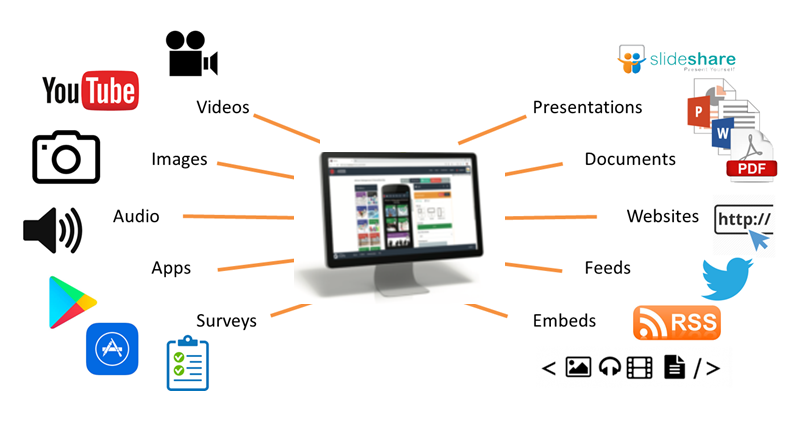
How will delegates engage with the ePosters onsite?
Onsite delegates will be able to browse, search, view and interact with your ePoster stacks on their own devices.
Learning Toolbox will make a summary poster for each ePoster stack (you choose the summary text and key image). By scanning the QR code on the summary poster delegates will be able to view and interact with the contents of your ePoster stack on their own phone.
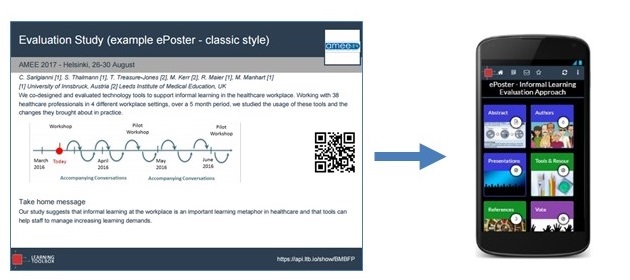
ICFDHP will print and display these summary posters onsite, providing delegates with an easy way to access and explore your work.
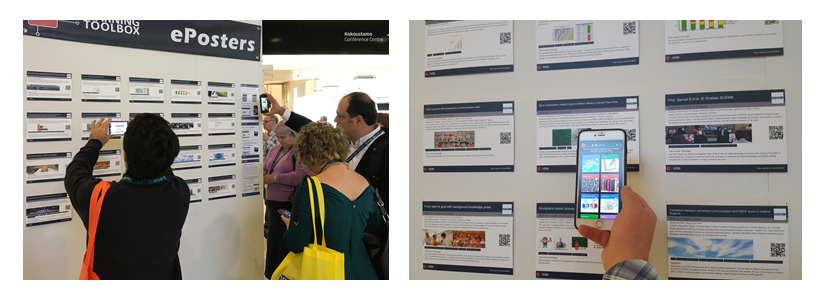
All the ePosters will also be published to the ICFDHP Showcase online where delegates can explore, view and interact with them online throughout the conference and afterwards.
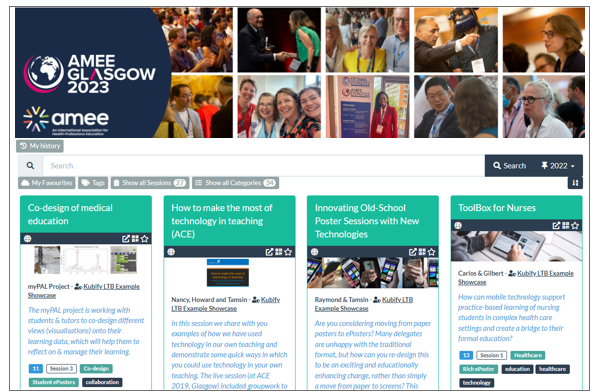
From the showcase or from the summary poster, delegates can open your ePoster stack and explore all the content you have added. They can also post questions or comments to your ePoster, to which you can respond. This text chat discussion will be attached to your ePoster and can continue after the event. You can choose to get email notifications of new chat messages on specific ePosters. Delegates can also favourite your ePoster so that they can return to it more easily.
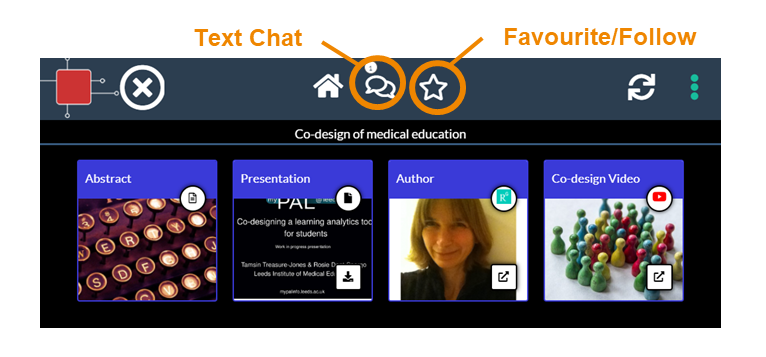
Presenting your ePoster
All the ICFDHP ePosters will be presented in scheduled ePoster presentation sessions. The ePoster presentations will take place at an ePoster presentation screen in the ICFDHP Foyer Area (P1 Foyer outside Room 111 and Room 112). ICFDHP will tell you the date and time of your ePoster presentation session.
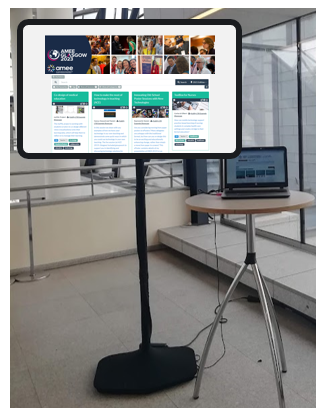
Each ePoster presenter will have 3 minutes to present and 2 minutes for questions. You will be able to open your ePoster stack and show any of the content that you have included in the ePoster. Delegates will be able to explore your full ePoster stack after the presentation, so you do not need to show everything.
While you are making your ePoster, you will already be able to check how your ePoster stack will appear and work onscreen by clicking on its preview button. It will work in the same way on the ePoster presentation screen at the conference as it does on your own computer.
What support will be available?
You will have plenty of support to use Learning Toolbox before and during the conference. There will be a webinar for authors in June. An email helpdesk (support@stack.services) will be available to answer your ePoster questions in the run-up to the conference and there will be an onsite and online ePoster helpdesk during the conference itself. A member of the Kubify Learning Toolbox team will also be at the ePoster presentation screen during the presentations sessions.
All the ICFDHP ePosters will be presented in scheduled ePoster presentation sessions. The ePoster presentations will take place at the ePoster presentation screen in the ICFDHP Foyer Area (P1 Foyer outside Room 111 and Room 112). ICFDHP will have told you the date and time of your ePoster presentation session. You are expected to be in the room for the full 40 minutes of your ePoster presentation session. Up to 7 authors will present their ePosters in each presentation session.
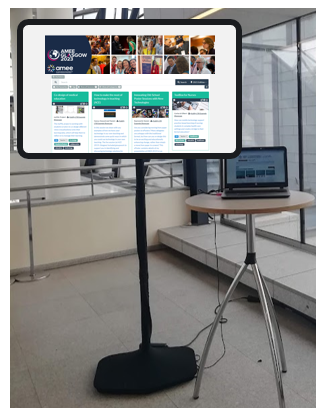
The ePoster presentation screen will be in landscape-orientation and will be connected to a laptop, which you will use for the presentation. The laptop will be showing the ICFDHP ePoster showcase, filtered to show only the ePosters in the current presentation session.
Each ePoster presenter will have 3 minutes to present and 2 minutes for questions. You will be able to open your ePoster stack and show any of the content that you have included in the ePoster. Delegates will be able to explore your full ePoster stack after the presentation, so you do not need to show everything.
While you are making your ePoster, you will already be able to check how your ePoster stack will appear and work onscreen by clicking on its preview button. It will work in the same way on the ePoster presentation screen at the conference as it does on your own computer. We recommend that you read the general guidance on practising your ePoster presentation.
A member of the Kubify Learning Toolbox team will also be at the presentation sessions and we will have an ePoster Helpdesk onsite (also in the P1 Foyer Area) from 8am on the Saturday morning.
The following dates are important:
- 9th June Webinar at 12 noon (London, UK time) – An introduction to making your ePoster and how ePosters will work at AMEE and ICFDHP 2025. Zoom Meeting Link.
- 10th June. Invite links will be sent out allowing you to sign-in and start creating your ePoster stack in Learning Toolbox. The invite link email will come from mail@ltb.io
- 1st August Final DEADLINE – Finalise your ePoster and mark it as ready to publish.
All deadlines are at the time 23:59 Anywhere on Earth on the stated date.
Can you edit your ePoster after the deadline?
Yes, you will still be able to edit and save the ePoster after the deadline. We do not lock the ePosters even when they are published. Viewers will always be able to see the most recently saved version of your ePoster. The deadline has been set to give us time to check the ePosters before publishing them and to ensure that we have time to send the printable summary posters to the printers.
So please ensure that your ePoster is ready to be published by the deadline date, but do not worry if you want to make changes or add more after that date – that will still be possible.
Creating an ePoster/Stack
ICFDHP is using Learning Toolbox for the ePosters at their 2025 conference. This is the ePoster platform that has been used by the AMEE conference since 2017, so if you have been to previous AMEE conferences you may already be familiar with this innovative ePoster format.
Your ePoster can contain much more than just a PDF file
Learning Toolbox allows you to create a Stack of material that can be used to present and share your work online and onsite. At the simplest level you can just add a presentation or poster file to your Stack, but the platform allows you to do much more. Learning Toolbox Stacks can also contain additional materials such as videos, weblinks, papers and more.
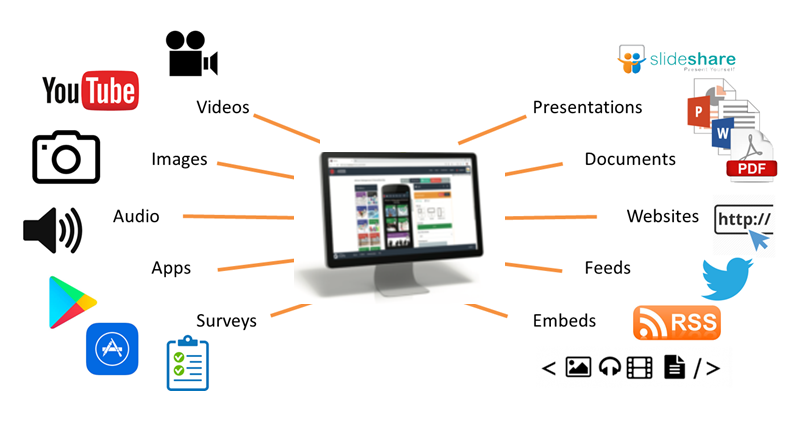
How will delegates engage with the ePosters onsite?
Onsite delegates will be able to browse, search, view and interact with your ePoster stacks on their own devices.
Learning Toolbox will make a summary poster for each ePoster stack (you choose the summary text and key image). By scanning the QR code on the summary poster delegates will be able to view and interact with the contents of your ePoster stack on their own phone.
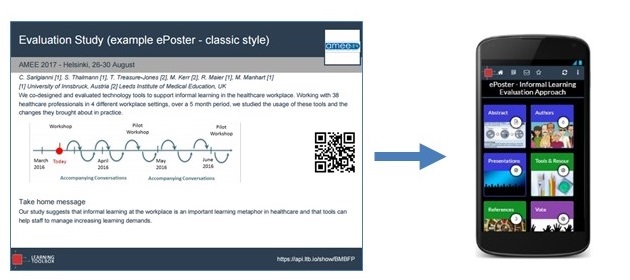
ICFDHP will print and display these summary posters onsite, providing delegates with an easy way to access and explore your work.
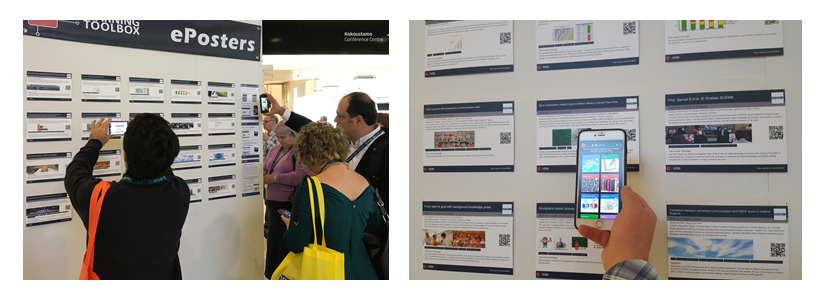
All the ePosters will also be published to the ICFDHP Showcase online where delegates can explore, view and interact with them online throughout the conference and afterwards.
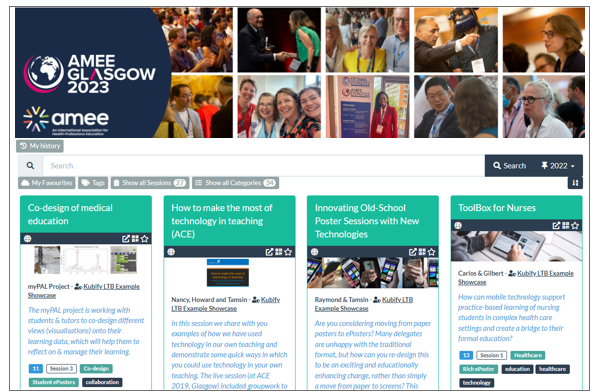
From the showcase or from the summary poster, delegates can open your ePoster stack and explore all the content you have added. They can also post questions or comments to your ePoster, to which you can respond. This text chat discussion will be attached to your ePoster and can continue after the event. You can choose to get email notifications of new chat messages on specific ePosters. Delegates can also favourite your ePoster so that they can return to it more easily.
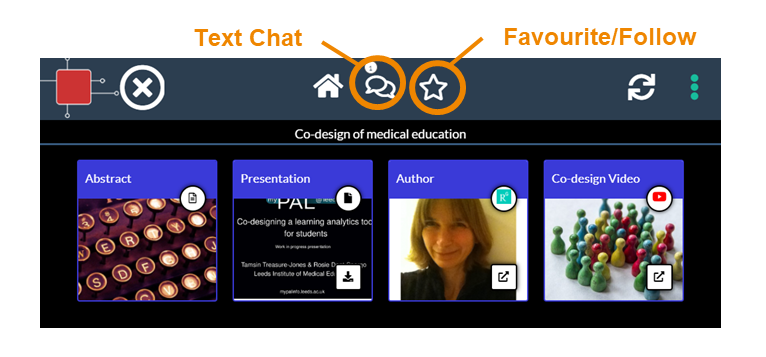
Presenting your ePoster
All the ICFDHP ePosters will be presented in scheduled ePoster presentation sessions. The ePoster presentations will take place at an ePoster presentation screen in the ICFDHP Foyer Area (P1 Foyer outside Room 111 and Room 112). ICFDHP will tell you the date and time of your ePoster presentation session.
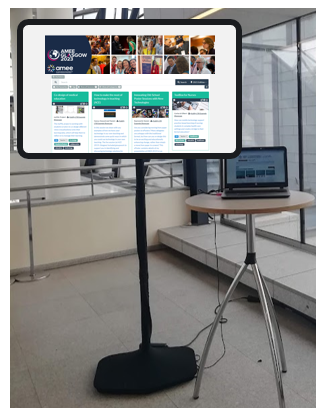
Each ePoster presenter will have 3 minutes to present and 2 minutes for questions. You will be able to open your ePoster stack and show any of the content that you have included in the ePoster. Delegates will be able to explore your full ePoster stack after the presentation, so you do not need to show everything.
While you are making your ePoster, you will already be able to check how your ePoster stack will appear and work onscreen by clicking on its preview button. It will work in the same way on the ePoster presentation screen at the conference as it does on your own computer.
What support will be available?
You will have plenty of support to use Learning Toolbox before and during the conference. There will be a webinar for authors in June. An email helpdesk (support@stack.services) will be available to answer your ePoster questions in the run-up to the conference and there will be an onsite and online ePoster helpdesk during the conference itself. A member of the Kubify Learning Toolbox team will also be at the ePoster presentation screen during the presentations sessions.
The ICFDHP ePosters have been accepted by AMEE as ePosters On Demand. So you do not need to present your ePoster live, but there will be plenty of opportunities for delegates to explore and discuss your work both during and after the conference.
5 of the top 10 most viewed AMEE ePosters in 2022 were ePosters On Demand (averaging more than 230 views each). Viewers return to view the ePosters after the conference as well. The most viewed AMEE ePoster from 2017 has accumulated around 4,000 views over 7 years!
Your ePoster stack will be published to ICFDHP ePoster Showcase where delegates can explore, view and interact with them throughout the conference and afterwards.

Your ePoster will also be showcased on the onsite mini-poster walls. Delegates will be able to open your ePoster by scanning its QR code and can then explore all the contents of your ePoster stack on their phone or computer.
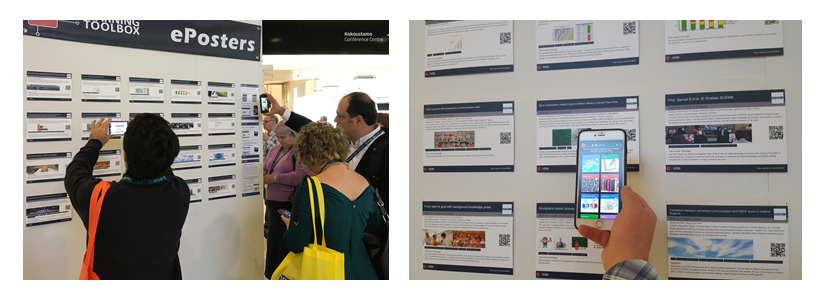
Delegates will be able to post comments and questions to your ePoster stack in its own text chat area. You can answer them and this discussion will be attached to your ePoster stack. You will be able to turn on email notifications of new chat activity on your ePoster.
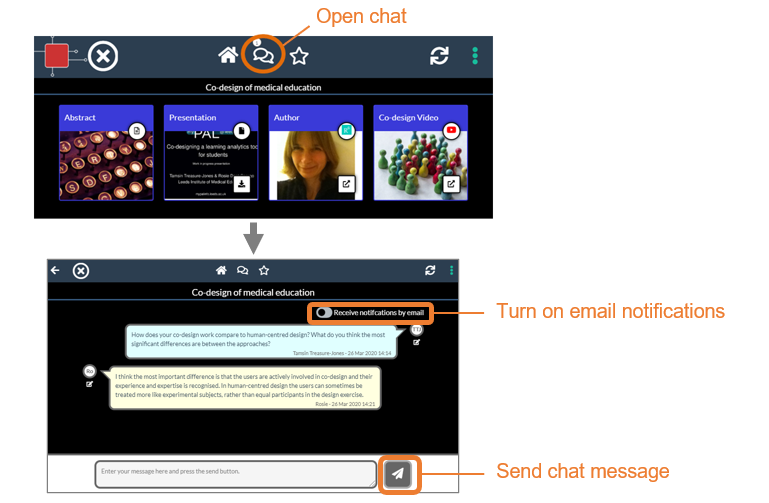
You can also easily share the direct link to your ePoster via email, twitter or any other communication channel in which you can paste the link. Many authors use this as a way of letting people know about their work and encouraging them to explore their ePoster and post questions. You will be able to share your ePoster in this way after the conference as well.

Your ePosters will be available for delegates to explore 24 hours per day – not just when the conference venue is open and not only during the conference days.
For more information on all the different ways that people can engage with your ePosters please see the exploring, sharing and engaging sections of the FAQ page.
Below are the dates and times for the live ePoster presentation sessions. You should double-check the times in the programme when that becomes available in the Swapcard platform. All the ePoster presentations will be at the ePoster presentation screen in the ICFDHP Foyer Area (P1 Foyer outside Room 111 and Room 112).
| Session | Date | Start | End | Location |
| ePoster 1A | Saturday 23rd August | 11:15 | 11:55 | P1 Foyer |
| ePoster 1B | Saturday 23rd August | 12:00 | 12:40 | P1 Foyer |
| ePoster 2A | Saturday 23rd August | 14:30 | 15:10 | P1 Foyer |
| ePoster 2B | Saturday 23rd August | 15:15 | 15:55 | P1 Foyer |
| ePoster 3A | Sunday 24th August | 08:30 | 09:10 | P1 Foyer |
| ePoster 3B | Sunday 24th August | 09:15 | 09:55 | P1 Foyer |
| ePoster 4A | Sunday 24th August | 10:30 | 11:10 | P1 Foyer |
| ePoster 4B | Sunday 24th August | 11:15 | 11:55 | P1 Foyer |
| ePoster 5A | Sunday 24th August | 13:30 | 14:10 | P1 Foyer |
| ePoster 5B | Sunday 24th August | 14:15 | 14:55 | P1 Foyer |
You can find more information on presenting your ePoster on the Support Page. You can also come and visit us at the ePoster Helpdesk in the P1 Foyer if you have questions. We will be onsite from 8am on Saturday morning.
The ICFDHP conference team will have told you which session your ePoster will be presented in. But you can also find this information in your ePoster stack. Once the ePosters have been published then you will see your own ePoster’s presentation session as a white tag in your ePoster’s summary view, as shown in the example below.
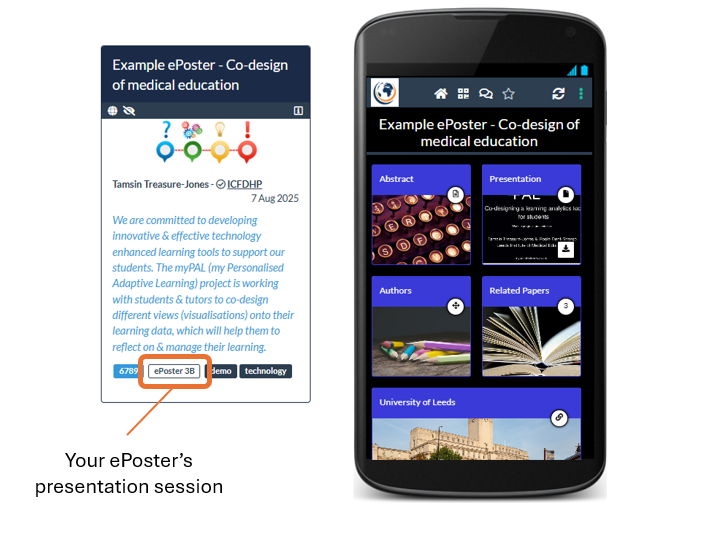
Here you will find links to the key emails we have sent to the ICFDHP ePoster support mailing list. As an ICFDHP ePoster author you should be receiving these emails. If you have not received them then please check your Spam folder. If they are not there then please contact us (support@stack.services)
The following dates are important:
- 9th June Webinar at 12 noon (London, UK time) – An introduction to making your ePoster and how ePosters will work at AMEE and ICFDHP 2025. Zoom Meeting Link.
- 10th June. Invite links will be sent out allowing you to sign-in and start creating your ePoster stack in Learning Toolbox. The invite link email will come from mail@ltb.io
- 1st August Final DEADLINE – Finalise your ePoster and mark it as ready to publish.
All deadlines are at the time 23:59 Anywhere on Earth on the stated date.
Can you edit your ePoster after the deadline?
Yes, you will still be able to edit and save the ePoster after the deadline. We do not lock the ePosters even when they are published. Viewers will always be able to see the most recently saved version of your ePoster. The deadline has been set to give us time to check the ePosters before publishing them and to ensure that we have time to send the printable summary posters to the printers.
So please ensure that your ePoster is ready to be published by the deadline date, but do not worry if you want to make changes or add more after that date – that will still be possible.
All the ICFDHP ePosters will be presented in scheduled ePoster presentation sessions. The ePoster presentations will take place at the ePoster presentation screen in the ICFDHP Foyer Area (P1 Foyer outside Room 111 and Room 112). ICFDHP will have told you the date and time of your ePoster presentation session. You are expected to be in the room for the full 40 minutes of your ePoster presentation session. Up to 7 authors will present their ePosters in each presentation session.
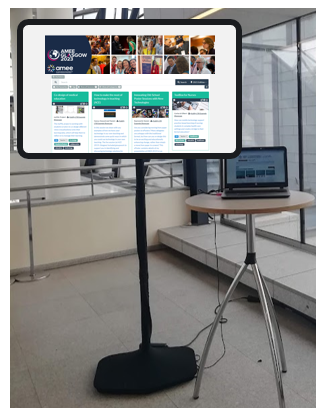
The ePoster presentation screen will be in landscape-orientation and will be connected to a laptop, which you will use for the presentation. The laptop will be showing the ICFDHP ePoster showcase, filtered to show only the ePosters in the current presentation session.
Each ePoster presenter will have 3 minutes to present and 2 minutes for questions. You will be able to open your ePoster stack and show any of the content that you have included in the ePoster. Delegates will be able to explore your full ePoster stack after the presentation, so you do not need to show everything.
While you are making your ePoster, you will already be able to check how your ePoster stack will appear and work onscreen by clicking on its preview button. It will work in the same way on the ePoster presentation screen at the conference as it does on your own computer. We recommend that you read the general guidance on practising your ePoster presentation.
A member of the Kubify Learning Toolbox team will also be at the presentation sessions and we will have an ePoster Helpdesk onsite (also in the P1 Foyer Area) from 8am on the Saturday morning.
Explore some inspiring ePosters from a range of conferences and events
ePoster Presentations
All the ICFDHP ePosters will be presented in scheduled ePoster presentation sessions. The ePoster presentations will take place at the ePoster presentation screen in the ICFDHP Foyer Area (P1 Foyer outside Room 111 and Room 112). ICFDHP will have told you the date and time of your ePoster presentation session. You are expected to be in the room for the full 40 minutes of your ePoster presentation session. Up to 7 authors will present their ePosters in each presentation session.
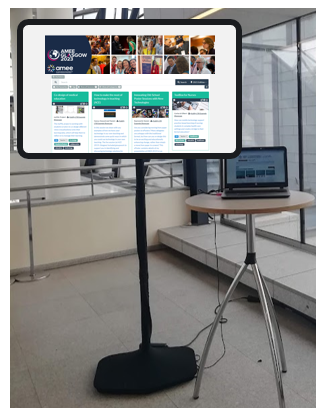
The ePoster presentation screen will be in landscape-orientation and will be connected to a laptop, which you will use for the presentation. The laptop will be showing the ICFDHP ePoster showcase, filtered to show only the ePosters in the current presentation session.
Each ePoster presenter will have 3 minutes to present and 2 minutes for questions. You will be able to open your ePoster stack and show any of the content that you have included in the ePoster. Delegates will be able to explore your full ePoster stack after the presentation, so you do not need to show everything.
While you are making your ePoster, you will already be able to check how your ePoster stack will appear and work onscreen by clicking on its preview button. It will work in the same way on the ePoster presentation screen at the conference as it does on your own computer. We recommend that you read the general guidance on practising your ePoster presentation.
A member of the Kubify Learning Toolbox team will also be at the presentation sessions and we will have an ePoster Helpdesk onsite (also in the P1 Foyer Area) from 8am on the Saturday morning.
Below are the dates and times for the live ePoster presentation sessions. You should double-check the times in the programme when that becomes available in the Swapcard platform. All the ePoster presentations will be at the ePoster presentation screen in the ICFDHP Foyer Area (P1 Foyer outside Room 111 and Room 112).
| Session | Date | Start | End | Location |
| ePoster 1A | Saturday 23rd August | 11:15 | 11:55 | P1 Foyer |
| ePoster 1B | Saturday 23rd August | 12:00 | 12:40 | P1 Foyer |
| ePoster 2A | Saturday 23rd August | 14:30 | 15:10 | P1 Foyer |
| ePoster 2B | Saturday 23rd August | 15:15 | 15:55 | P1 Foyer |
| ePoster 3A | Sunday 24th August | 08:30 | 09:10 | P1 Foyer |
| ePoster 3B | Sunday 24th August | 09:15 | 09:55 | P1 Foyer |
| ePoster 4A | Sunday 24th August | 10:30 | 11:10 | P1 Foyer |
| ePoster 4B | Sunday 24th August | 11:15 | 11:55 | P1 Foyer |
| ePoster 5A | Sunday 24th August | 13:30 | 14:10 | P1 Foyer |
| ePoster 5B | Sunday 24th August | 14:15 | 14:55 | P1 Foyer |
You can find more information on presenting your ePoster on the Support Page. You can also come and visit us at the ePoster Helpdesk in the P1 Foyer if you have questions. We will be onsite from 8am on Saturday morning.
The ICFDHP conference team will have told you which session your ePoster will be presented in. But you can also find this information in your ePoster stack. Once the ePosters have been published then you will see your own ePoster’s presentation session as a white tag in your ePoster’s summary view, as shown in the example below.
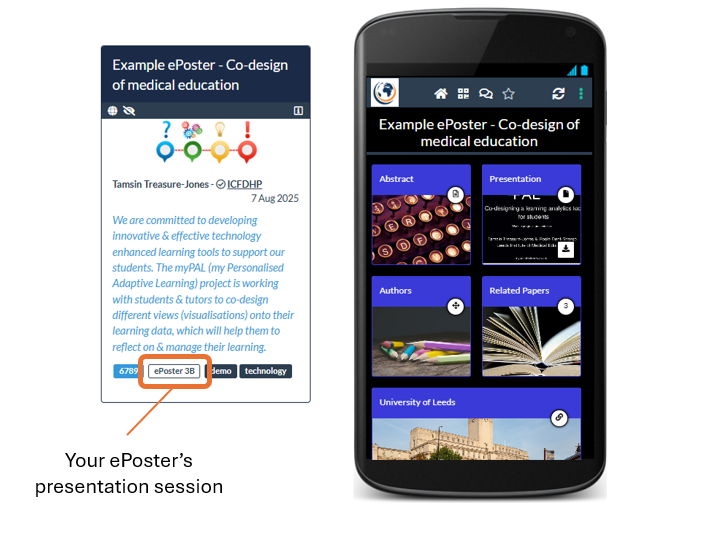
If you have a question that is not about the ePosters then please look at the ICFDHP Conference Page.
Answers to Frequently Asked Questions (FAQs)
You can find answers to more detailed questions on the FAQ page or by pressing the in-line help button (?) in the interface next to the item that you want to know more about.
