The User Content Tile is used to allow viewers to add content to your stack.
Why use the User Content Tile?
Authors use the User Content Tile if they want to collect information from the viewers of their stack. For example they could be asking viewers to add links to research or reports that are related to the work reported in the stack. They could be asking viewers to share images or sounds related to the work reported in the stack. Another example is when the author has created the the stack to support a round table discussion; the author may then use the User Content tile to allow all participants in the round table discussion to add materials for inclusion in the discussion. The tile titled Your Ideas in this example stack is a User Content tile.
Using the User Content Tile
Drag and drop a User Content Tile from the Tile Library into your stack (1). Type in a Title for your Tile (2). Then click on the drop down menu and choose to Add new collection (3).
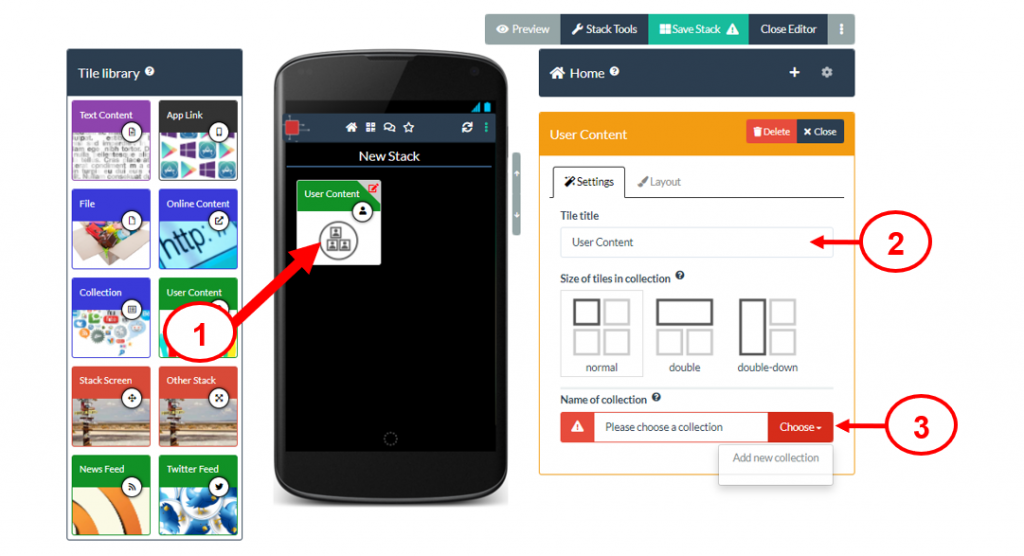
Type in a name for your user content collection and click on the tick button (4).
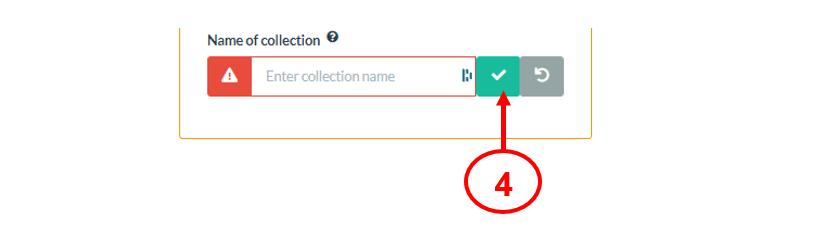
You can turn on the switch (5) and add some introduction text to explain to viewers what you want them to add. You can also choose the privacy settings for your user content collection (6). If you want every viewer to be able to see all the added material then you should leave this setting in its default position. You can also choose what type of content users can add to the user collection (7). If you want to then you can also choose to add some content (a link or a file) to the collection yourself (8).
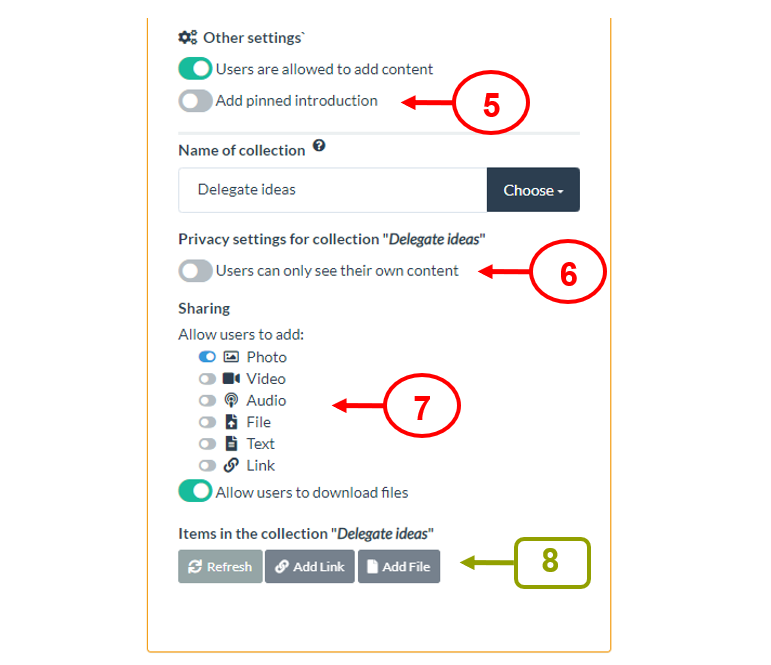
Remember to Save your stack after you have added new content.
