The News Feed Tile is used to connect to an RSS news feed and show the most recent posts from that feed in your stack.
Why use the News Feed Tile?
Authors can use the News Feed tile if they want to link to an RSS news feed service that provides up-to-date information on a particular topic related to their work. For example this news feed from BMC Medical Education (https://bmcmededuc.biomedcentral.com/articles/most-recent/rss.xml) provides links to recent articles on medical education. An author may know of a news feed that is particularly relevant to their work and can use the News Feed Tile to link to that.
Using the News Feed Tile
Drag and drop a News Feed Tile from the Tile Library into your stack (1). Type or paste in the URL (web address) to the news feed that you want to connect with and click on the Get Feed button (2).
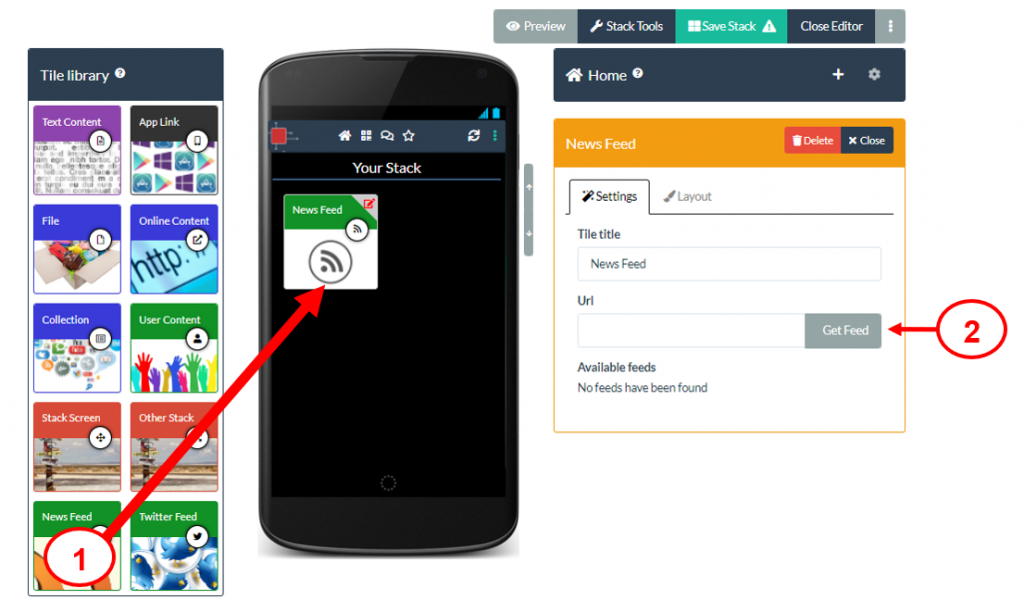
This creates a live link, so that when viewers click on this Tile they will see the most recent updates sent by that news feed service.
Remember to Save your stack after you have added new content.
