The App Link Tile is used to link to an App.
Why use the App Link Tile?
Authors often use the App Link Tile if they have developed an App as part of their work or if they have used or evaluated an App as part of their work. The App link tile will direct a viewer to that App (or the relevant place in the App store) when they click on the tile whilst viewing the stack on a suitable device (e.g. smartphone or tablet).
Using the App Link Tile
Drag and drop an App Link Tile from the Tile Library into your stack (1). Then click on the drop down menu to choose the App that you want to include (2). If you cannot find the App that you want to include in the list then please email support@stack.services and if possible we will add it to the list. A title will automatically be added to the Tile, but you can change this. You can also change the layout of the tile (size, colour and background image) by clicking on the Layout tab (3).
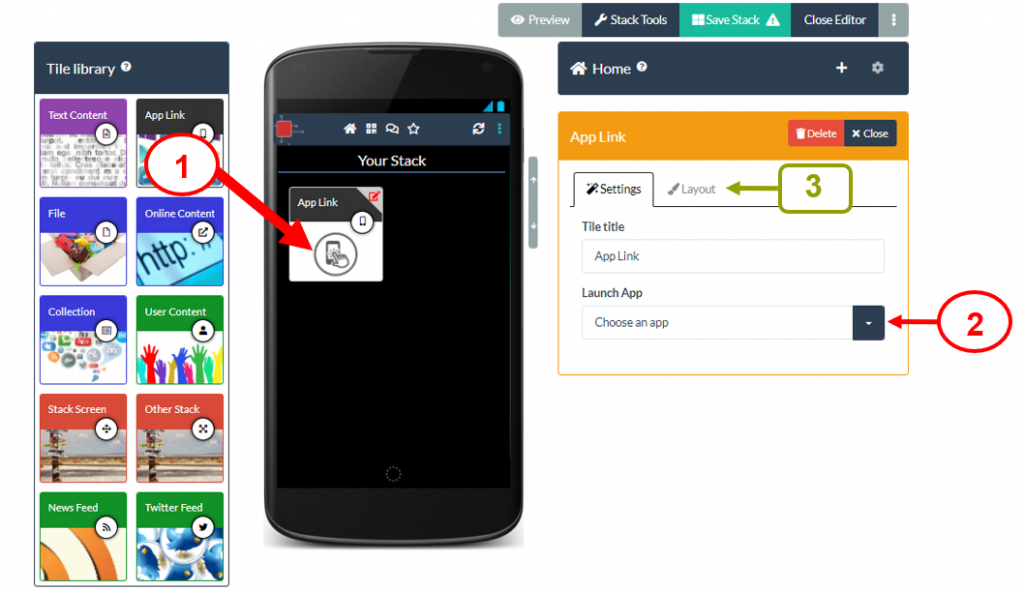
Remember to Save your stack after you have added new content.
