1. When you mark your stack as ready then we will run some basic checks and if we identify any issues then you will see an issue message onscreen telling you what issues we have found.
2. Just click on the help icon (?) next to any issue to find out more about it and how to fix it.
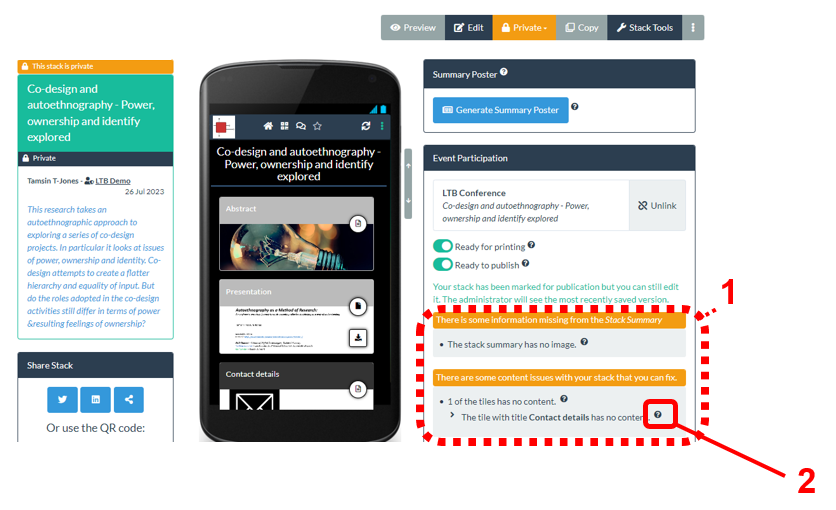
Category:
FAQ - Viewing and testing an ePoster/Stack
