The Named Author space (1) allows you to decide which author’s name you want to appear on the summary view of the stack in the showcase.
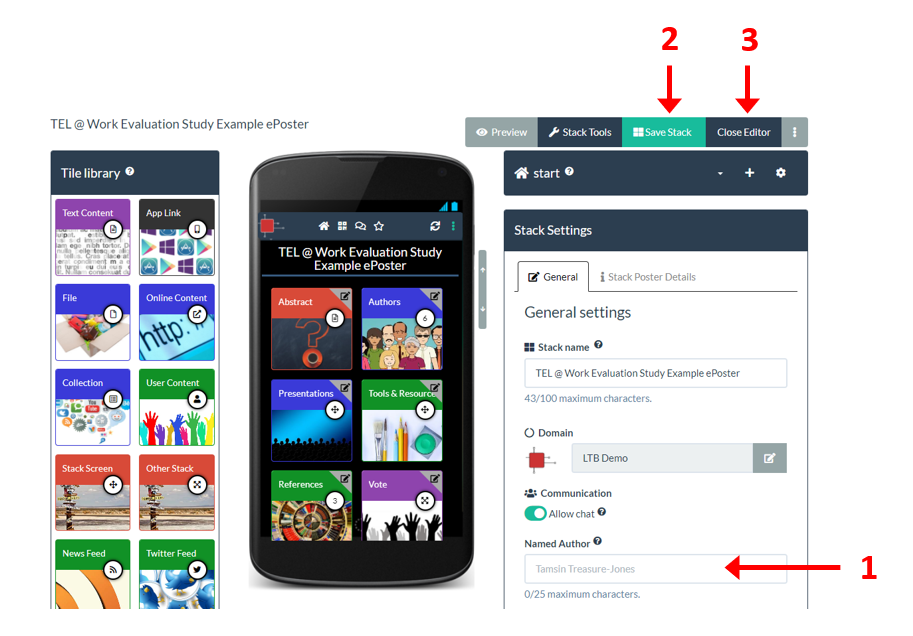
The default is that the editing author’s name will appear here, but you can change this to a different name. If you then save (2) and close the editor (3) then you will be able to see where the Named Author appears in your stack’s summary view (4).

There is a character limit of 25 for the Named Author to ensure that it can be displayed within the summary view. This means you will not be able to list all the co-authors of a stack within the Named Author space. You can use the academic convention of et al. to indicate within the Named Author space that there are more authors (e.g. I could edit the Named Author to be “T. Treasure-Jones et al.”)
You should always add all your co-authors details into the Authors section of the Stack Summary. This will ensure that your co-authors names appear on the printable summary poster.
You can also add all your co-authors details within the stack itself. Many authors add a Text Tile listing all the co-authors. Another possible approach is to add a new Screen and on that new screen to add a Tile for each author which links to their professional webpage.
