If you have accidentally deleted your stack then it is possible to restore it.
First click on Stacks (1) and then click on the Deleted Stacks tab (2).
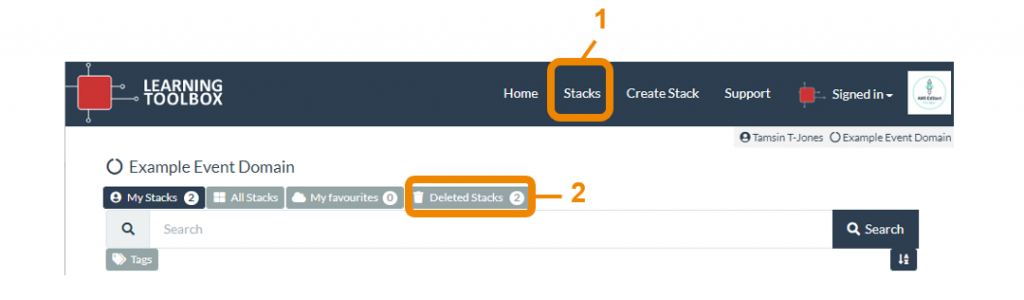
This will then show any stacks that you have deleted. Click on the restore this stack bar (3) of the stack you want to restore.
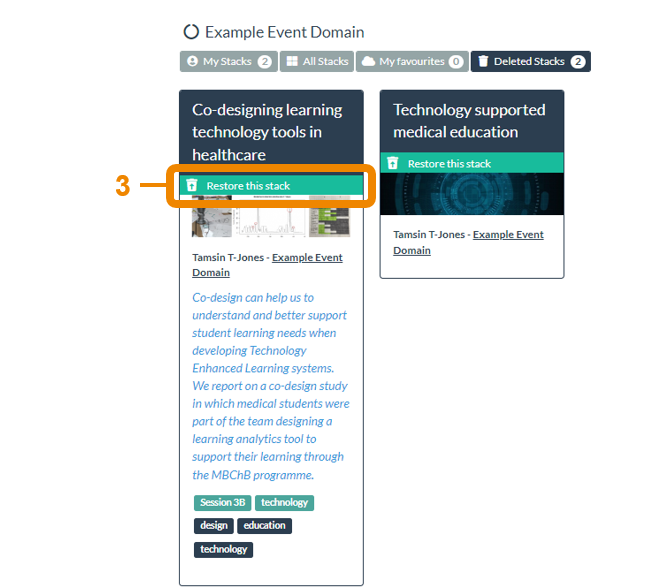
You will then see onscreen any open invitations (invitations that do not already have stack linked to them) to which you can restore and link this stack. Click on the restore button (4) next to the invite you want to restore and link this stack to. Your stack will now be restored and you can click on the Edit button to edit it as normal.
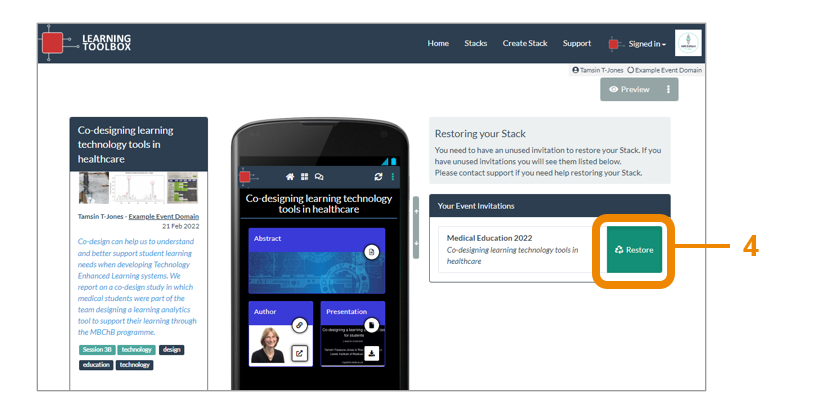
If you do not have any open invitations showing then this is probably because you you have already created a new stack linked to the invite which this deleted stack was previously linked to. In that case you should return to the Stacks and delete the new stack you had made. This will then open the invite again. You can then return to your Deleted Stacks and restore your chosen stack to that invite.
