For most conferences you do not have to sign-in to Learning Toolbox in order to view the stacks/ePosters. However, there are still advantages to signing in:
- If you are signed in then you can view and add to the chat thread on any stack/ePoster
- If you are signed in then we will remember which stacks/ePosters you have favourited (when signed in) and you will be able to return to them easily even when you sign-in on a different device
- If you sign-in then you can receive notifications (using the Learning Toolbox App) of new chat activity on your favourited stacks/ePosters
To sign-in from the showcase simply click on the Sign-in button (1) under the showcase banner. This will then offer you the option to sign in using various social media accounts or to set-up your own local Learning Toolbox account. If you have already signed-in before and favourited stacks/ePosters then please remember to sign-in again using the same route so that you will have access to your favourites.
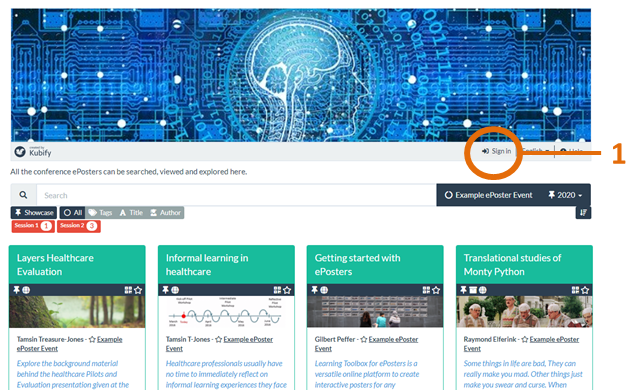
Particularly if you are working on a shared computer then make sure that you sign-out before you leave the showcase. The sign-out option appears in the same place under the showcase banner.
