As well as exploring the stacks/ePosters on the showcase website, you can also choose to view and interact with them in the Learning Toolbox App on your phone or tablet.
- Install the Learning Toolbox App on your phone or tablet
- Open the Learning Toolbox App
- You can now search for the stack/ePoster by pressing the More Menu (1) and choosing Search (2).
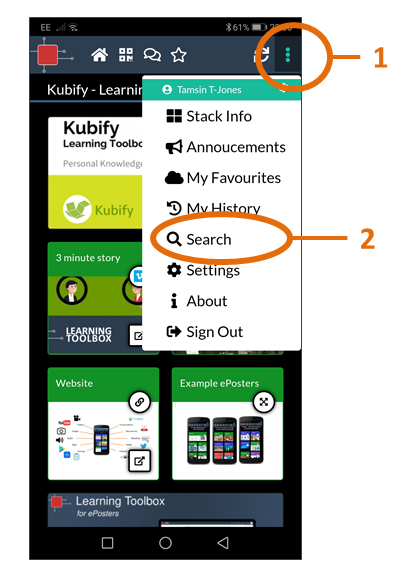
Another way you can open the stack/ePoster in the App is to find and scan its QR code.
You can find the QR code from the showcase. Click on the stack/ePoster’s QR code icon (3) in the showcase and this will show onscreen its unique QR code (4).

You can then scan that QR code using the QR code scanner (5) built into the Learning Toolbox App. The stack/ePoster will then open in the App on your phone/tablet.
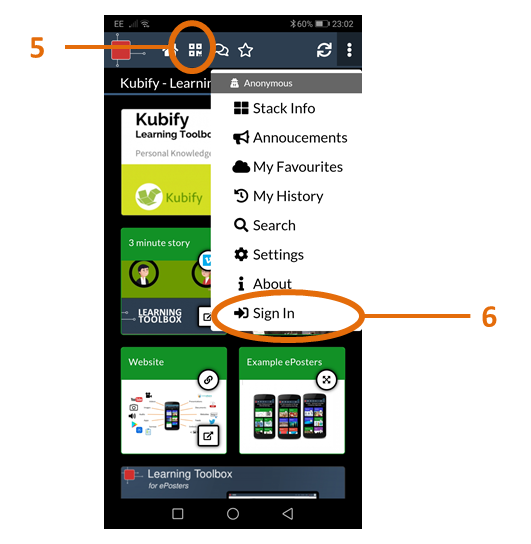
Remember to also sign-in to Learning Toolbox (6) and to favourite the stack/ePoster if you want to easily return to it or get notifications of new chat activity.
