You can get notifications of new chat activity either by email or by using the Learning Toolbox App.
Getting email notifications of new chat activity
When you open the chat on any ePoster you will see a switch at the top that allows you to turn on email notifications. If you turn this on then you will be sent email notifications of any new chat activity on this ePoster. The emails will be sent to the email address you used when signing into Learning Toolbox.
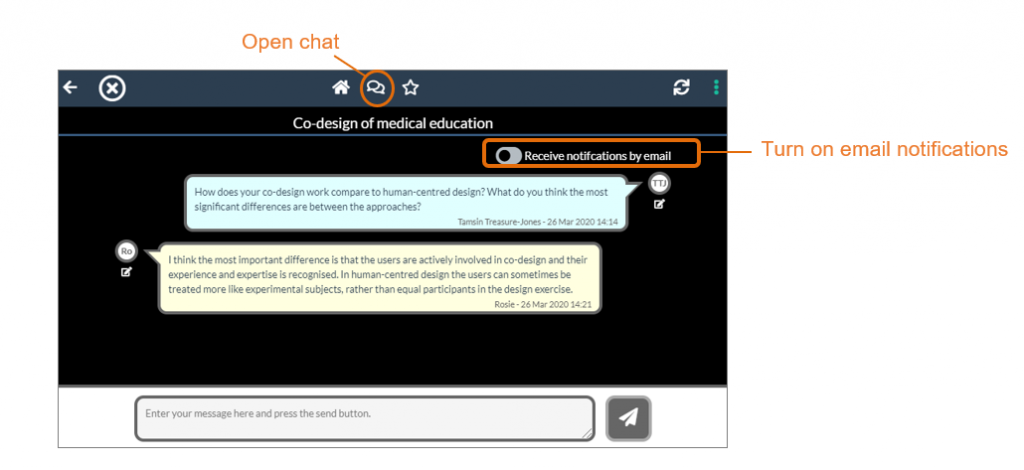
Getting push notifications of new chat activity using the Learning Toolbox App
If you want to get push notifications of new chat activity using the App then you need to:
- Sign-in to Learning Toolbox (you will be prompted to sign in if you click on an ePoster’s chat icon)
- Favourite the stack/ePoster you want to follow (if you are the editing author you do not need to do this step)
- Install the Learning Toolbox App on your phone or tablet and make sure you agree to accept notifications
- Open the Learning Toolbox App on your phone or tablet and sign-in to the App
- You can also browse, search, interact with, chat and favourite stacks/ePosters in the App on your phone
- Now, even if you close the App on your phone, then whenever there is any new chat activity on any of your favourited stacks/ePosters then you will receive a notification on your phone.
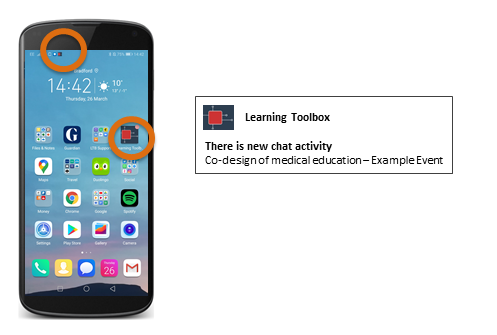
Category:
Showcase Support
