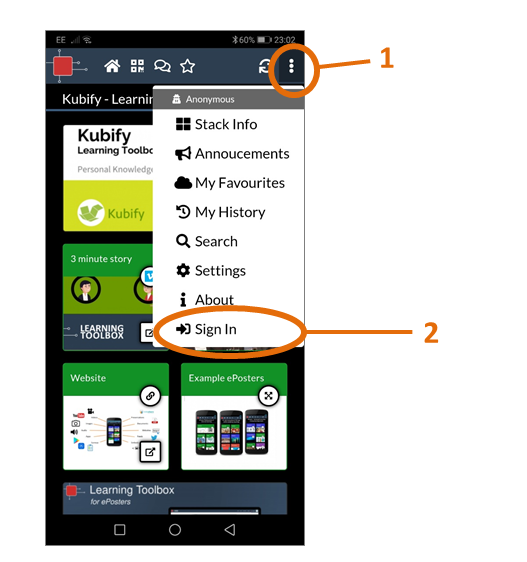As well as interacting with the stacks/ePosters on the showcase you can also explore and interact with them in the Learning Toolbox App on your phone or tablet. You will need to install the Learning Toolbox App on your phone or tablet first.
For most conferences you can then use the Learning Toolbox App to view the stacks/ePosters without signing-in to the App. However, there are still some advantages to signing in:
- If you are signed in then you can view and add to the chat thread on any stack/ePoster
- If you are signed in then we will remember which stacks/ePosters you have favourited (when signed in) and you will be able to return to them easily even when you sign-in on a different device
- If you sign-in then you can receive notifications (using the Learning Toolbox App) of new chat activity on your favourited stacks/ePosters
To sign-in to the Learning Toolbox App simply open it on your phone/tablet and then press the More Menu (1) in the top right of the screen and choose Sign In (2). This will then offer you the option to sign in using various social media accounts or to set-up your own local Learning Toolbox account. If you have already signed-in before and favourited stacks/ePosters then please remember to sign-in again using the same route so that you will have access to your favourites.