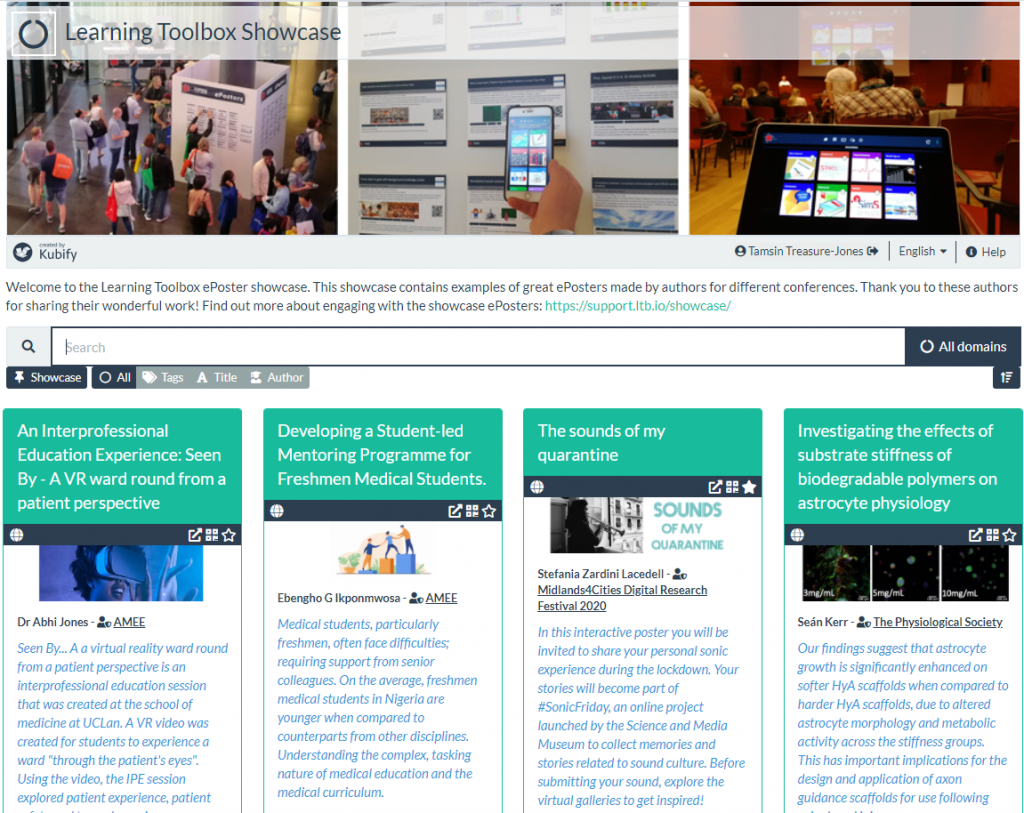Key Information
AMEE 2021 Conference
If you are looking for general information about the AMEE 2021 Conference (rather than ePoster specific information) then please look at the AMEE 2021 Conference Page as it contains the full information about the conference.
AMEE 2021 – ePosters and Learning Toolbox
The following dates are important:
- 10th May at 12 noon (London, UK time) Webinar Introduction to making your ePoster and how ePosters will work at AMEE 2024. Zoom link.
- 1st July AMEE ePoster Competition DEADLINE (OPTIONAL) If you want your ePoster to be entered into the AMEE ePoster Competition then your ePoster stack must be complete and marked as ready to publish in Learning Toolbox by the end of the 1st July.
- 1st August Final DEADLINE – Finalise your ePoster and mark it as ready to publish.
All deadlines are at the time 23:59 Anywhere on Earth on the stated date.
Can you edit your ePoster after the deadline?
Yes, you will still be able to edit and save the ePoster after the deadline. We do not lock the ePosters even when they are published. Viewers will always be able to see the most recently saved version of your ePoster. The deadline has been set to give us time to check the ePosters before publishing them and to ensure that we have time to send the printable summary posters to the printers.
So please ensure that your ePoster is ready to be published by the deadline date, but do not worry if you want to make changes or add more after that date – that will still be possible.
ePosters are a valuable mode of information delivery at academic conferences. AMEE has been an innovator in having ePosters at its annual conferences. In 2019, the AMEE TEL Committee first introduced an ePoster prize, and the prize will be awarded again in 2024.
Eligibility for the Prize
To be eligible for the prize:
- The ePoster must have been created for the AMEE 2024 Conference.
- At least one author listed on the poster must be registered for the AMEE 2024 Conference.
- In Learning Toolbox, the author must have marked their ePoster/stack as ready to publish by 1st July
Webinars (26th May and 9th August)
We will be holding a webinar for AMEE ePoster authors on 10th May at 12 Noon (London, UK time).
The webinar include an overview of how the ePosters will work at AMEE as well as introducing Learning Toolbox and showing authors how to create their ePoster stack. There will be opportunities to ask questions during the webinar.
10th May 2024 at 12 Noon (London, UK time) Webinar for AMEE ePoster Authors Zoom Meeting Link
The webinar will be recorded and the recording will be added to this Support Page.
We look forward to meeting you during the webinar.
This webinar focused on introducing how AMEE are using Learning Toolbox for the conference ePosters and showing how to create an ePoster stack in Learning Toolbox. Participants were able to ask questions throughout and these were also answered during the webinar – the questions and answers are included in the recording. To get a quick overview of what was covered you can also look at the presentation file.
Video recording (50 minutes)
You can play the video in full-screen by clicking on the full-screen icon at the end of the play bar.
Presentation used in the webinar
General overview
Learning Toolbox supports an exciting new approach to ePosters (and more generally content sharing) at online, hybrid and onsite conferences and events.
Using Learning Toolbox you will create a Stack/ePoster (a collection of material that could include a presentation, video, weblinks and more) that you can use to present and share your work at the event.
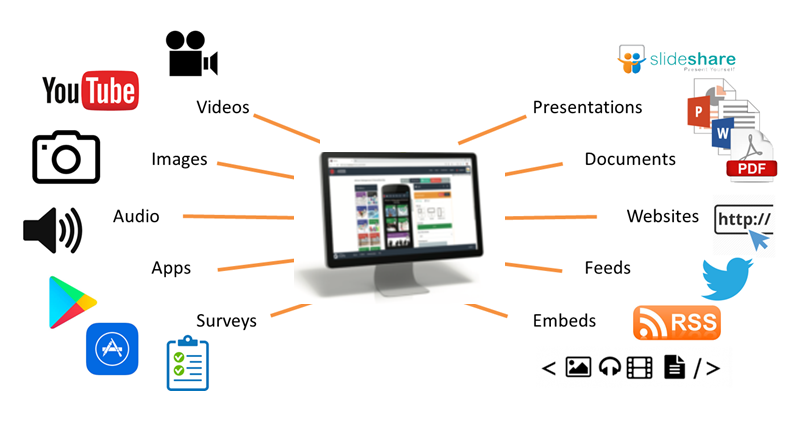
People will be able to easily view and interact with your ePoster by browsing the online ePoster showcase. Your ePosters will be available for people to explore throughout the event and can also be presented in a scheduled session if your event supports this.
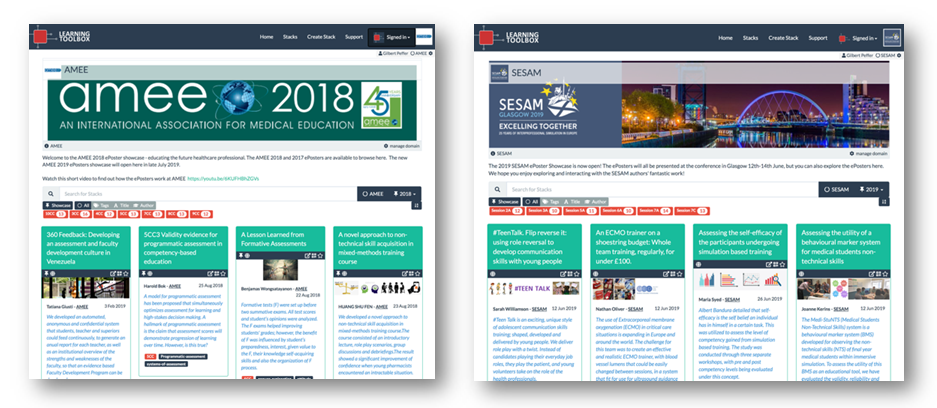
Viewers can open your ePoster and explore all the rich content you have added. Viewers can also post questions or comments to your ePoster, to which you can respond. This text chat discussion will be attached to your ePoster and can continue after the event. Viewers can also favourite your ePoster so that they can return to it more easily.
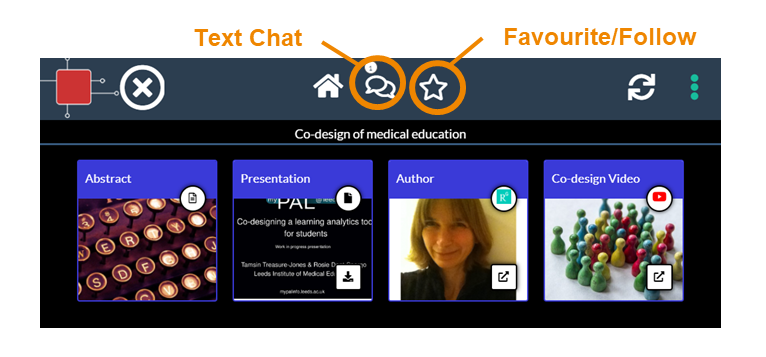
Your ePoster will also live beyond the event, as you can continue to share it and (in some cases) even add to it after the event.
Your ePoster can even have a physical presence in the real world. Within Learning Toolbox you can create a summary poster that acts as an advert for and gateway into your interactive ePoster. People can simply scan the QR code on the summary poster and your interactive ePoster will open on their phone/tablet.
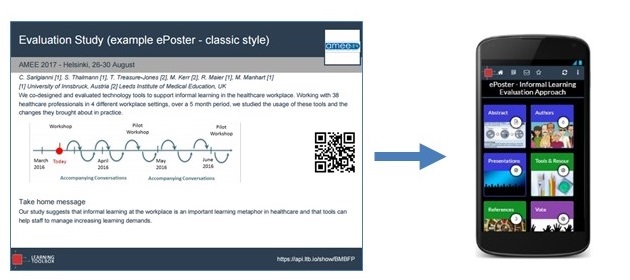
Some onsite and hybrid conferences print these summary posters and use them as a way of promoting the ePosters onsite. You can of course print the summary poster yourself and use it wherever you want to promote your work and provide access to it.
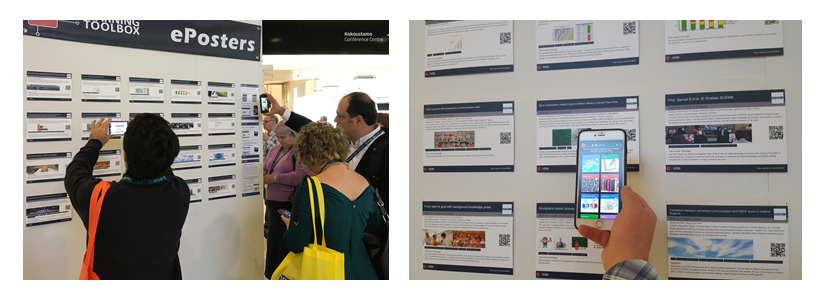
Many conferences are now using Learning Toolbox to present, share and discuss research. We have seen some great examples of ePosters/stacks created by authors attending these conferences. The 3 minute video below explores some of the great ePosters made by authors using Learning Toolbox.
If your country does not allow access to the Vimeo video streaming service then you can access this video here instead.
You can see and interact with these great ePosters (and more) on the Learning Toolbox Showcase. These ePosters are live and still being used by authors to present and share their work. You will see that they vary in terms of what content they include and how they are structured, but they have all made great use of the platform to present their work.
Of course your own ePoster/stack does not need to be as sophisticated as these examples – a simple and effective ePoster/stack may just contain the abstract, a presentation and a link to a website for example. But we hope these examples may give you an idea of what is possible and some ideas of the type of material you could include to give people a richer view of your work.
We would like to thank the authors of these ePosters/stacks for agreeing to their excellent work being showcased here. If you have come across any brilliant Learning Toolbox ePosters that you would like to see added to this showcase then please let us know so that we can contact the author and ask for their permission to add them.
Thousands of ePoster authors are using Learning Toolbox to share and present their work at conferences and events. The ePosters can be as simple as an uploaded PDF file, but can also include more interactive and engaging material, as well as background information.
Below are short videos with 4 of our authors in which they talk about what they chose to include in their ePosters. Thank you very much to Amy, Komal, Nathan and Sytske for making these videos. We hope they inspire and help new authors.
Quick overview of what Amy, Komal, Nathan and Sytkse found useful about using Learning Toolbox
This 5 minute video highlights what Amy, Komal, Nathan and Sytske found most useful about using Learning Toolbox. It helps to show the different ways in which authors and conferences are using Learning Toolbox to help present and share research work effectively.
If your country does not allow access to the Vimeo video streaming service then you can access this video here instead.
Amy Creaser’s ePoster for Future Physiology
Amy gives a short introduction to her work (on wearable activity trackers use by children and adolescents) and shows us her ePoster. In the ePoster tour Amy explains what she chose to include in her ePoster and why. The ePoster tour starts at 2:10
If your country does not allow access to the Vimeo video streaming service then you can access this video here instead.
Komal Atta’s ePoster for AMEE
Komal gives a short introduction to her work (on the impact of social media on professional identity) and shows us her ePoster. In the ePoster tour Komal explains what she chose to include in the ePoster and why. The ePoster tour starts at 2:20
If your country does not allow access to the Vimeo video streaming service then you can access this video here instead.
Nathan Kucko’s ePoster for NASS
Nathan gives a short introduction to his work (on developing a bone graft for spinal fusion surgery) and shows us his ePoster. In the ePoster tour Nathan explains what he chose to include in the ePoster and why. The ePoster tour starts at 2:03
If your country does not allow access to the Vimeo video streaming service then you can access this video here instead.
Sytske Lub’s ePoster for AMEE
Sytske gives a short introduction to her work (on science communication when talking about genetics) and shows us her ePoster. In the ePoster tour Sytske explains what she chose to include in the ePoster and why. The ePoster tour starts at 4:06
If your country does not allow access to the Vimeo video streaming service then you can access this video here instead.
Creating an ePoster/Stack
This video gives you a very quick introduction to the Learning Toolbox editor. We recommend that you play this video in full screen.
Press the full-screen icon ![]() at the end of the play bar to play in full-screen.
at the end of the play bar to play in full-screen.
If your country does not allow access to the Vimeo video streaming service then you can access this video here instead.
This video is a longer introduction to Learning Toolbox which shows a fuller ePoster being created.
Press the full-screen icon ![]() at the end of the play bar to play in full-screen.
at the end of the play bar to play in full-screen.
If your country does not allow access to the Vimeo video streaming service then you can also access the video here.
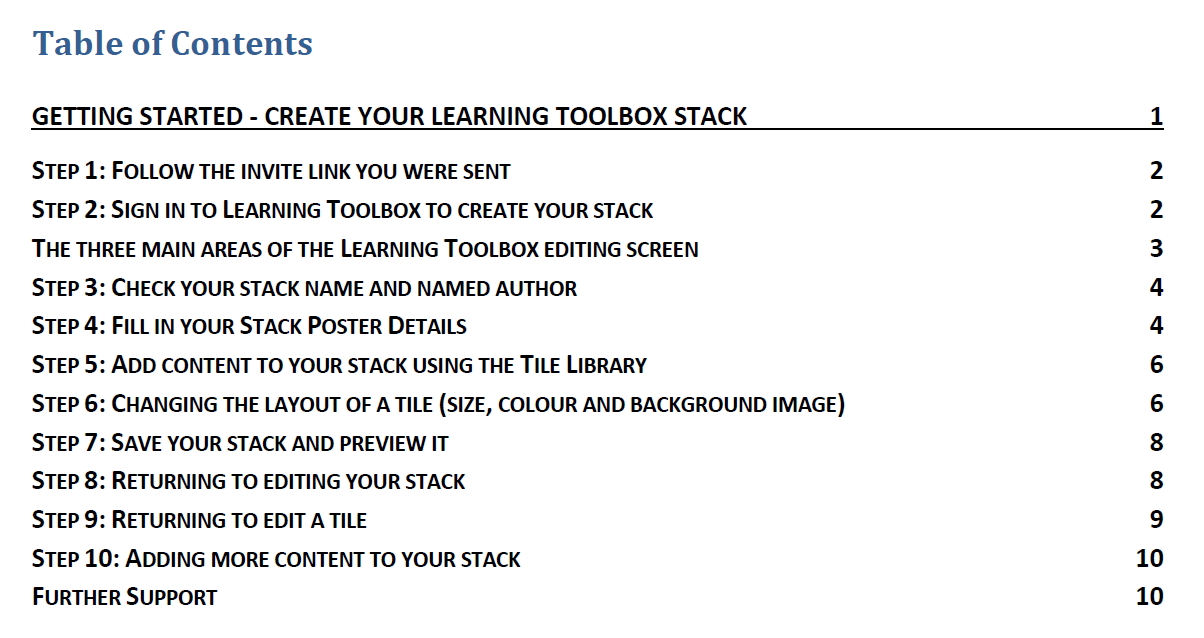 We know that some people prefer to follow a written guide, so we have produced this short guide that takes you through the key steps involved in making a simple ePoster/stack for a conference.
We know that some people prefer to follow a written guide, so we have produced this short guide that takes you through the key steps involved in making a simple ePoster/stack for a conference.
Getting started – Create an LTB stack for a conference v2.0 (updated 23rd May 2020)
Answers to Frequently Asked Questions (FAQs)
You can find answers to more detailed questions on the FAQ page or by pressing the in-line help button (?) in the interface next to the item that you want to know more about.