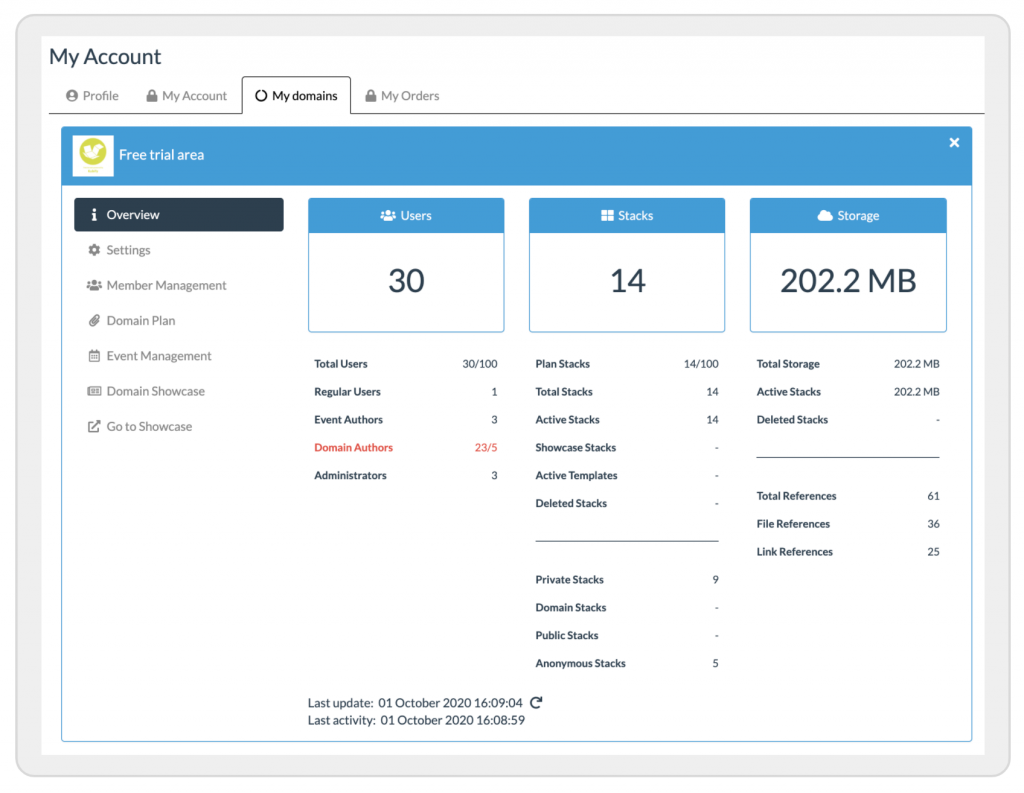When you go to your domain settings, you are presented with a selection of screens to manage your settings and users:
- Overview – Important summary statistics on users, stacks, and storage of your domain. Sometimes you will see an orange warning message telling you that there are issues in your domain. Don’t worry, this is only there to help you manage your storage space and keep your domain clean.
- Settings – The general settings for your domain such as the domain name, an associated image, a custom help page link, and so on.
- Member Management – See who is in your domain and set their role. Add users to directly your domain from here. Manage the author and user subscription codes. Manage the domain circles.
- Domain Plan – Details about your subscription plan.
- Event Management – A workflow-based interface to specifically manage your ePoster events.
- Domain Showcase – Your domain can have one or several public showcases to highlight particular stacks.
- Go to Showcase – The link to the showcase page that you can share with others.