The easiest way to view The Christie stacks on your computer is to go to the Christie Showcase (https://my.ltb.io/index.html#/showcase/the-christie-nhs-foundation-trust).
You will need to sign-in when you first go to the showcase. Just click on the sign-in button and use the account you previously created.
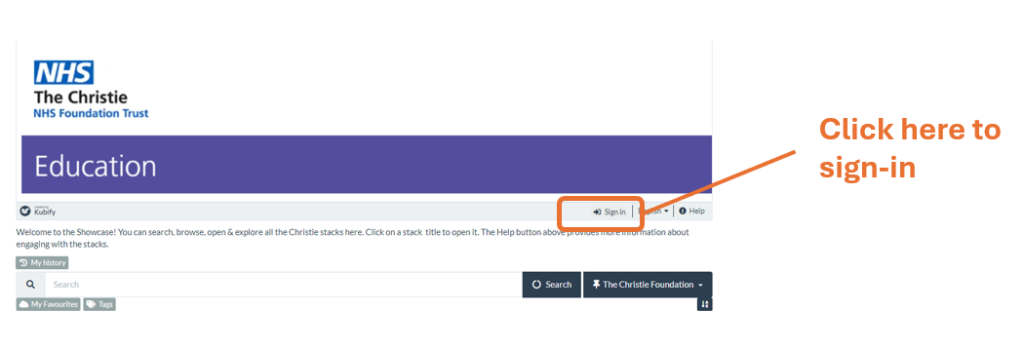
Once you are signed-in then you will be able to see all The Christie stacks. Just click on a stack title to open it and start to explore the content.
We recommend that you bookmark the Showcase in your web browser, so that you can easily return to it later.
Category:
Christie
