You can favourite any stack when you are viewing it by clicking on the star-shaped favourite button.
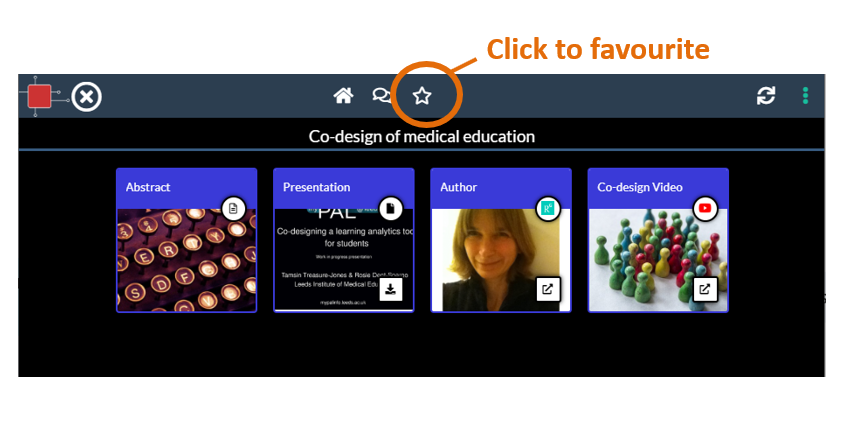
You can then access the list of your favourited stacks from the More Menu inside the viewer. Just click on the More Menu (1) and choose My Favourites (2).
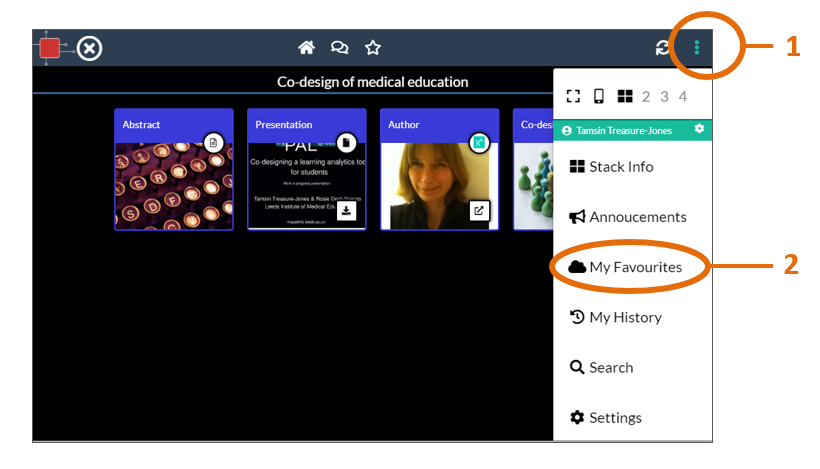
If you are signed in then your favourites will be saved to your account. You will then be able to access them from the My Favourites button whenever you are signed in.
If you are not signed in then your favourites will be saved to the device (laptop, mobile phone, tablet) that you are currently using. If you click on the My Favourites button when you are not signed-in then you will only see the favourites that you have made on that device.
Category:
FAQ Exploring and sharing published ePosters
