To edit a stack, click either on Stack in the top menu bar. Find the stack you want to edit and click on it. After the stack has opened, click on the “Edit” button in the view menu bar.
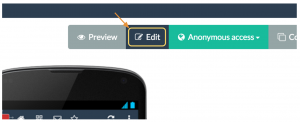
The stack will then open in stack edit mode.
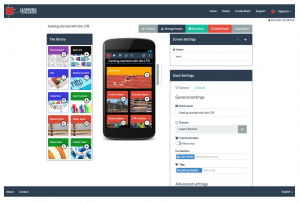
See the stack edit mode help page for more details about the different menus, settings, and options.
