Stack authors can send messages to the users of a particular stack using the message broadcast tool. When a new message is sent out, every user who has favourited the stack receives a push notification on their mobile device (see details of how this works in the LTB App here). Those who haven’t favourited the stack can still see when a new message has arrived thanks to the small notification counter next to the message icon in the LTB App.
To open the message broadcast tool, click on ‘Messages’ in the stack view mode or the stack editor mode. The message view has three parts: (1) message list, (2) message editor, and (3) preview.
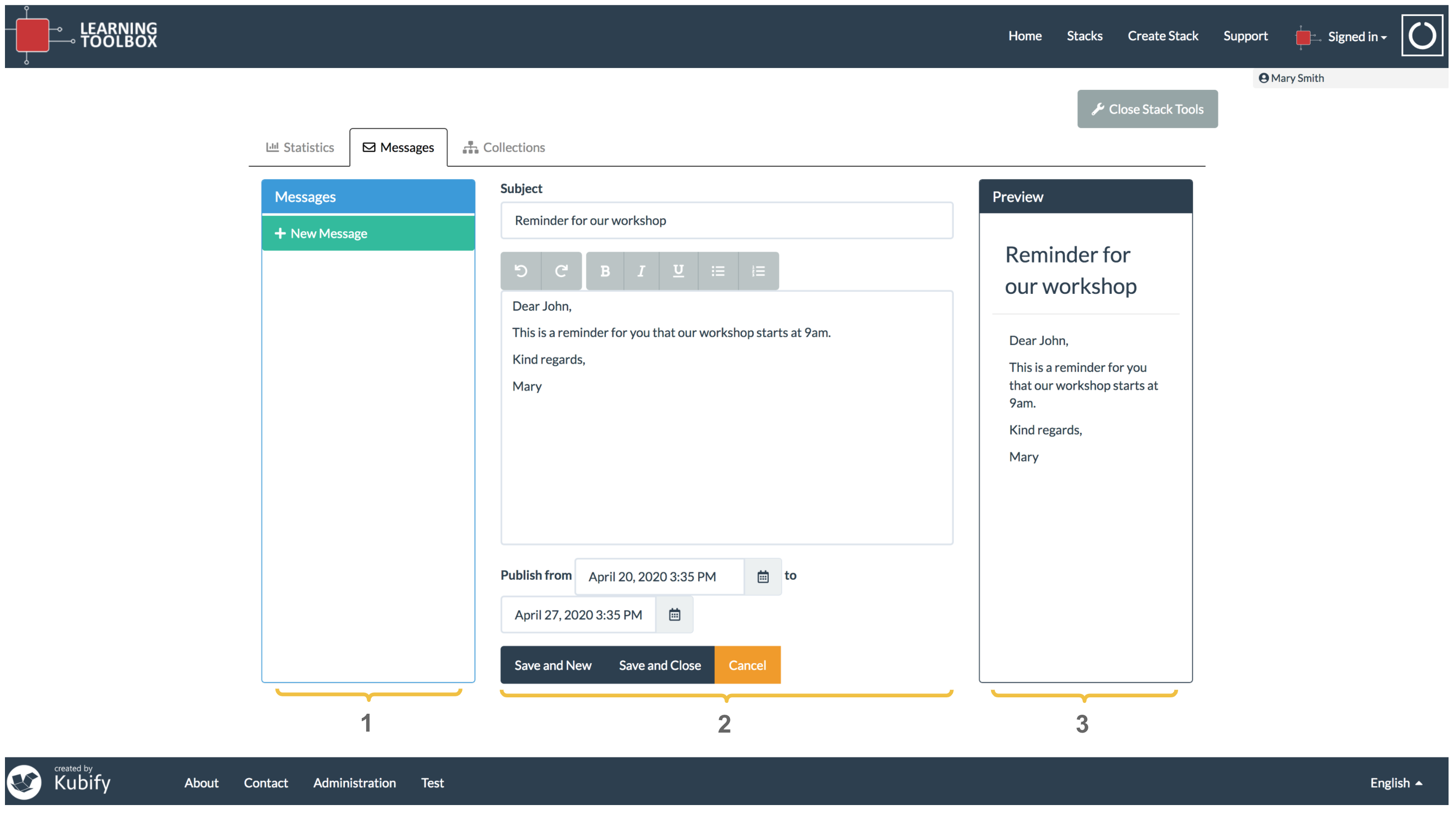

1. Message list
This is a history of all the messages that the author has sent to the stack. To open a message in the editor, just click on it. The little number to the left of the message subject is a counter for the number of users who have opened the message.
2. Message editor
Messages are edited in a simple rich text editor. You have the possibility to broadcast a message at a particular date (“Publish from”) and stipulate a date by which the message expires.
3. Preview
This is simply a preview of the message as it will appear to the user. There might be some formatting differences though depending on the device.
