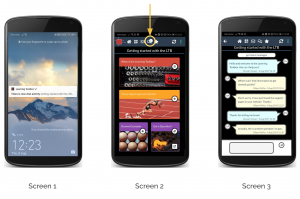There are two ways for stack users and authors to communicate: a message board and a Whatsapp-like chat feature.
Message board
Stack authors can broadcast important announcements to all users of a particular stack with the message broadcast tool in the Stack Editor. When a new message is posted to a stack’s message board, users who have favourited the stack will receive a push notification on their mobile device (screen 1). There is also a message notification counter in the top menu bar to indicate the number of unread messages (screen 2).

Tap on a message to open it (screen 3). The little letter icon changes from dark filled to white and the counter of ‘Read’ messages is increased by one. If you want to mark the message as ‘not read’ so you can get back to it later, tap on the little letter icon (screen 4).
Stack chat
Stack authors can enable a dedicated chat room for their stack, where users can have discussions around content, activities, or anything else that is relevant to them. You can access the chat room by tapping on the little chat icon in the top menu bar (screen 2). Currently there is a single discussion thread that is visible to all stack users (screen 3). A chat icon counter shows the number of unread chat messages. When a new chat message is posted, users who have favourited the stack will receive a push notification on their mobile device (screen 1).