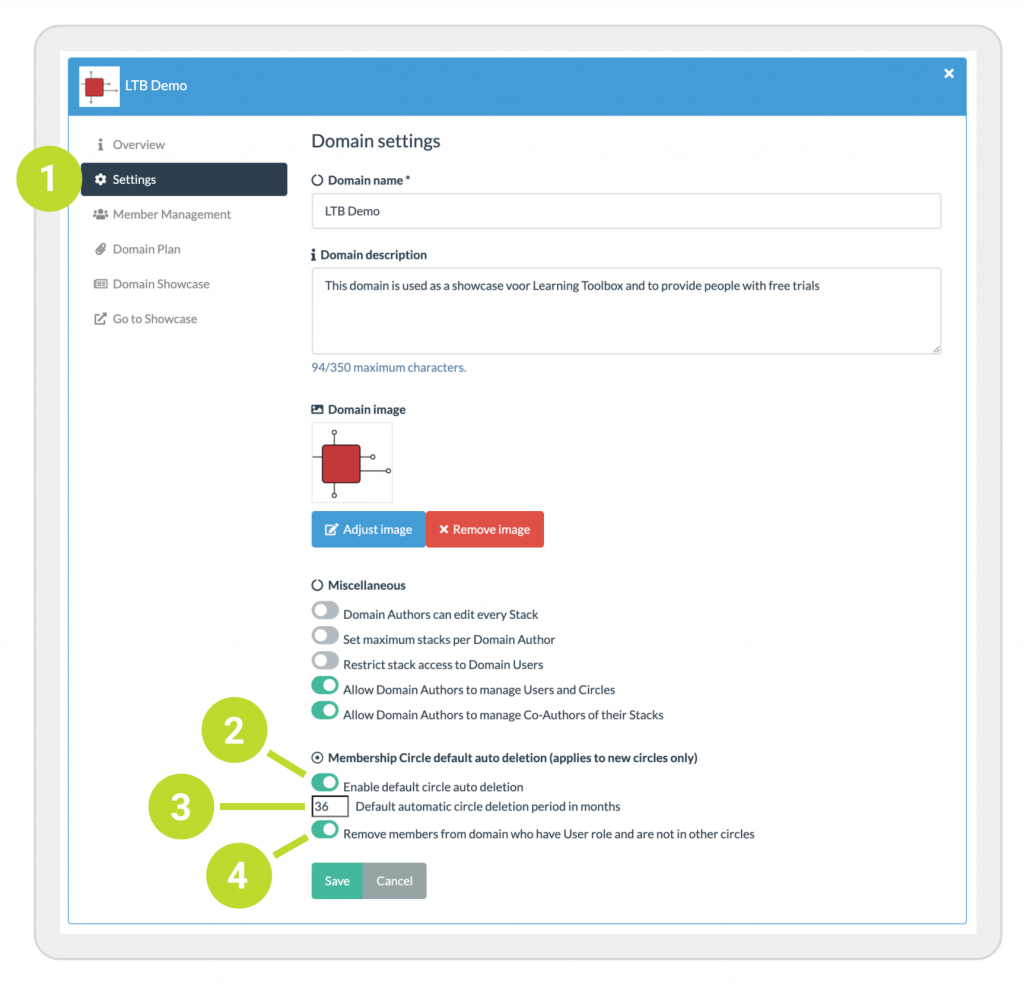Sometimes you want to bulk remove users from your domain when they leave your organisation without having to set yourself a reminder. An example are vocational training centres, where you manage hundreds or thousands of students of a particular course in your domain. If a vocational training course at the centre lasts three years on average for instance, you might want to make sure that the students are removed from the domain after the three years. We allow you to set a default time period for expiration of your circles to make sure that teachers won’t forget to set the date manually. They can however always change the default date in the circle management settings.
To set the number of months after which any circle in your domain should be deleted, click on Settings (1) in the domain panel (where?) and then klick on the toggle button Enable default circle auto deletion (2). Now introduce the number of months (3) that the circle should be deleted after it has been created. If you want that any normal user in the domain, who are only in the one circle that is being deleted, should also be removed, then click on the toggle button Remove members from domain who have User role and are not in other circles (4).