To open and explore the stacks/ePosters from the Showcase:
Click on the title (1) to open it
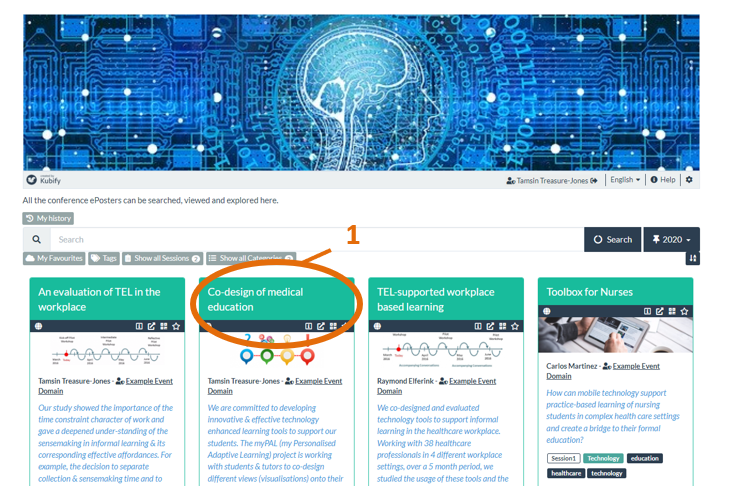
- Click on any Tile (2) to explore its content
- Click on the X button (3) to close the viewer and return to the Showcase
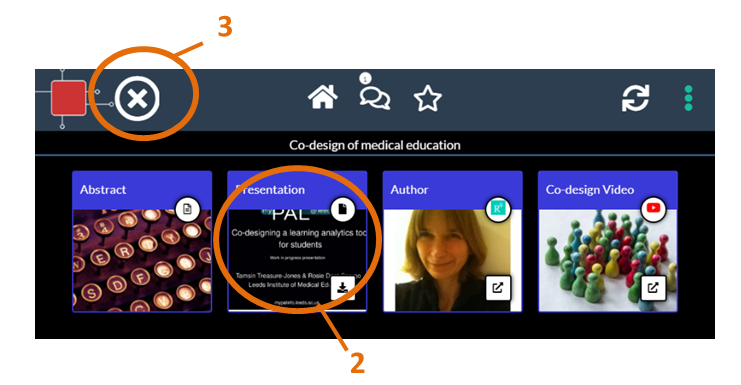
If the author has provided the full list of authors in their ePoster details then you can also view the full list of authors whilst browsing the ePosters on the showcase. Just click on the [i] button on the ePoster. The information shown will include the original abstract title, the full list of authors and their affiliations if added by the author, and the direct link to the ePoster.
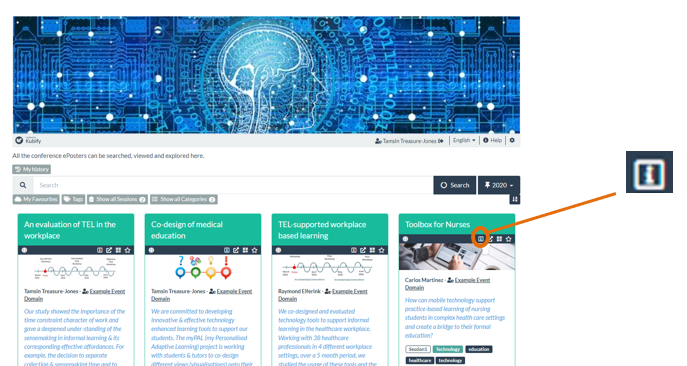
Category:
Showcase Support
