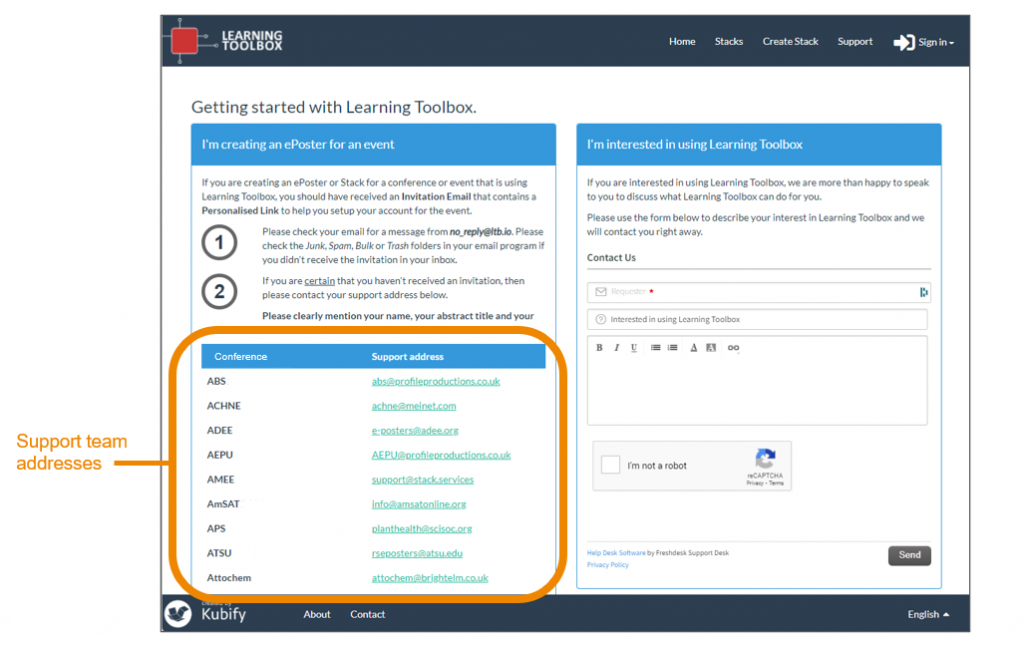If you are creating a stack for an event or conference then you should have received an invite email from Learning Toolbox (mail@ltb.io) which contains the invite link that allows you to create an account, sign and start to make your stack.
If you have not received this invite email then we recommend that you look in your Spam/Junk/Promotions email folders, as sometimes mail readers misdirect welcome emails such a this one into those folders.
If you still cannot find the invite email then you should contact the conference or event support team who are managing the use of Learning Toolbox for your event. They will be able to help you.
If you do not know the email address of your support team then you can find it on the getting started page (this is the page you see when you click on Create Stack if you are not signed in). On the left hand side of this page you will see that we list the email addresses of the event support teams using Learning Toolbox (as highlighted in the screenshot) . The list is organised alphabetically, so you may have to scroll down the webpage to find your event’s support team email address.