WWQA are using Learning Toolbox so that each WWQA workstream can create an updateable ePoster that presents their work. These ePosters will be included on the new WWQA website and can also be used on their own to present and share the work of the groups. So the aim of this work is to provide an easy (and updateable) way for each workstream to promote, explain and share their work online.
What is a Learning Toolbox ePoster? Learning Toolbox is a collation tool that allows you to pull together a bundle of information (we call this a Stack, conference organisers usually call it an ePoster). At the simplest level you can just add a presentation file (such as a PowerPoint file or Word document) to your ePoster/stack, but the platform allows you to do much more. Learning Toolbox ePoster/stacks can also contain additional materials such as videos, weblinks, papers and more.
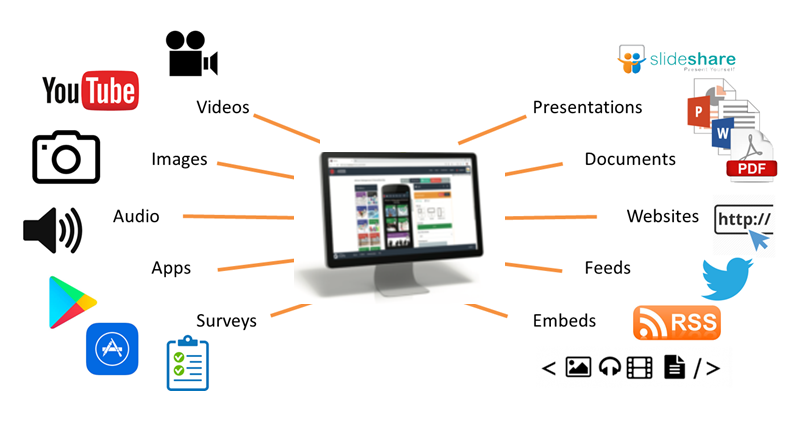
How do people view and explore these ePosters?
Below is a screenshot showing a simple ePoster stack that contains 4 pieces of information. Someone looking at this ePoster stack can click on each tile to open and view the material that has been added. You can try this out yourself by opening the ePoster by clicking on it’s weblink: https://api.ltb.io/show/BUYWX
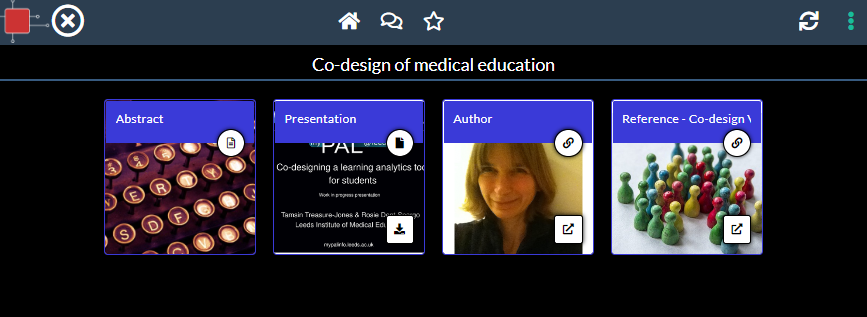
How will people find your ePosters?
People will be able to access all the WWQA workstream ePosters from the workstreams page of the newly created WWQA website. Some of the ePosters have already been made and added to that page, so you can see how other workstream groups have presented their work. Scroll down that page until you get to the workstream boxes and click on any workstream box to open and view its ePoster stack.
Each workstream ePoster will also have its own web address. So when telling people about WWQA work then you can choose to either direct them to the WWQA webpage that contains all the workstream ePosters or you can choose to direct them just to your workstream’s ePoster.
Some more advanced ways in which you can use your workstream’s ePoster
Encourage discussion. Each ePoster has its own chat area. Here people can post questions or comments to your ePoster and discuss your workstream’s work. Anyone viewing the ePoster can choose to receive email notifications of new messages in the chat area. This chat area is public, but the ePoster author can remove chat messages or turn the chat off.
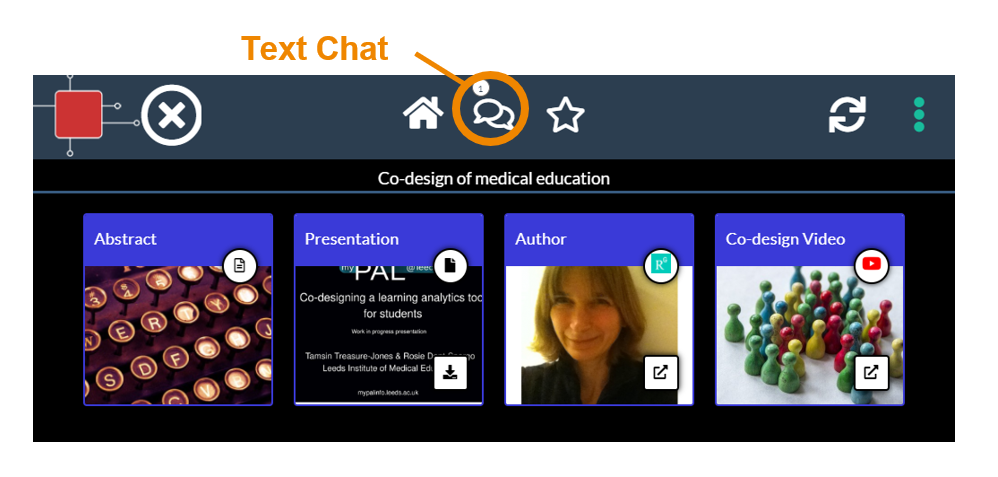
Sharing your ePoster. Anyone who views your ePoster can also easily share it. If they look at the sharing menu then they can see and copy your ePoster’s web link and its QR code. They can then send the weblink or QR code to anyone who they want to see the ePoster. Anyone who clicks on the weblink or scans the QR code will be taken to your ePoster. The sharing menu also allows a viewer to share the link to your ePoster on Twitter. Overall the aim is to make it easy for you (and for viewers of your ePoster) to share your ePoster more widely.
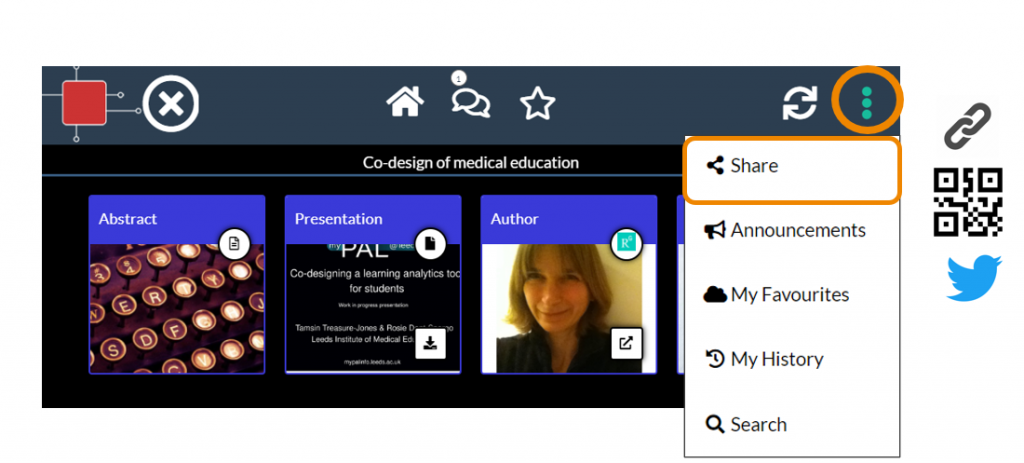
Promote your ePoster with a paper poster. Learning Toolbox can also generate a printable mini-poster for you. This mini-poster will have your ePoster’s summary and the QR code. So you can print and display a mini-poster anywhere where you want to draw attention to your work and give people easy access to your ePoster. People can use their smartphone to scan the QR code and it will open your ePoster. The ePoster’s web address is also printed on the mini-poster.
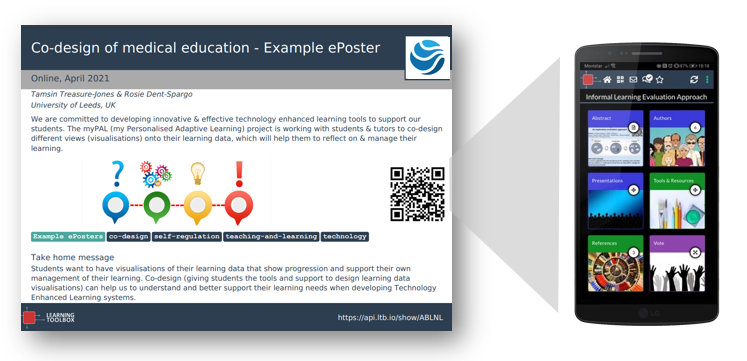
What support will be available to ePoster authors?
You will have plenty of support to use Learning Toolbox. We will be running a webinar for authors and an email helpdesk (support@stack.services) will be available to answer any ePoster questions you have. The Support Page also includes a 3 minute introduction to the Learning Toolbox editor, a demo video and answers to frequently asked questions.
