When you are in the editor, you can delete a tile if you no longer want it to be included in your stack.
Click on the tile’s edit icon (1). The settings for that tile will open. Now click on the delete button (2) in the setting’s area. Be careful to make sure you are deleting the correct tile. This delete action cannot be undone. Remember to Save your stack after making changes.
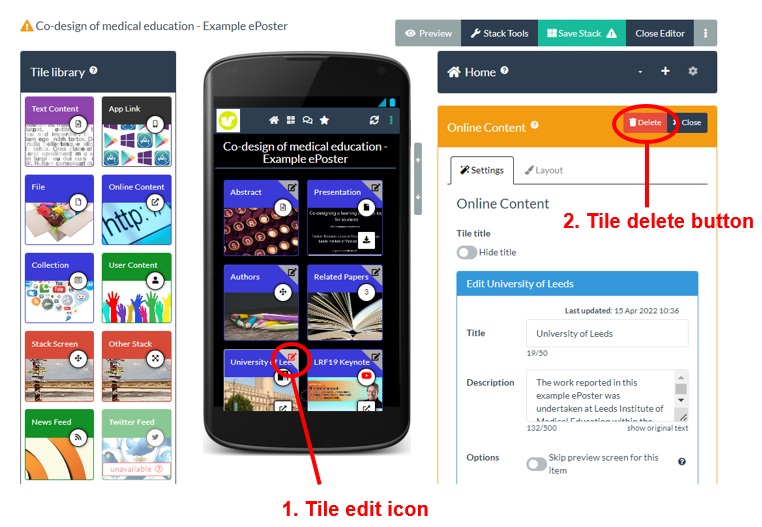
Category:
FAQ Editing a Tile
