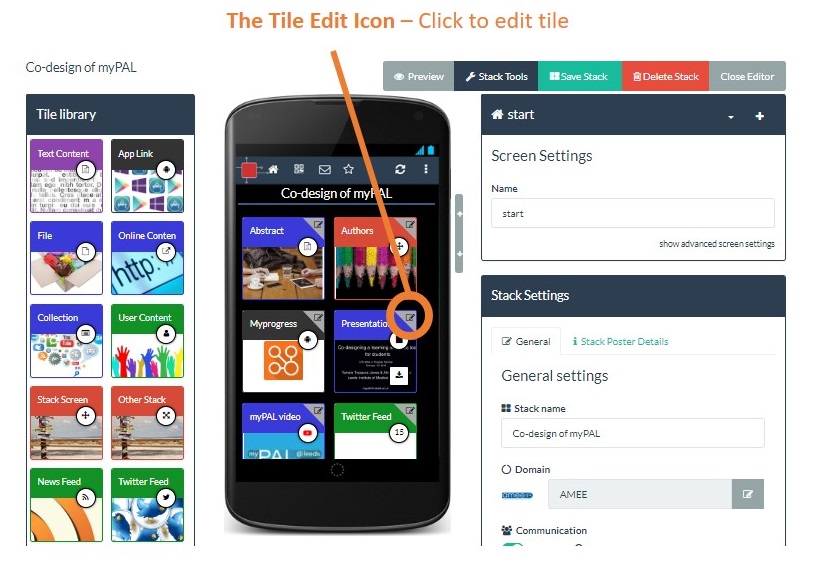When you are in the editor then you can edit a tile by clicking on its edit button (in the top right hand corner of the tile). 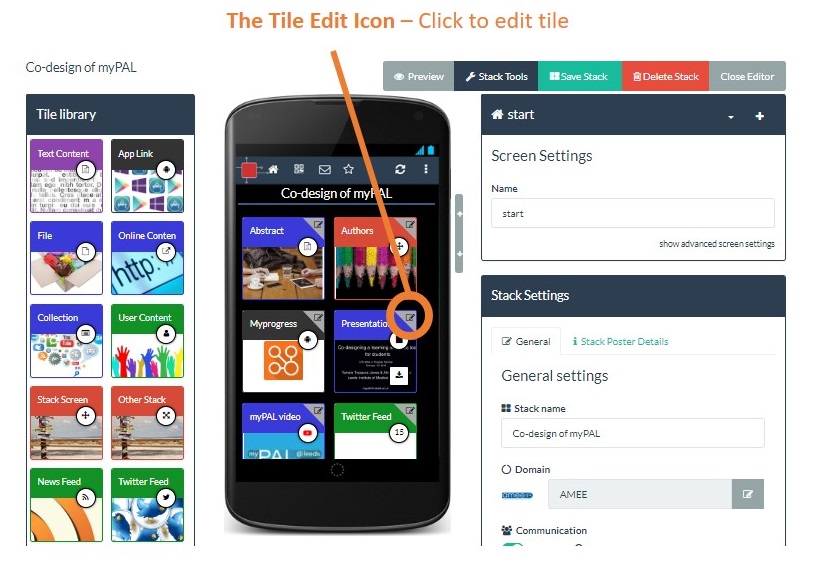
Category:
FAQ Editing a Tile
When you are in the editor then you can edit a tile by clicking on its edit button (in the top right hand corner of the tile).