NASS is again using Learning Toolbox for the ePosters (including RapdFire Presentations) at the conference. You will add your presentation to your ePoster stack in Learning Toolbox so you will no longer need to upload your presentation to the NASS system.
Learning Toolbox allows you to create a Stack of material that can be used to present and share your work online and onsite.
Your Learning Toolbox ePoster stack should contain your presentation but can also include additional materials such as videos, weblinks, papers and much more.
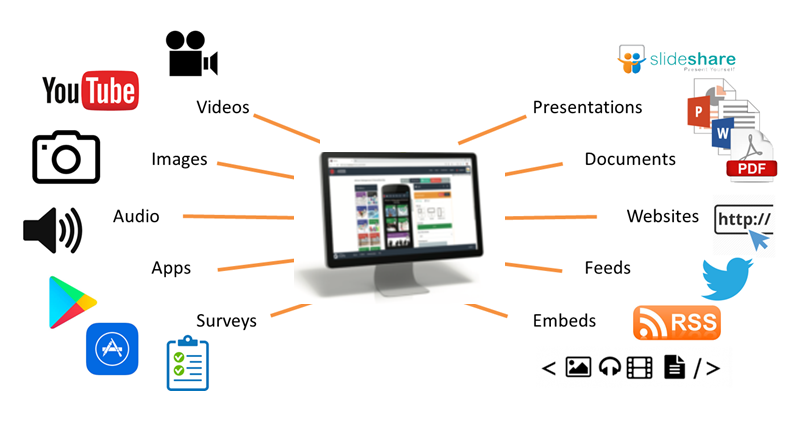
How will delegates engage with the ePosters onsite?
Onsite delegates will be able to browse, search, view and interact with your ePoster stacks on their own devices.
Learning Toolbox will make a mini-poster for each ePoster (you choose the summary text and key image). By scanning the QR code on the mini-poster delegates will be able to view and interact with the contents of your ePoster stack on their own phone.
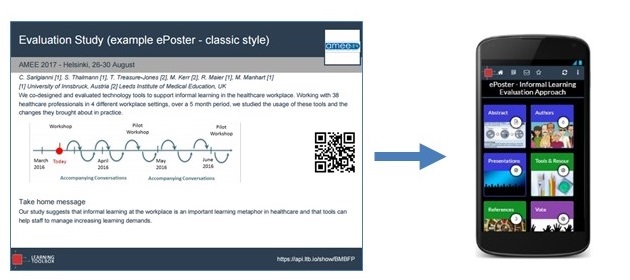
NASS will print and display these mini-posters onsite, providing onsite delegates with an easy way to access and explore your work.
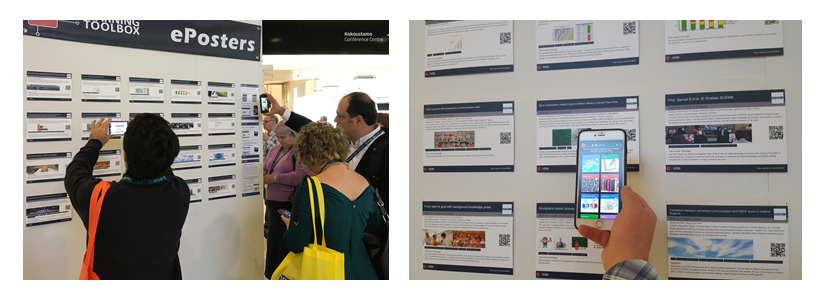
All the ePosters will also be published to the NASS Showcase online where delegates can explore, view and interact with them online throughout the conference and afterwards.
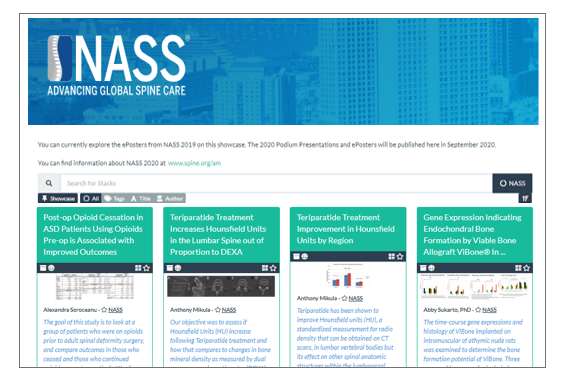
From the showcase or from the mini-poster, delegates can open your ePoster stack and explore all the rich content you have added. They can also post questions or comments to your ePoster, to which you can respond. This text chat discussion will be attached to your ePoster and can continue after the event. You can choose to get email notifications of new chat messages on specific ePosters. Delegates can also favourite your ePoster so that they can return to it more easily.
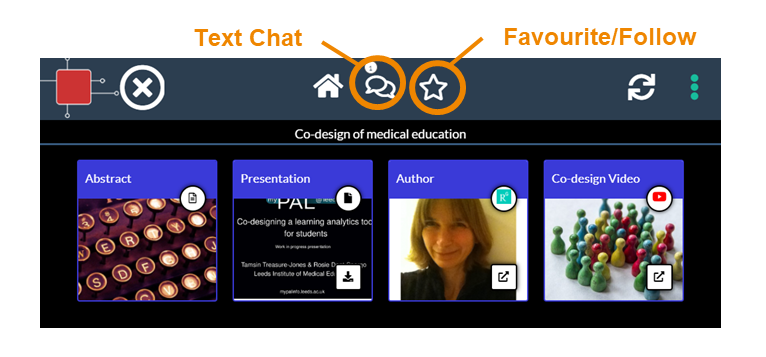
RapidFire Presentations
Some NASS ePosters will also be presented as RapidFire presentations. NASS will have told you if your ePoster was accepted for a RapidFire presentation.
In the presentation room, you will present from a networked computer which will show the ePoster showcase You will be able to open your ePoster stack and show your presentation. When you are making your ePoster, you will already be able to check how your ePoster stack will appear and work onscreen by clicking on its preview button.
What support will be available?
You will have plenty of support to use Learning Toolbox. There will be a webinar for authors on 2nd June and an email helpdesk (support@stack.services) will be available to answer your ePoster questions in the run-up to the conference. If you are wondering how to get started then we recommend that you watch the 3 minute introduction to the Learning Toolbox editor. This shows the key steps involved in making your ePoster stack.
