Please make sure that your stack has been published or you have made it public (by changing its access permissions) before you share it.
At the moment Learning Toolbox supports easy sharing to Twitter and LinkedIn.
- When you open your stack in Learning Toolbox then you can see its summary information and its sharing information, including the Share to Twitter button and Share to LinkedIn buttons.
- You can also see the copy link button, which you can use to copy the link to your stack and share to any other social media platform that you use.

How the process works if you click on the Share to Twitter or Share to LinkedIn buttons
Click on the Share on Twitter button to share the stack to Twitter.
You will be asked to sign into Twitter (if you are not already signed in) and a draft tweet will be created containing the unique web link for your stack. You can edit this tweet as normal before pressing Tweet to post it. But do not edit the link to your stack that has automatically been added into the tweet.
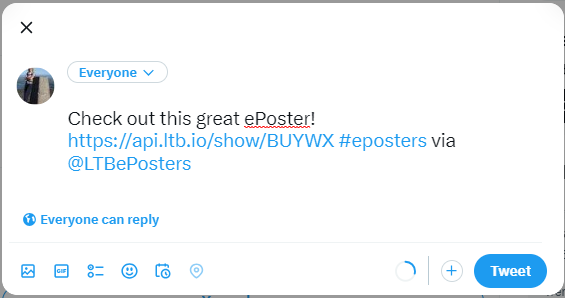
A similar process will be followed if you click on the Share to LinkedIn button.
Where else can I find my stack’s sharing information?
You can also find your stack’s sharing information, including the Share to Twitter and Share to LinkedIn buttons, when you are viewing your stack.
1. Click on the 3 dots menu
2. Choose Share
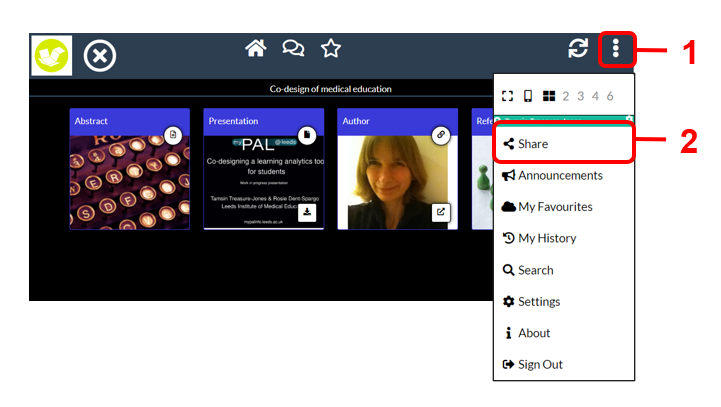
3. You will see the sharing information again here including the Share on Twitter and Share on LinkedIn buttons, copy link button and QR code.

