You can get push notifications of new chat activity sent to your smart phone or tablet using the Learning Toolbox App. To get the Learning Toolbox App search your App store for ‘Learning Toolbox’ or scan the QR code below.


- Install the Learning Toolbox App on your phone or tablet and make sure you agree to accept notifications
- Open the Learning Toolbox App on your phone or tablet and sign-in to the App
- Now, even if you close the App on your phone, then whenever there is any new chat activity on any of your stacks (where you are the editing author) then you will receive a notification on your phone/tablet. You will also receive notifications of new chat activity on any other stacks that you favourited whilst signed into Learning Toolbox.
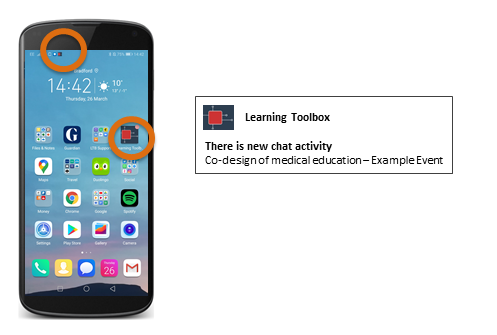
Category:
FAQ Engaging
