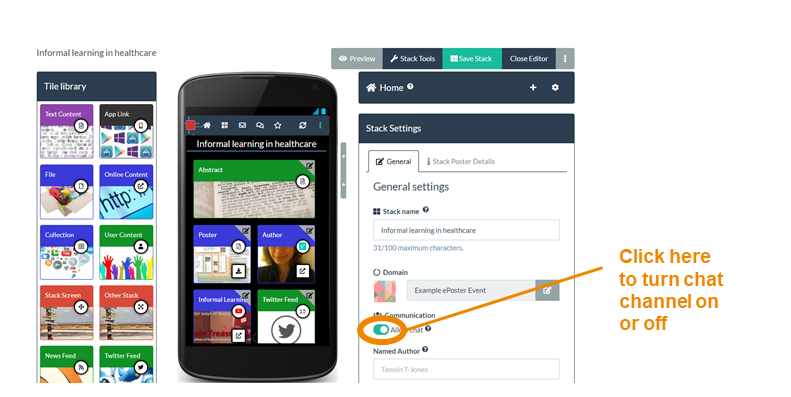By default each stack has a chat channel that allows viewers (and the author) to post questions, comments and answers that attach to the stack. The chat channel is a single discussion thread.
Viewers of your stack can view and contribute to the chat by tapping on the chat icon when they are viewing your stack. They will then be able to view any chat messages posted to this ePoster. If they want to post a message then they will be asked to sign-in. If they do not have an account then they can sign-in using one of the social media routes or by creating a new Learning Toolbox account.
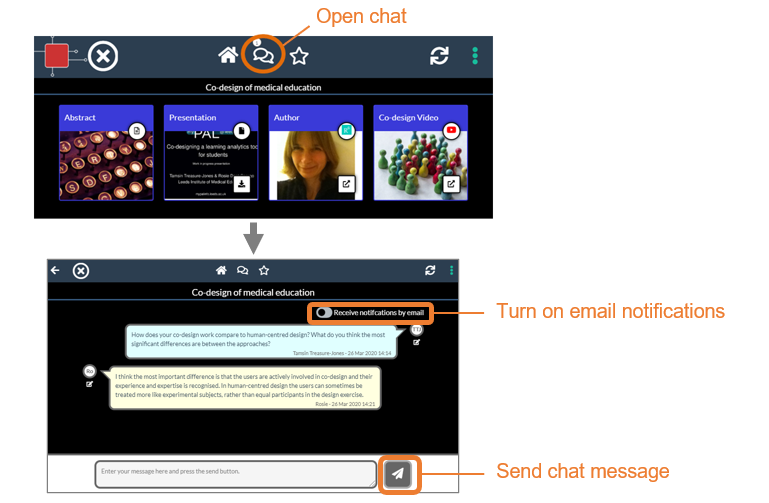
Once they have signed in then they can also turn on email notifications if they want to receive email notifications of any new chat activity on this stack. You can do the same if you are the author.
For more information on how delegates and authors can engage with the published showcase stacks, you can view the Showcase Help Page.
This chat discussion is public – viewable by anyone who looks at the stack. The author can choose to turn off the chat channel if they do not wish to allow discussion around the stack. This is done in the stack editor.