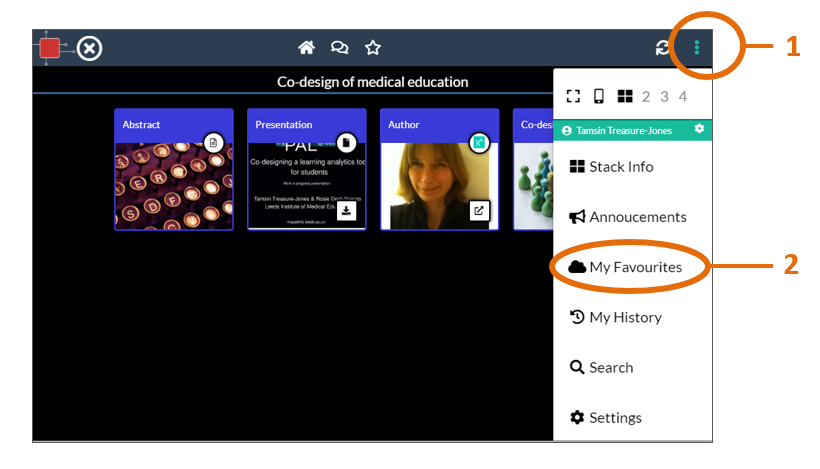You can favourite any stack/ePoster by clicking on the star-shaped favourite button.
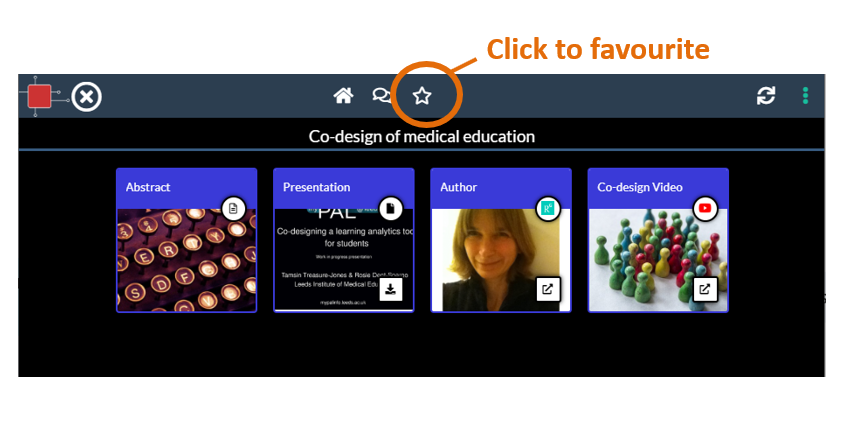
You can filter the view to see all the ePosters that you have favourited in a showcase by clicking on the My Favourites button on the Showcase. If you are not signed in then your favourites will just include the showcase stacks/ePosters you have favourited on the device you are using. If you have signed-in then your favourites will include all the showcase stacks/ePosters that you have favourited (when signed-in with this account) on any device. To turn off this filter just click on the My Favourites button again.
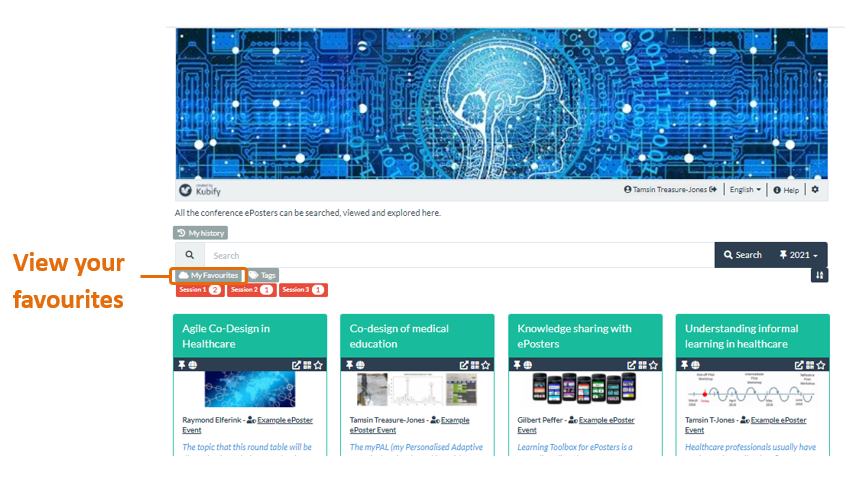
You can also see your list of your favourited ePosters when you are viewing an ePoster. Just click on the More Menu (1) and choose My Favourites (2).