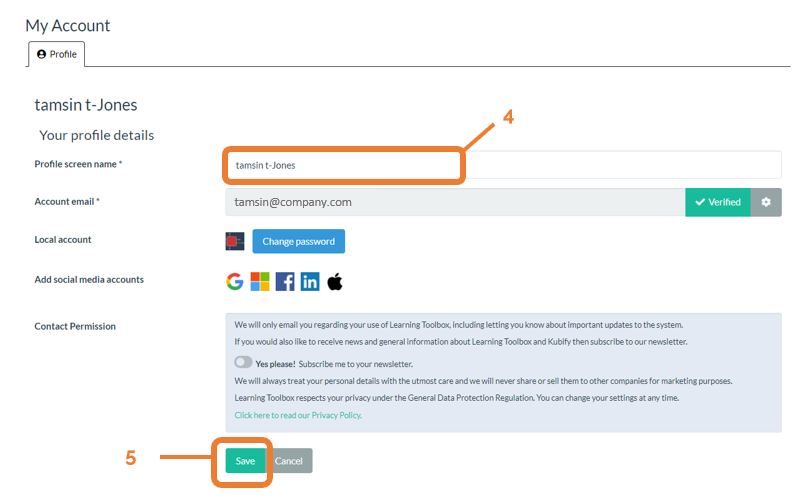1. Go to Learning Toolbox (my.ltb.io) and sign-in
2. Click on the Signed-in drop-down menu
3. Choose My Account
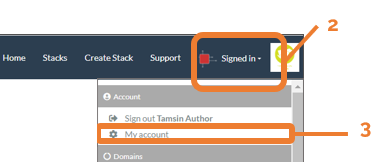
4. Edit the name showing in the profile screen name box
5. Click on Save.
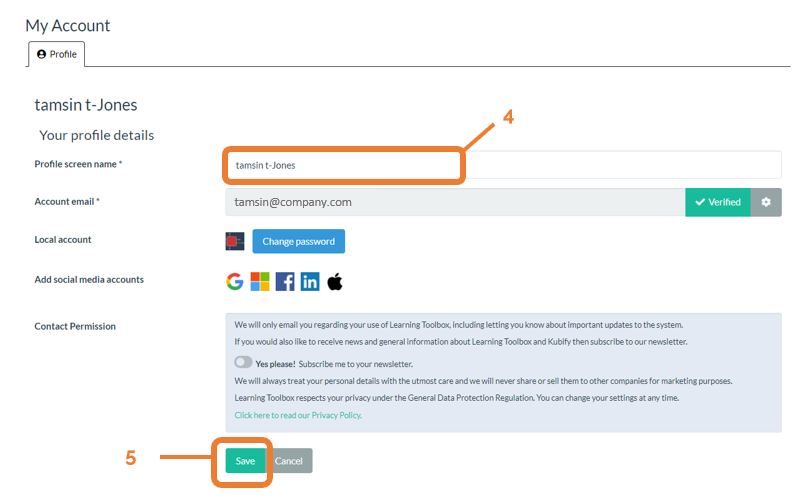
Category:
FAQ Account
1. Go to Learning Toolbox (my.ltb.io) and sign-in
2. Click on the Signed-in drop-down menu
3. Choose My Account
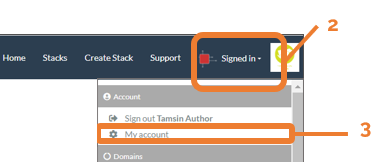
4. Edit the name showing in the profile screen name box
5. Click on Save.