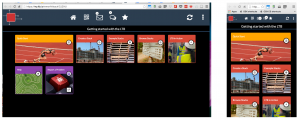When you build a stack, you probably want to check every now and then whether it works as intended. You can do that directly on the mobile device of course, but we also provide you with a preview in the browser so you don’t have to constantly switch to your phone or tablet for testing.
To preview a stack whilst you are in stack view or stack edit mode, click on the “Preview” button.
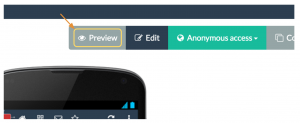
This will open a fully functioning version of the stack in a new browser tab or window. Of course, you will not be able to open apps from App Link tiles. If you want to see how the stack looks on a mobile screen, just resize the browser window accordingly.