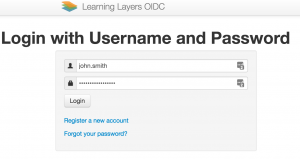Once you have created an account, you can log into the LTB App and the Tilestore. If you want to create new stacks, you have to do this in the Tilestore. You would use the LTB App to test the stacks that you create and see how your users will experience them. If you just want to use existing stacks, you only need to log into the LTB App.
- Log into the LTB App: Open the app on your mobile device by clicking on the icon
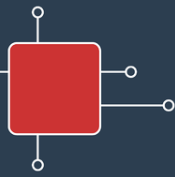
- Log into the Stack Editor & Tilestore: Go to my.ltb.io
You will then see the login screen below. Input your username (not your email address!) and your password. Then click on “Login”.