1. You can view and check your summary poster by clicking on the Generate Summary Poster button.
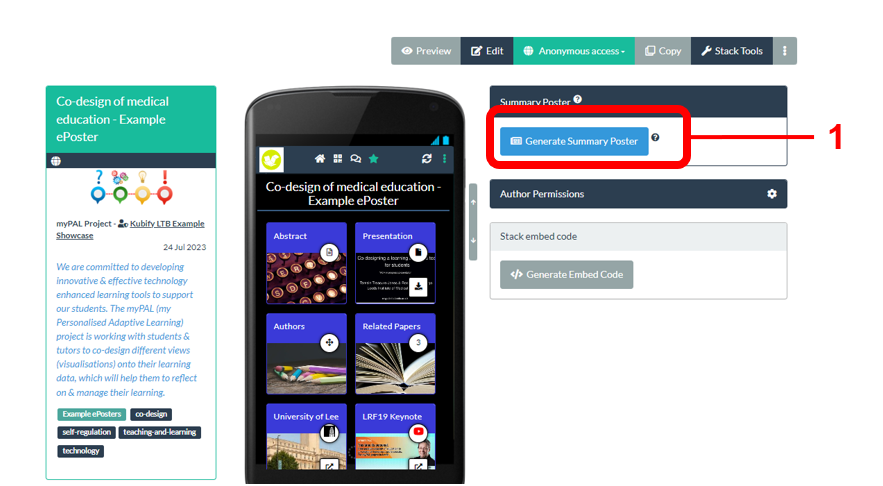
The summary poster will be generated as a PDF file and downloaded to your computer. You can open and view it to check that it looks as you expect.
Your summary poster should look something like the example shown below:
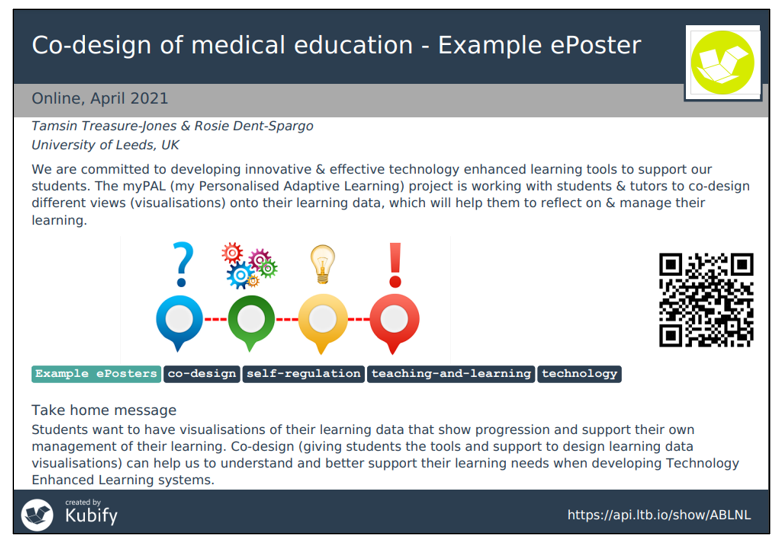
If your summary poster does not look as you expected, then return to edit your stack and add the information you want to appear in the Stack Summary area.
Category:
FAQ Mini-poster
