Presenting your ePoster onsite
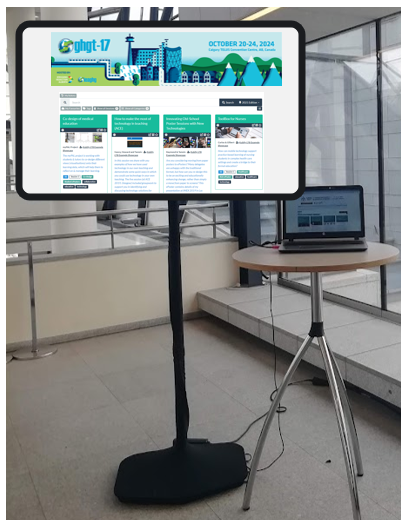
All GHGT ePoster presentations will be onsite. The ePoster sessions will take place on Tuesday 22 and Wednesday 23 October from 2-4pm in the main exhibition hall North building, main level. The presentations will take place at ePoster screens.
Each author will have a scheduled presentation time. An email was sent to the editing author of each ePoster on 7th October with details of their ePoster’s presentation time and ePoster station.
The ePoster screen will show the GHGT ePoster showcase and you will be able to open your ePoster stack and show any of the material that you have included in it. The screens will be in landscape orientation.
The ePoster presentations will be short (10 minutes), so aim to present only the key points of your work so that delegates can then discuss the details with you further at the end of the session.
This guide explains how you can already practice presenting your ePoster from the ePoster showcase.
Delegates will also be able to explore and post questions on your ePoster throughout the conference. The ePoster screens will be available throughout the conference. So at any time (when the ePoster sessions are not running) you can bring people to any of the screens and show them your ePoster there. So there will be plenty of opportunity for engagement and discussion.
What support will be available?
You will have plenty of support to use Learning Toolbox before and during the conference. Before the conference you can send any ePoster questions you have to the email helpdesk (support@stack.services). There will also be an onsite ePoster helpdesk throughout the conference. This will be close to the ePoster screens. So you can come to see us there is you have any questions about your presentation.
We will also send important reminders to you by email. Those emails will come from support@stack.services or mail@ltb.io Please add these addresses to your email contact list to help avoid the emails going to your Spam folder
