All the ICFDHP ePosters will be presented in scheduled ePoster presentation sessions. The ePoster presentations will take place at the ePoster presentation screen in the ICFDHP Foyer Area (P1 Foyer outside Room 111 and Room 112). ICFDHP will have told you the date and time of your ePoster presentation session. You are expected to be in the room for the full 40 minutes of your ePoster presentation session. Up to 7 authors will present their ePosters in each presentation session.
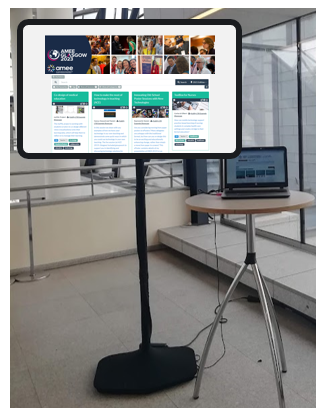
The ePoster presentation screen will be in landscape-orientation and will be connected to a laptop, which you will use for the presentation. The laptop will be showing the ICFDHP ePoster showcase, filtered to show only the ePosters in the current presentation session.
Each ePoster presenter will have 3 minutes to present and 2 minutes for questions. You will be able to open your ePoster stack and show any of the content that you have included in the ePoster. Delegates will be able to explore your full ePoster stack after the presentation, so you do not need to show everything.
While you are making your ePoster, you will already be able to check how your ePoster stack will appear and work onscreen by clicking on its preview button. It will work in the same way on the ePoster presentation screen at the conference as it does on your own computer. We recommend that you read the general guidance on practising your ePoster presentation.
A member of the Kubify Learning Toolbox team will also be at the presentation sessions and we will have an ePoster Helpdesk onsite (also in the P1 Foyer Area) from 8am on the Saturday morning.
