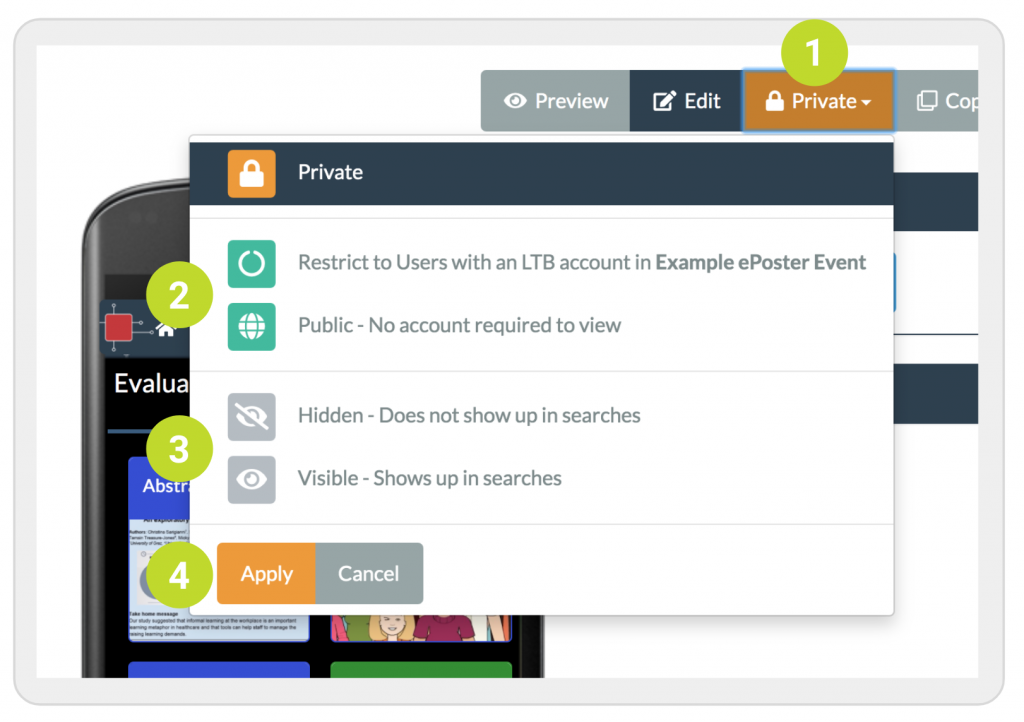There are three stack access and two stack visibility permissions in Learning Toolbox. The stack author can set these permissions in the stack view mode to make access to the stack more or less restrictive for users.
1. Click on the permission dropdown (1).
2. First select the access permission (2) for the stack:
- Private: only the author and co-authors have access to the stack.
- Restrict: only users who are members of the specified domain shown have access to the stack.
- Public: there is no access restriction so that everybody can open this stack.
3. Then select the visibility (3) of the stack:
- Hidden: the stack will not show in the searches and only users who have the QR code or link can access this stack. The stack won’t show in the Stack Store unless you are the author.
- Visible: users can find this stack in a search. The stack is visible for everybody who has access to the Stack Store.