You can search for stacks using the stack name, tags, and authors. To open the search dialogue, click on the drop-down menu icon and then select “Search”.
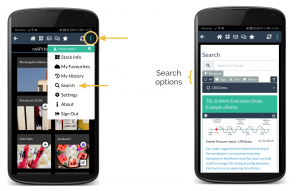
Introduce your search term into the search field and the search will start automatically. There are several options available to refine your search.
Search options
- Showcase: restrict the search for stacks to the showcase [LINK] of the domain.
- All: match the search term to either stack name, tags, or author.
- Tags: match the search term to any of the tags defined for the stack.
- Title: match the search term to the stack name.
- Author: match the search term to the stack author.
- Sort (square icon to the right): you can sort the search results alphabetically (stack name) and by date, both ascending or descending.
Combining search terms
You can add multiple search terms that are separated by spaces or by commas. Separating search terms with spaces will find stacks that contain one or more of the terms (more formally, spaces function like OR operators). Separating search terms by commas will find stacks that contain all of the terms (this is akin to AND operators).
