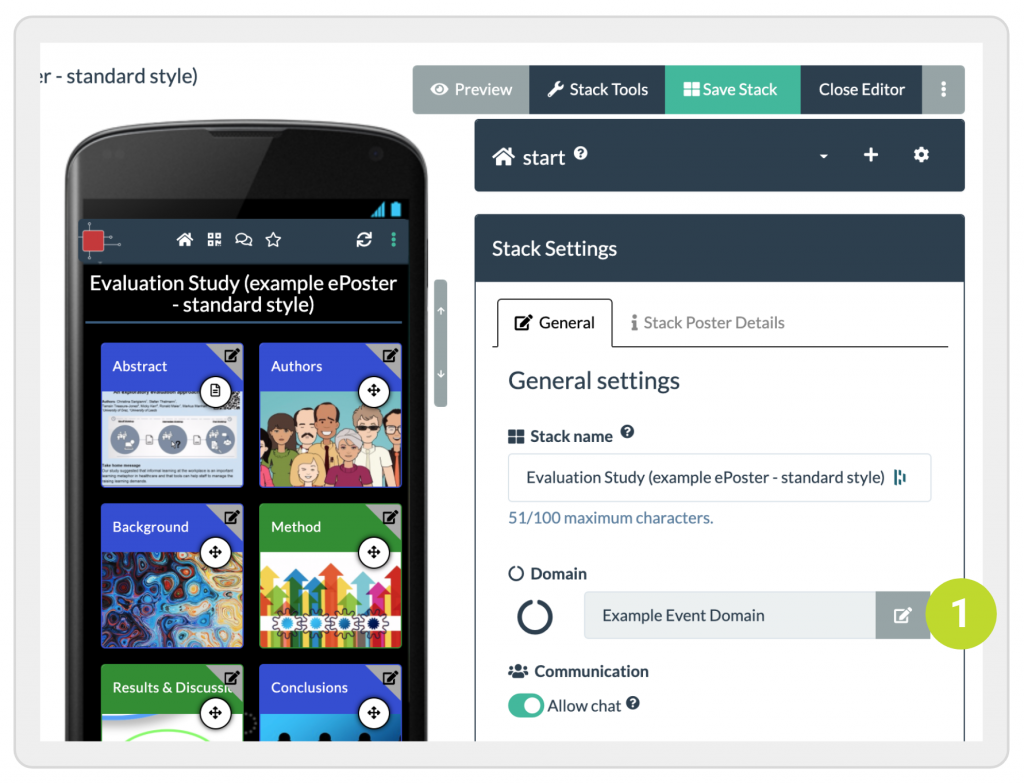Sometimes you need to move a stack or a copy of the stack to a different domain where you are a domain author or an administrator.
To move a stack to another domain, first open the stack in the editor. Then, under the general stack settings, click on the dropdown (1) under Domain and select the domain where you want to move the stack to. If you need to copy the stack first, close the stack editor and click on Copy. Depending on how much material is in the stack, it can take little while to create the copy.