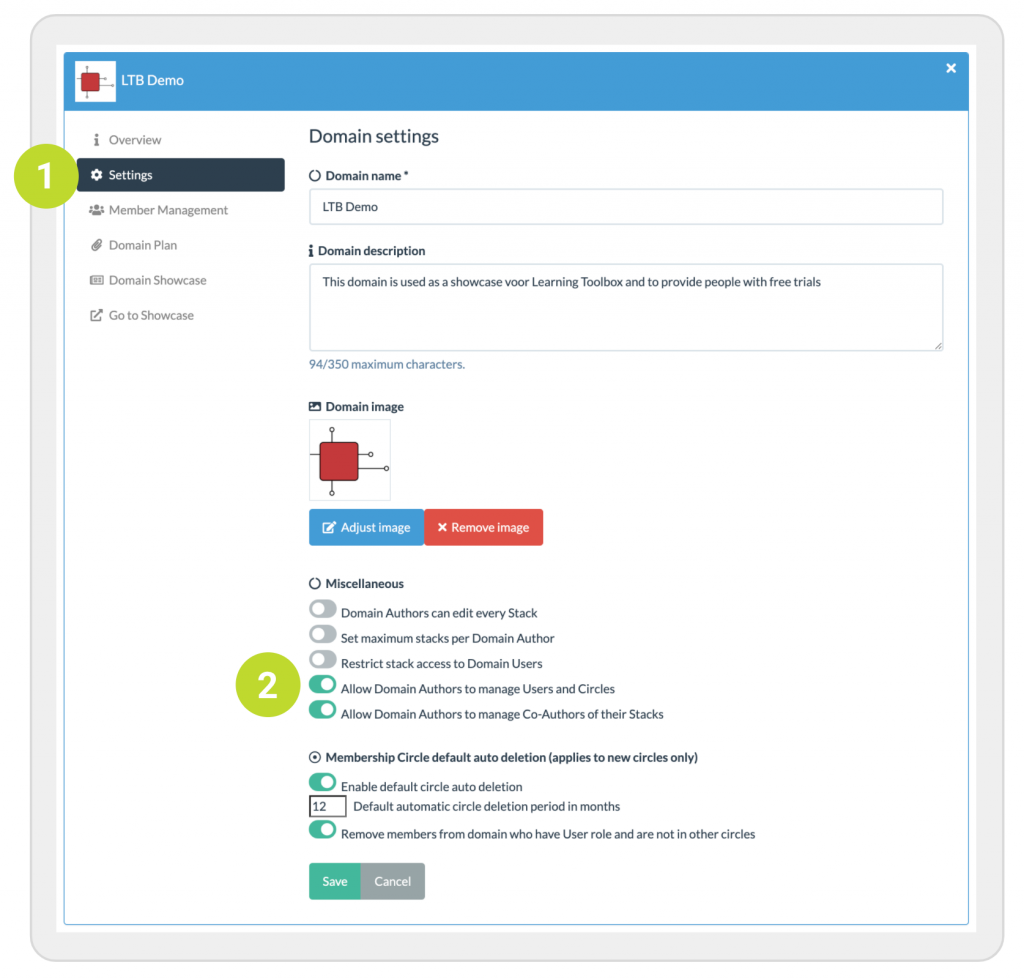As an administrator, you can allow domain authors to add and remove normal users and manage circles. This is particularly useful when your authors have relative autonomy over the users who should be in the domain. An example would be a school where teachers themselves organise the use of Learning Toolbox with their students rather than somebody in central administration doing this job.
To enable domain authors to manage users and circles, click on Settings (1) in the domain panel (where?) and then click on the toggle button Allow Domain Authors to manage Users and Circles (2).