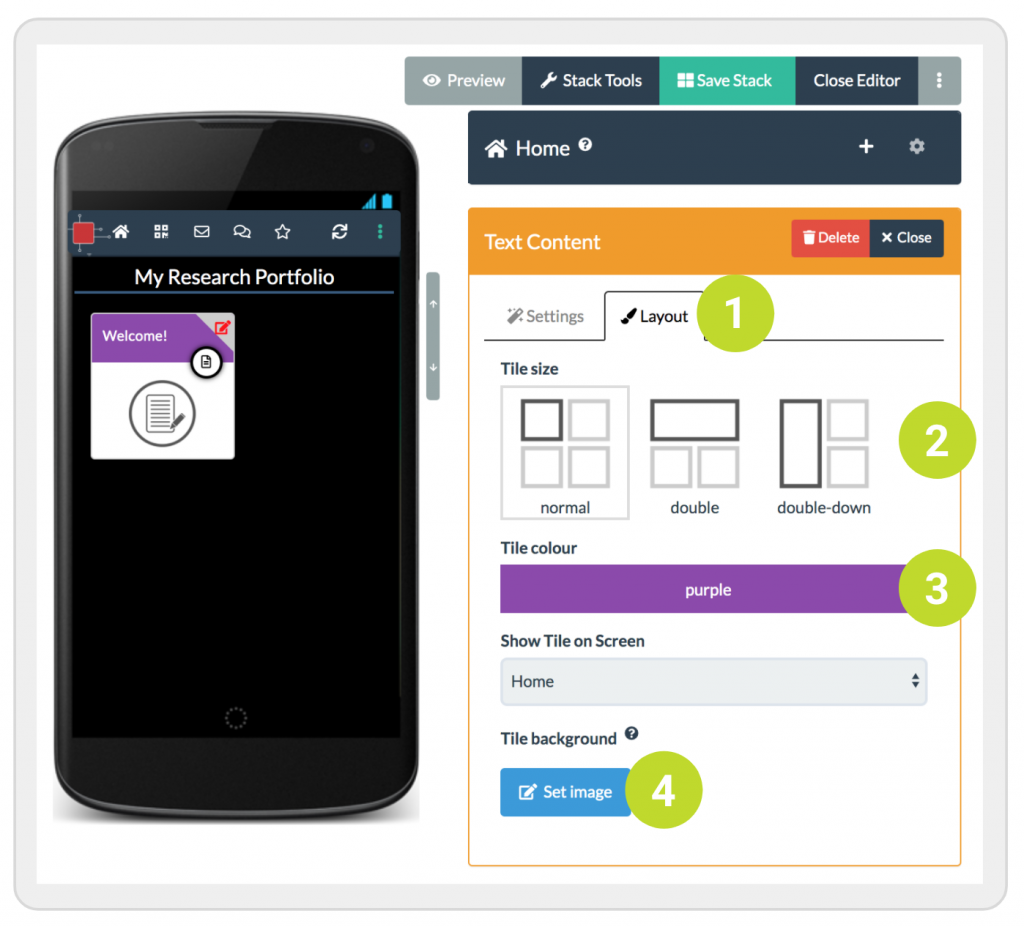1. Click on the Layout tab.
2. Within the Layout tab you can change the tile size…
3. … and the tile colour…
4. … and set or change the background image.
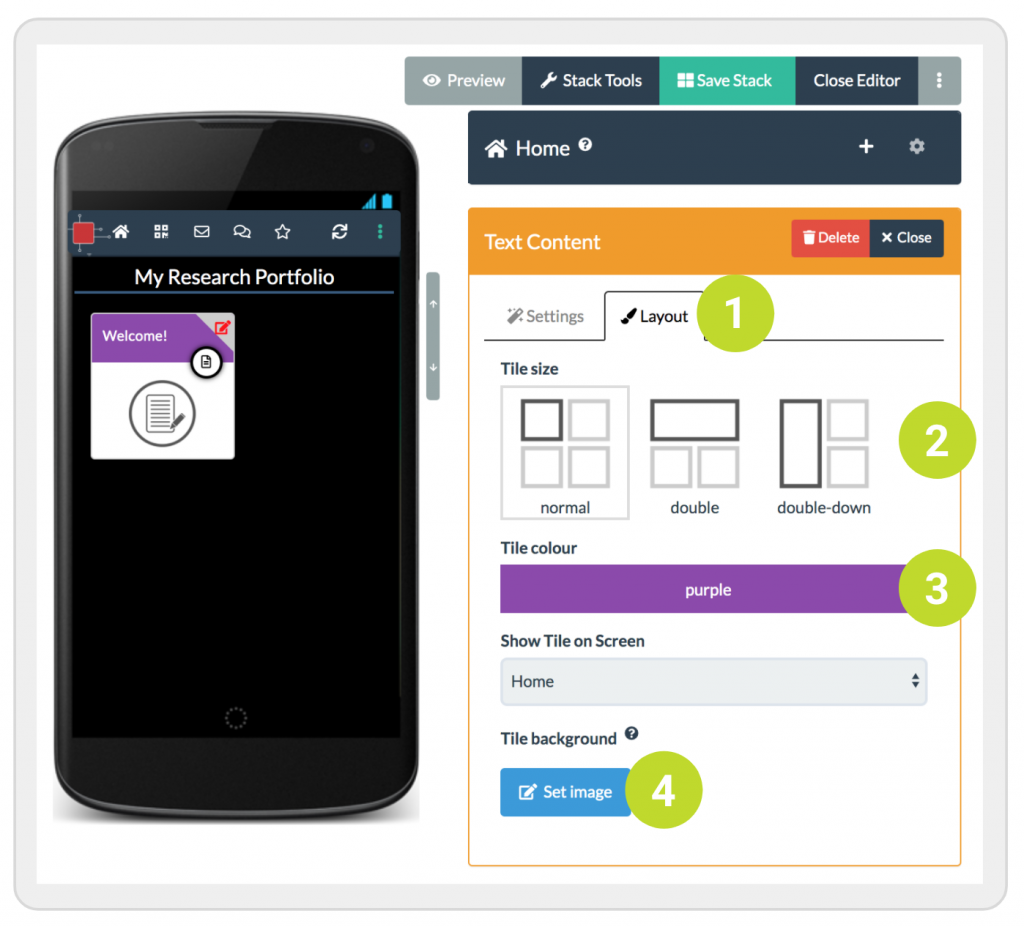
1. Click on the Layout tab.
2. Within the Layout tab you can change the tile size…
3. … and the tile colour…
4. … and set or change the background image.