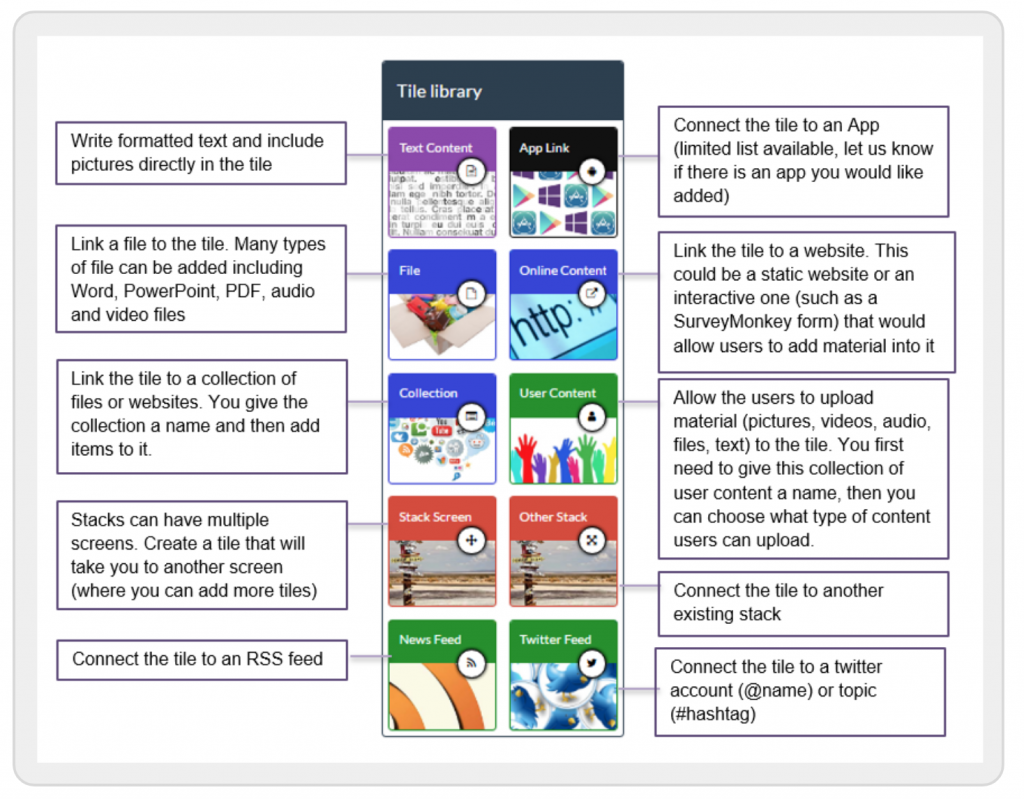There are three main work areas in the Stack Editor:
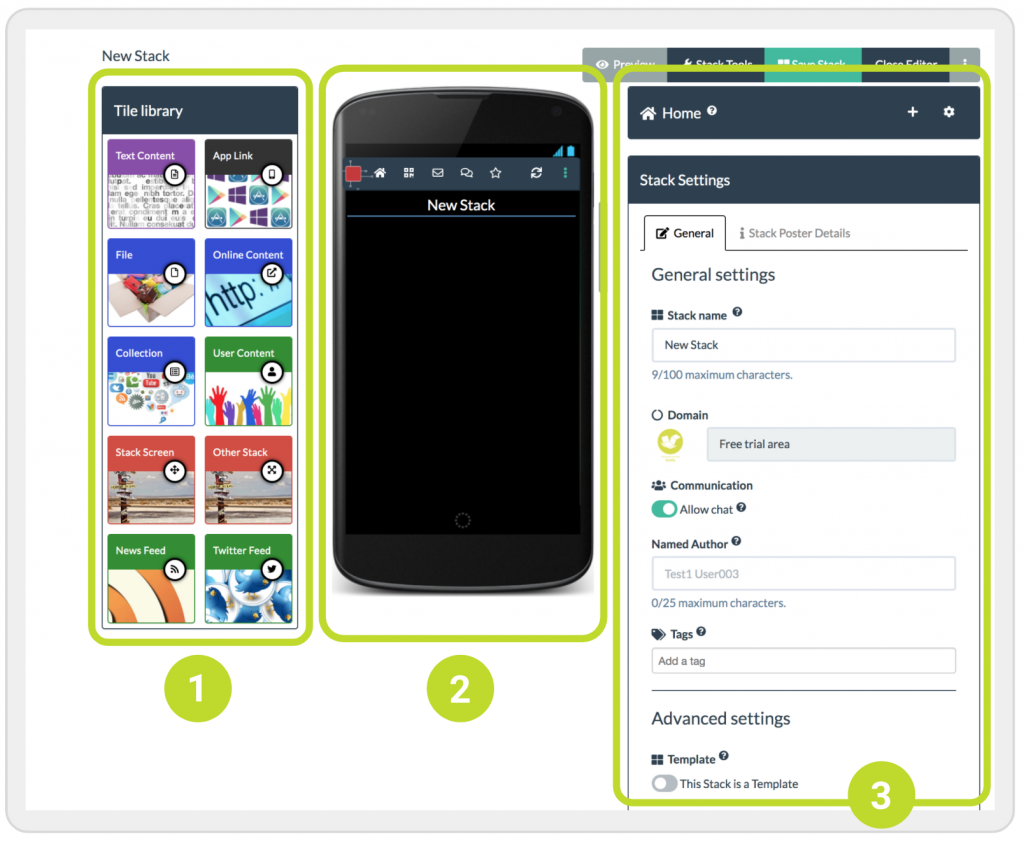
- The tile library, showing all the different types of content that you can add to your stack.
- The mobile screen, where you can see your stack as you build it.
- The settings area, which changes dynamically depending on which part of the stack you are editing
Very simply, the way you add content to your stack is by dragging tiles from the tile library and dropping them into your stack and then fill in the information in the settings area.
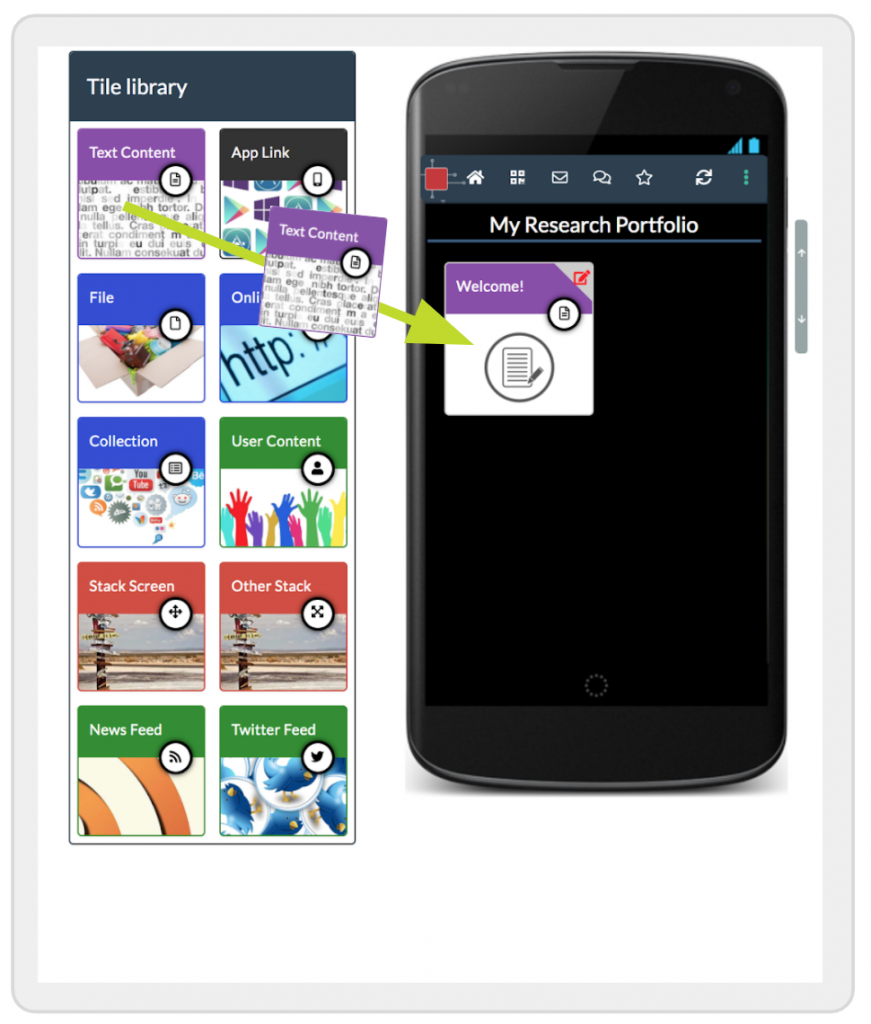
Here is a summary of the kind of information you can add using the different tiles.