1. Go to Learning Toolbox (my.ltb.io) and sign-in
2. Click on the Signed-in drop-down menu
3. Choose My Account
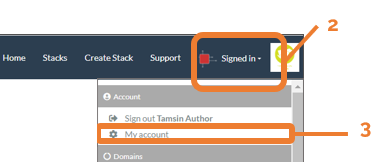
4. Click on the settings cogwheel at the end of the account email box
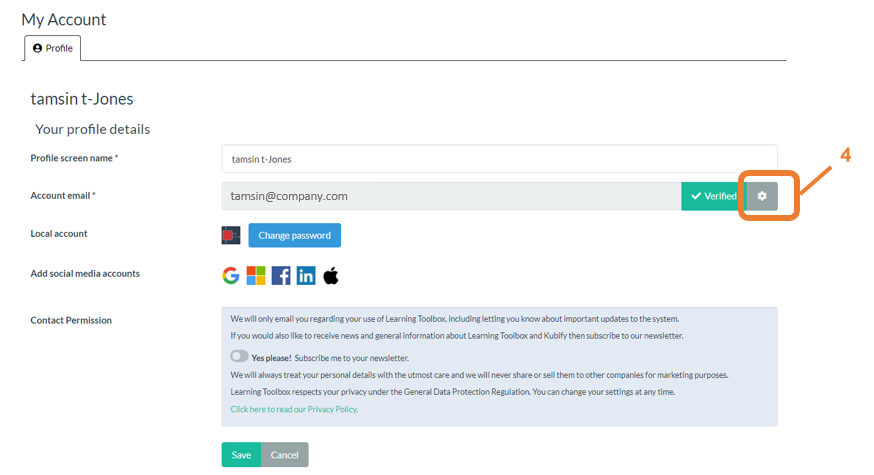
5. A new email box will appear in which you can edit your email address.
6. Click on Verify
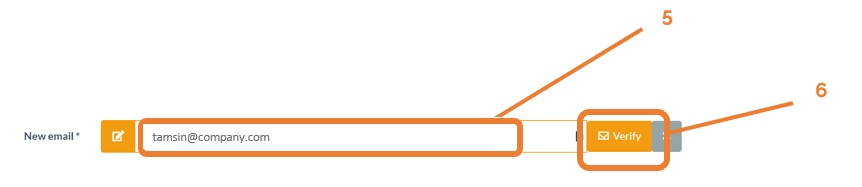
7. Sign-out of Learning Toolbox
8. Check your email. In a few minutes you should receive a verification email from Learning Toolbox.
9. Click on the verification link in the verification email.
Your account email address will then be updated. You can then sign-in to Learning Toolbox using your new email address and the same password as you previously used.
Category:
FAQ Account
