To share a stack/ePoster, first open it and then click on the More Menu (1) and choose Share (2).
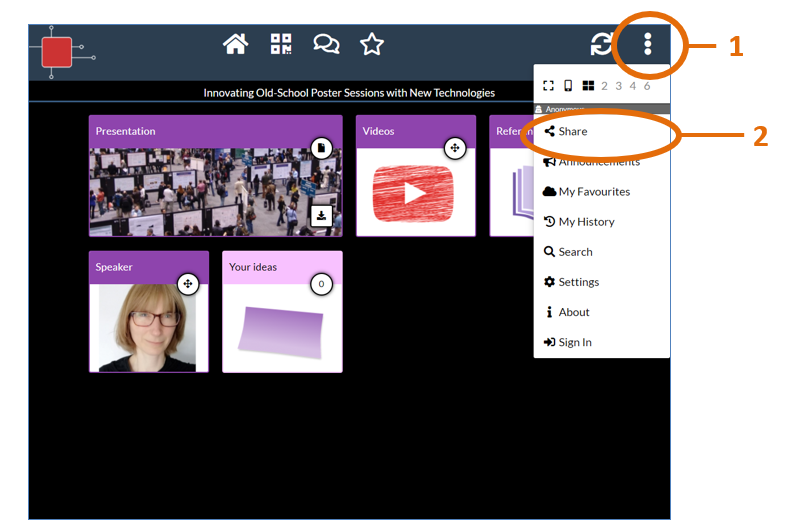
This will show you the stack/ePoster’s summary and sharing information including its QR code and weblink. If you show the QR code to someone they can scan it and open the stack/ePoster on their phone. If you copy the link then you can send it to someone who can click on it and open the stack/ePoster. You can also choose to share the ePoster to Twitter or LinkedIn.
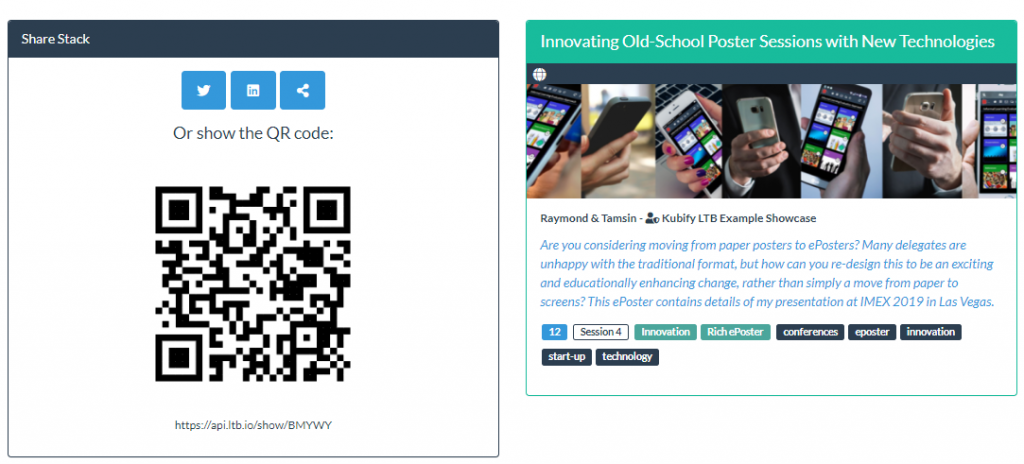
Category:
Showcase Support
