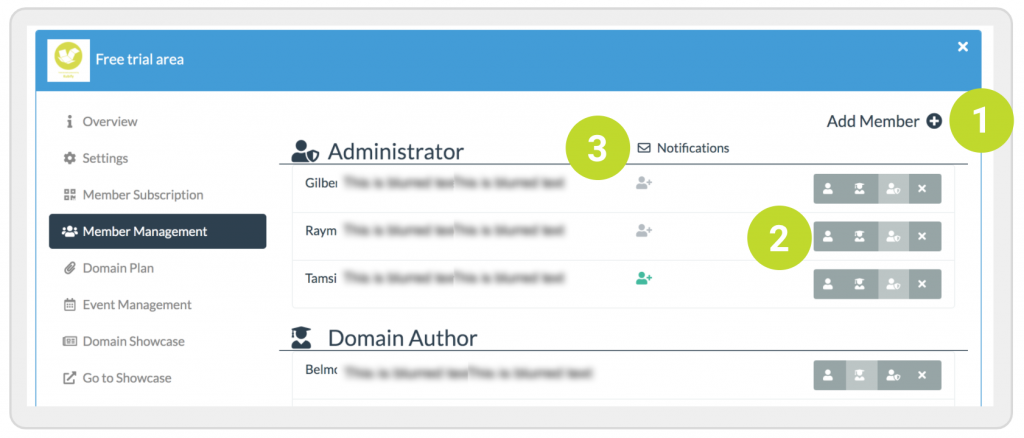This is where you manage your users and their roles.
- You can add users directly to your domain by clicking on the little plus sign. The user will need to create an account first before you can add them here using their email address. Alternatively, you can invite users to your domain by providing them with an invitation code.
- You can promote any of the users (except for the owner of the domain) to one of three roles: regular user, domain author, and domain administrator. To do this, just click on the icon that represents the role you want the user to assume. You can delete a user by clicking on the little cross.
- If you want to receive an email notification every time a user has joined your domain, then click on the little user icon to toggle it from grey to green. This can be very useful when you invite your users with a domain invitation code.