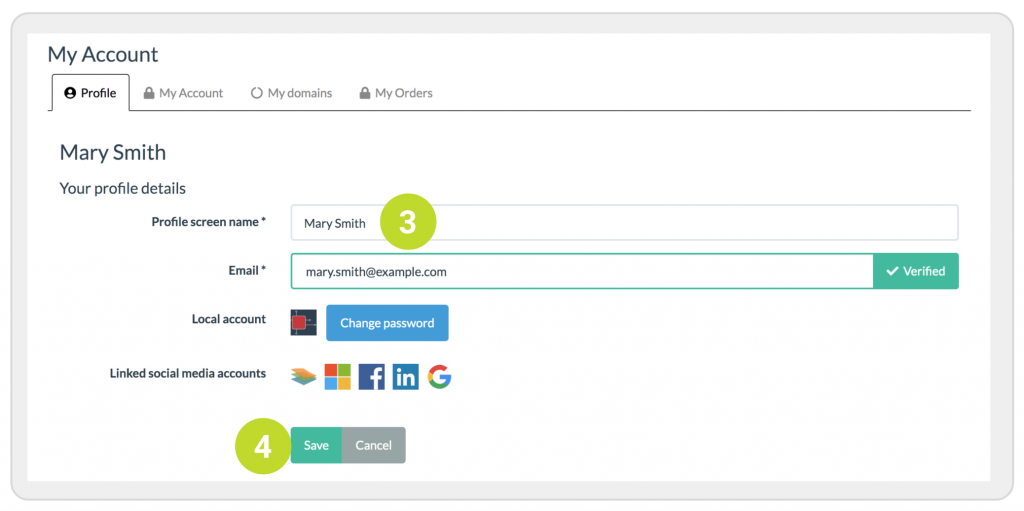Your screen name appears at the top right, together with the name of the domain you are currently in.

1. To change your screen name, click on Signed in.
2. Then click on My account.
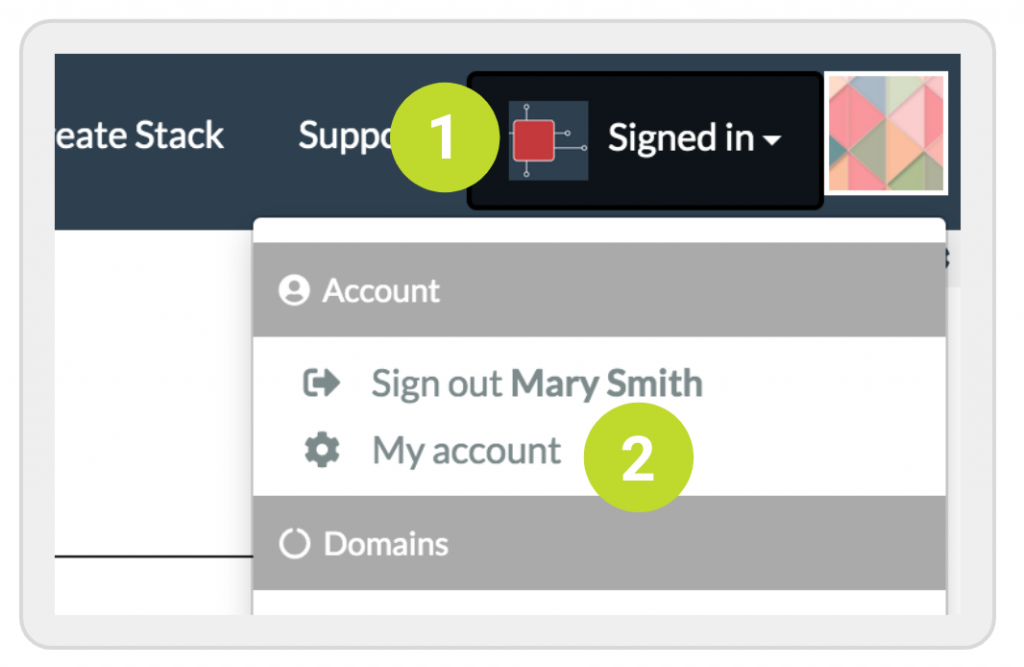
3. Change your name in the Profile screen name text field.
4. Click on Save.