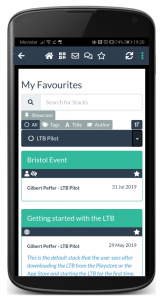If you are going to use a stack more frequently, you should add them to your favourites. Just tap on the little star icon so it shows ‘filled’ as on the left in the image below. To remove the stack from your favourites, tap on the star icon again so that it shows empty.

To see all your favourite stacks, tap on the three dot menu icon and then select ‘My Favourites’ from the drop-down menu.
You can remove a stack from your favourites by tapping on the little star under the stack name banner. This also works from the My History and the Search views.