You can always return to a tile that you have previously added to your stack and edit it. Open your stack in the editor then:
- Click on the edit icon on the tile that you want to edit. Note that the edit icon of the tile that is open for editing appears red.
- You can now make any changes you want to the content of the tile in the Settings tab
- And you can make any changes you want to the appearance of the tile in the Layout tab
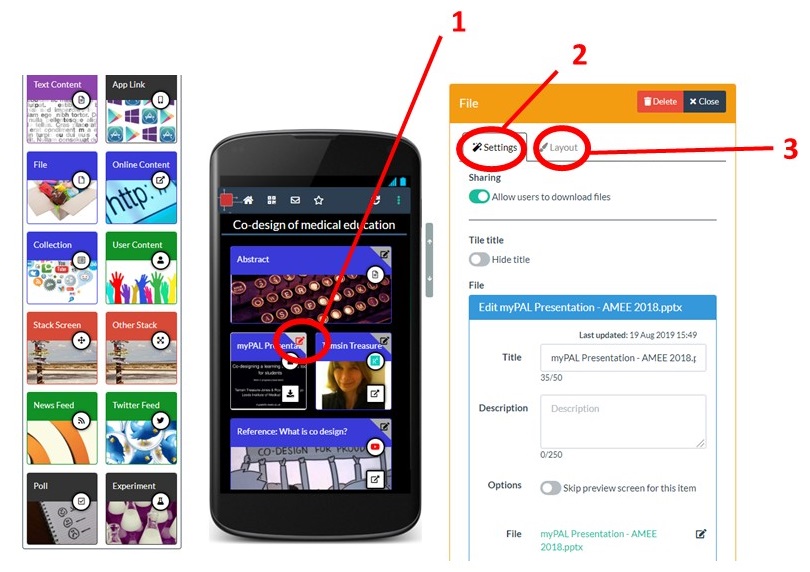
Category:
FAQ Tile layout and appearance
