The navigation tile links different screens and, in some cases, can link to different stacks. Stack Screen tiles are similar to URLs on a website that link to different pages and to other websites.
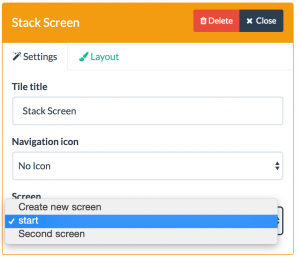
Here is a brief description of the settings for the navigation tile
- Tile title: The title text shown in the upper part of the tile.
- Screen / Stack: You can link the navigation tile either to a screen in the same stack or to another stack altogether. Tick the option you want and select the screen or stack from the dropdown box.
- Navigation icon: You can display one of several navigation icons on the bottom of the tile. Select one from the dropdown box.
